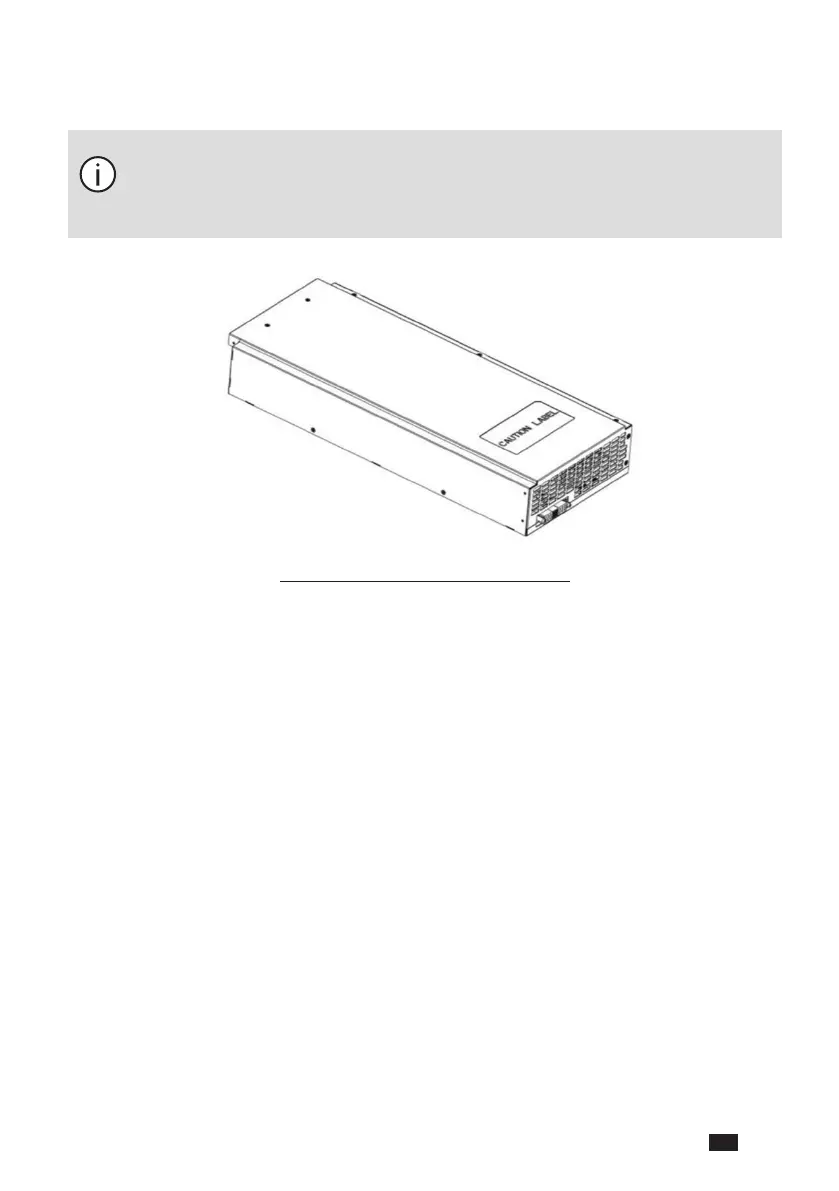NETYS RT 5 - 7 - 9 - 11 kVA - 551570A - SOCOMEC
91
EN
10.3.7. Installation of Lithium-ion Battery Module
1. The lithium-ion battery module is optional. Please see Figure 10-27 for
its appearance.
2. One or two lithium-ion battery modules are required, depending on the
discharging time you need.
(Figure 10-27: Lithium-ion Battery Module)
To install the lithium-ion battery module in the lithium-ion battery pack, please
follow the steps ❶ to ❹ shown in Figure 10-28.
Step ❶ : Remove the screws and remove the battery pack’s front bezel.
Step ❷ : Use the Phillips screwdriver to remove the screws on the protective
cover on front of the battery module.
Step ❸ : Remove the protective cover.
Step ❹ : Extract the used battery module from the left battery compartment and
then insert a new one.
