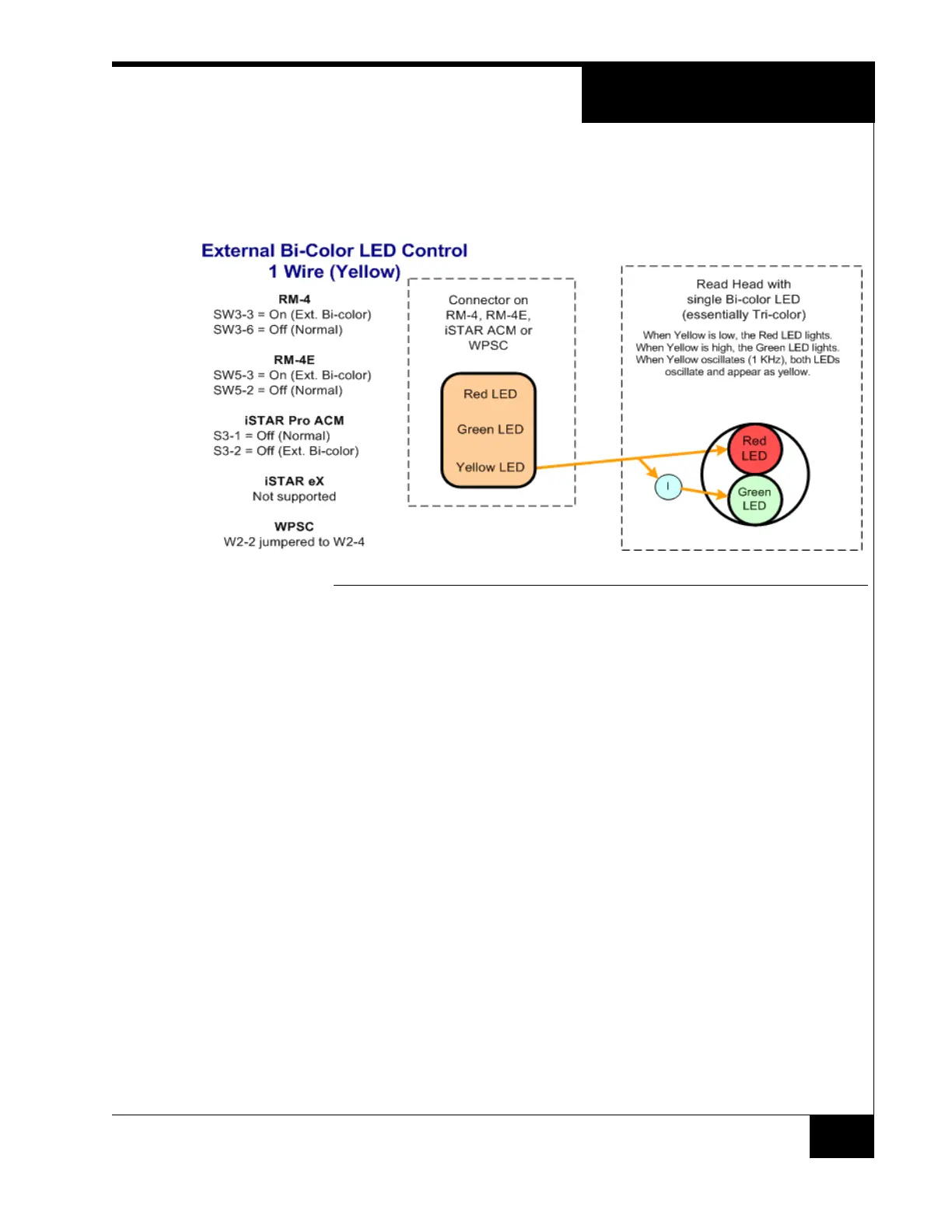ACM - Access Control Module(s)
47
1 Wire (Yellow)
With one wire, the Yellow drive is wired as shown in Figure 29
FIGURE 29. External Bi-color (1 wire)
The Yellow LED drive gets inverted in the read head resulting in a Red LED
when the signal is low and a Green LED when the signal is high. If the Yellow
LED drive is oscillating, the Red and Green LEDs will oscillate and it will
appear to the human eye that the LED is Yellow. The iSTAR Pro will oscillate
the Yellow drive at 1 KHz when a Yellow LED display is required.