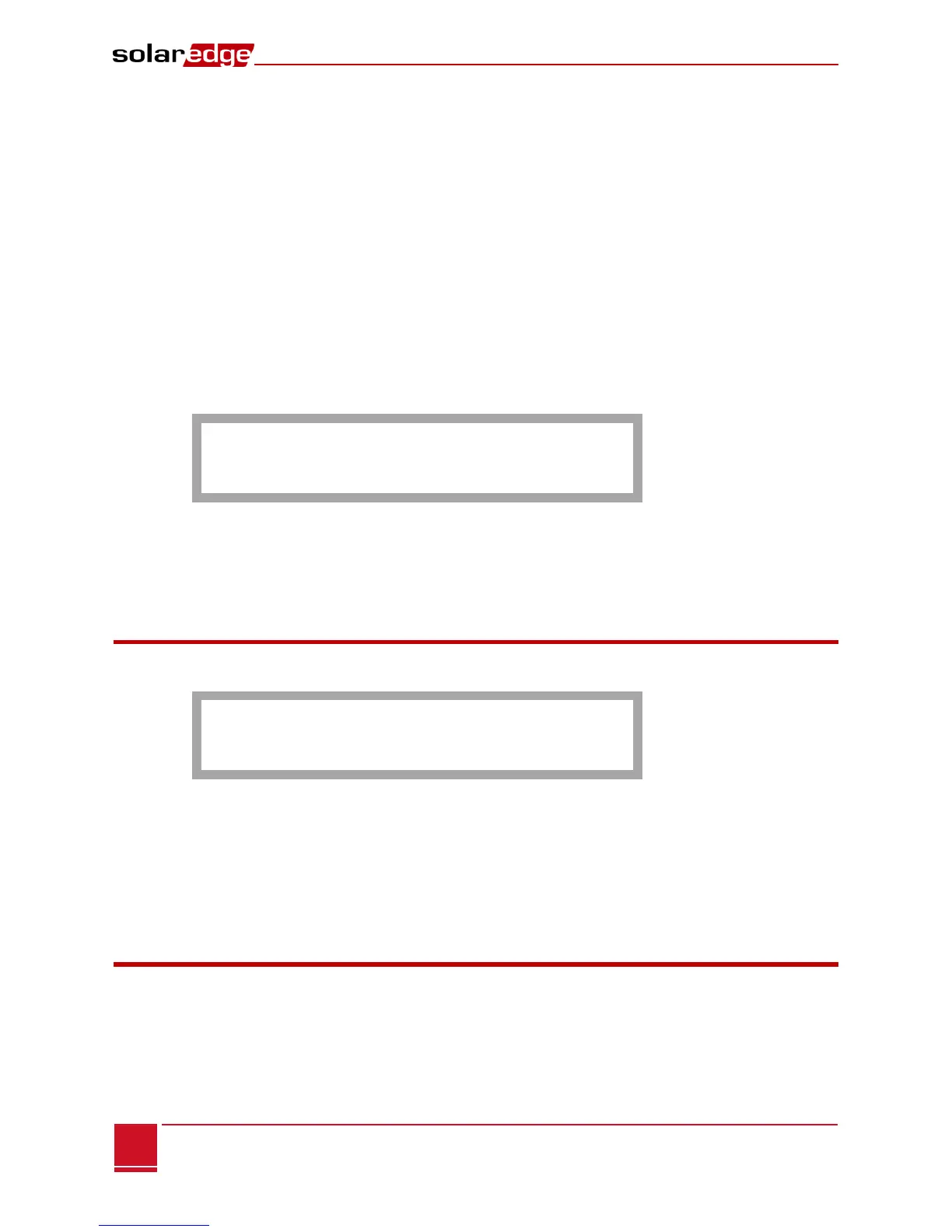3 Short-press the arrow buttons to scroll to the Communication menu. Press the Enter key to select it.
4 Select Server RS485-X Conf (X=1 or 2 depending on the specific physical port connection).
5 To configure the master , select the following in the LCD menu:
Communication RS485-1 Conf Device Type SolarEdge
RS485-1 Conf Protocol Master
RS485-1 Conf Slave Detect
The system starts automatic detection of the SolarEdge slave inverters connected to the master
gateway. The gateway should report the correct number of slaves. If not, verify the connections and
terminations. Verify that only one master is configured on the bus.
6 Close the inverter/SMI cover and start power production.
7 On the firefighter gateway main status screen, verify that "Dev. On", "Dev. Safe" and "Max Vdc"
values are set according to your setup. That is, if you connected three slaves:
Dev. On = 3/3
Dev. Safe = 0/3
Max Vdc = Voltage of the slave with highest DC voltage
P V N o r m a l O p e r a t i o n
0 0 3 / 0 0 3 D e v . O N
0 0 0 / 0 0 3 D e v . S a f e
M a x . V DC: 1 5 0 V
The PV installation is now connected to the firefighter gateway. Power production can now be
stopped at emergencies.
8 Test the Emergency system shutdown as described in Chapter 5: Emergency System Shutdown on
page 24.
Verifying the Connection
1 After connection, a message similar to the following appears in the main status screen (see also Main
Firefighter Gateway Status on page 26):
P V N o r m a l O p e r a t i o n
X X X / Y Y Y D e v . O N
Z Z Z / Y Y Y D e v . S a f e
M a x . V D C : 750 V
2 Assuming that the system is producing power, check:
XXX - number of devices that are connected to the gateway
YYY - number of devices (inverters and SMIs) that are connected and ON
ZZZ=0 - number of devices in Safe mode, that is, disconnected or shut down.
3 If No Communication or Partial Com. appear in the first line, refer to Troubleshooting the RS485
Communication, below.
Troubleshooting the RS485 Communication
1 If No Communication is displayed on the firefighter gateway, perform the following:
Verify that the RS485 cable is connected to all inverters. Check the connections between the
first inverter in the chain and the other inverters.
Verify that one of the devices is defined as the master and that slaves were detected, as
described in Step 5 above.
