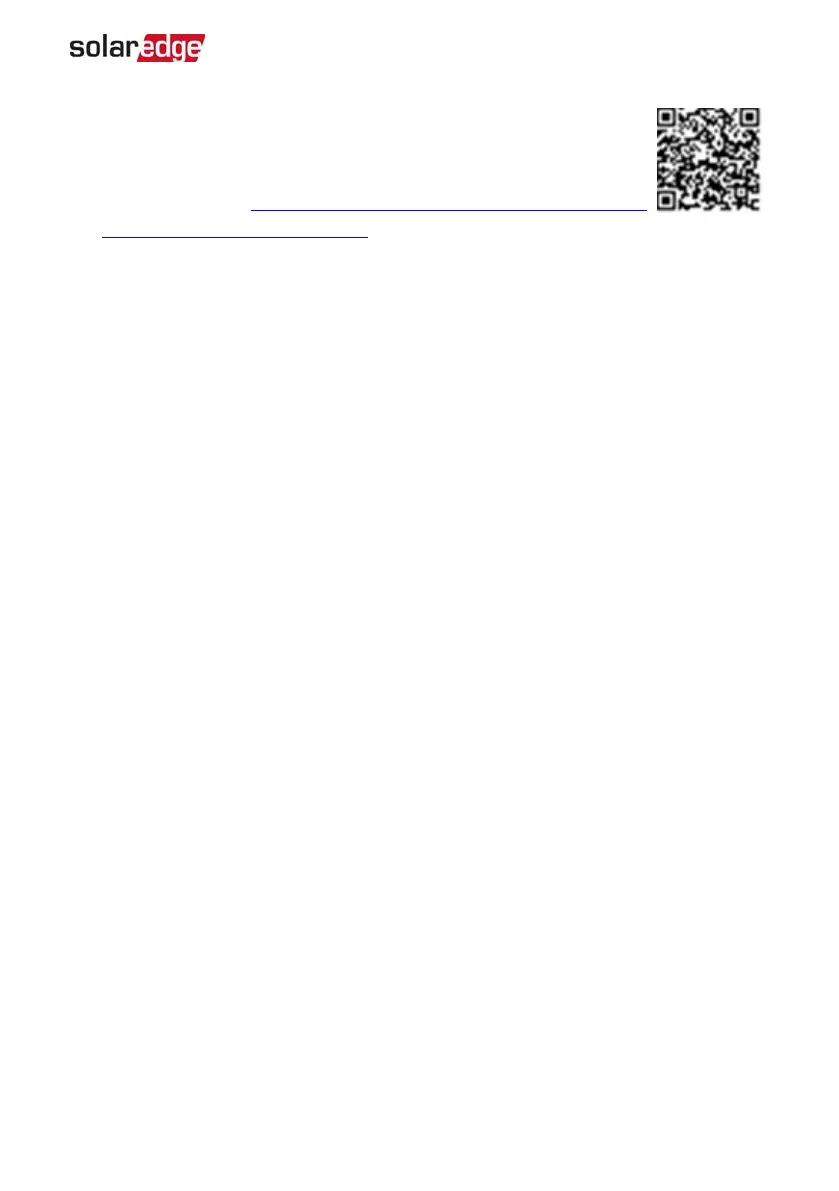6. In the monitoring platform, use the Replace button in the logical
layout tab (in site Admin). Replace the serial number of the removed
power optimizer with the serial number of the newly installed power
optimizer. Refer to https://www.solaredge.com/sites/default/files/se-
monitoring-portal-site-admin.pdf
Appendix C: Replacing and Adding System Components 71
Single Phase Inverter with HD-Wave Technology Installation MAN-01-00541-1.3