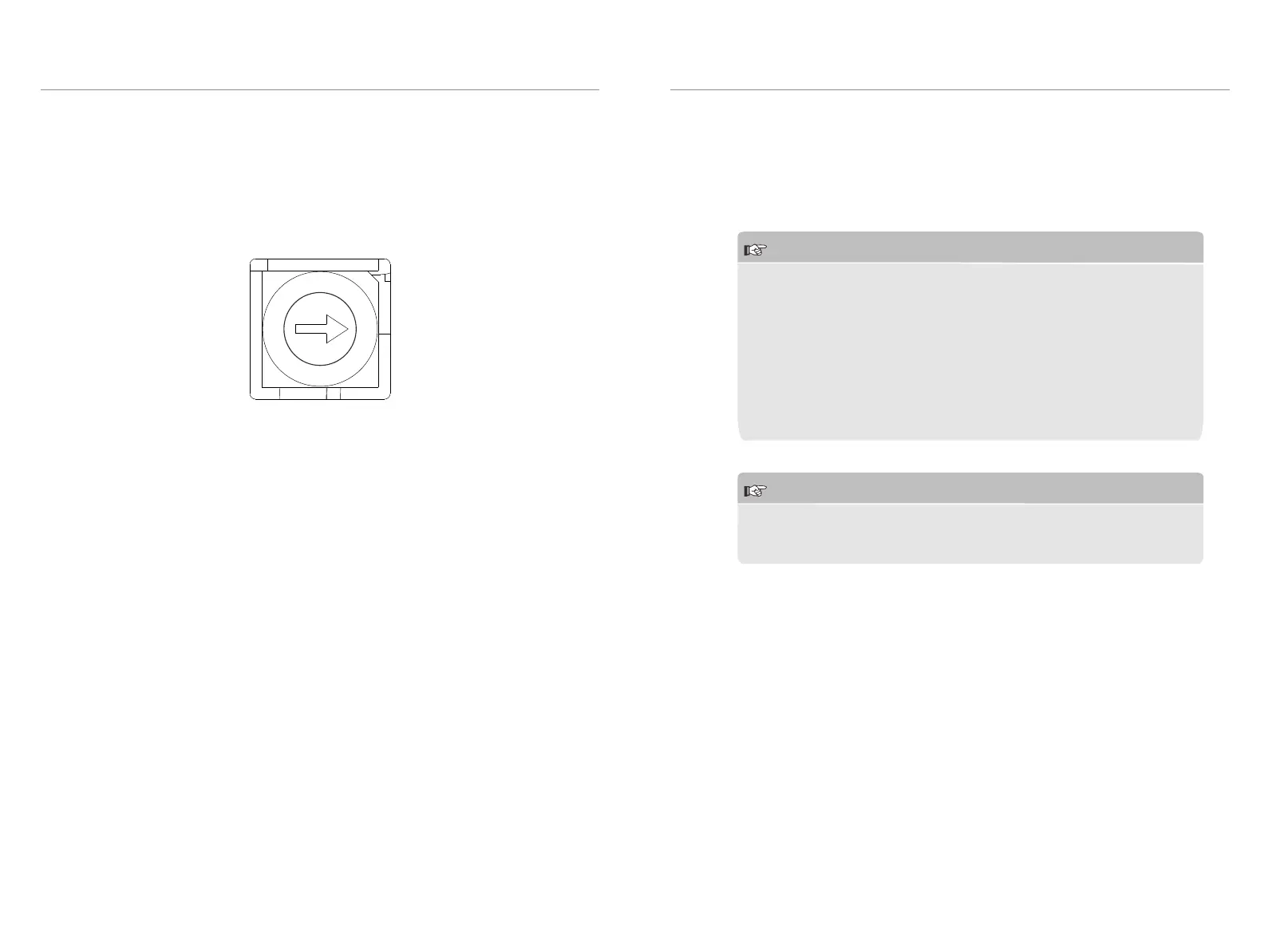30
31
5 Commissioning
5.1 Conguing Batery System
The DIP switch is used to congue the number of battey packs which are
communicating to inverter. The detailed conguration inomation is shown as
follows:
0
1
2
3
4
5
6
7
Conguration a tivated by inverters
0- Matching T-BAT H 5.8 (default)
1- Matching T-BAT H 5.8 + 1*HV11550
2- Matching T-BAT H 5.8 + 2*HV11550
3- Matching T-BAT H 5.8 + 3*HV11550
The black-start function is only used in the off-grid environment when there is no
other power supply.
Note: if the battery is started in black-start mode, although there is no BMS
communication, the port still has high voltage and there is a risk of electric
shock!
After the black-start mode is started, if the BMS communication couldn't be built
within 3 minutes , the black-start fails.
4- Matching T-BAT H 5.8
5- Matching T-BAT H 5.8 + 1*HV11550
6- Matching T-BAT H 5.8 + 2*HV11550
7- Matching T-BAT H 5.8 + 3*HV11550
Black-start conguration
5. Commissioning
5. Commissioning
NOTE!
When powering on the BMS, the system will start self-testing. If the
buzzer bips, it means DIP conguration fault or communication failue
occurs. If the buzzer bips, please check if the number of battery packs is
corresponding to the DIP conguration, and also check if the RS485
communication cables are correctly connected. After checking above
two situations, press the POWER button to power on, and press the
POWER button again 10s later. In addition: The buzzer will only alarm on
the corresponding fault during the power-on self-test. When the self-
test is completed, it won't bip again even if the same fault occurs.
NOTE!
Frequently pressing the POWER button may cause system error. Please
make sure at least 10 seconds is left before you pressing the POWER
button the second time.
5.2 Commissioning
Ø
