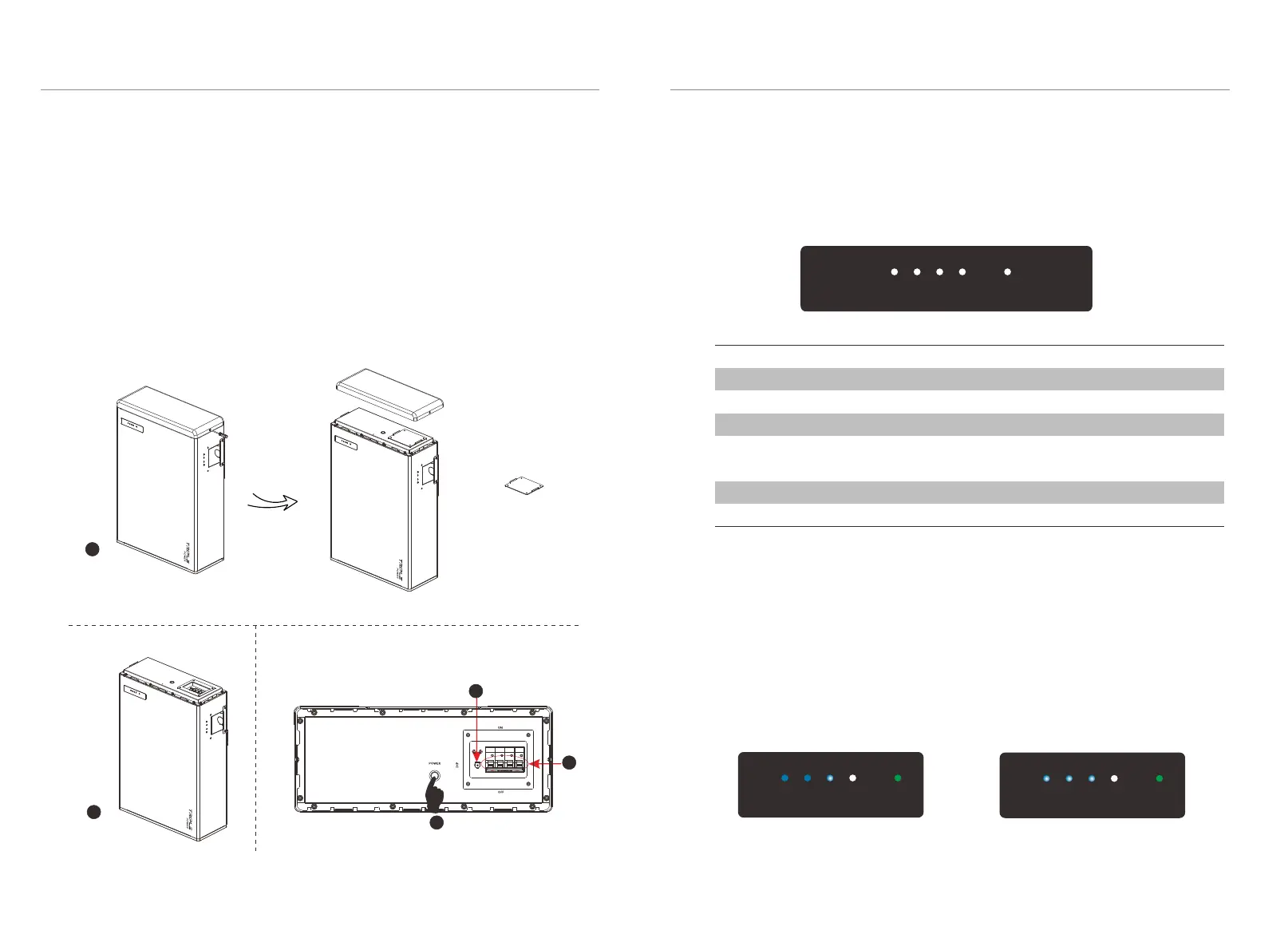Commissioning Steps
If all the battery packs are installed, follow these steps to put it in operation.
1. Remove the upper cover board of T-BAT H 5.8;
2. Remove the small cover plate;
3. Rotate the DIP to corresponding number with small tool accroding to the
number of battery pack(s) that has(have) been installed;
4. Switch the circuit breaker to ON position;
5. Press the POWER button to turn on the T-BAT system;
6. Put the small cover plate back;
7. Reinstall the upper cover board to T-BAT H 5.8;
8. Power on the inverter.
1
small cover plate
2
3
4
5
5. Commissioning
5. Commissioning
32 33
No.
1
2
3
Mode
Power off
Inverter sends Idle command
BMS Protection
Status of BMS
5.3 Status Indicators
The LED indicators on the front panel of the battery pack are showing the
operating status.
5.3.1 BMS
The capacity indicators show the SOC:
·
When the battery pack is neither charging nor discharging, the indicator
lights are off.
When the battery pack is charging, part of the Blue LED is fashing with the
frequency of light on for 0.5s, light offfor 0.5s, and part of the Blue LED keeps
light on. Take SOC 60% for instance, in charging state:
1. The rst wo Blue LED indicators keeps on
2. The third Blue LED indicator ashes once every 1s
When the battery pack is discharging, the Blue LED is ashing with the
frequency of light on for 1s, and light offfor 4s. Take SOC 60% for instance, in
discharging state:
1. The rst three blue LED indicators ash once every 5 seconds
The following table shows the status of BMS.
Charging Discharging
25% 50% 75% 100%
SOC
Status
The Green LED is light on for 0.3s, and light offfor 0.3s
The Green LED keeps light on
25% 50% 75% 100%
SOC
Status
25% 50% 75% 100%
SOC
Status
Light off
The Green LED is light on for 1s, and light offfor 4s
The Orange LED is light on for 1s, and light offfor 4s
The Red LED keeps lighting on for 10min, then
ickers with light on for 1s, and light offfor 4s
Upgrade for BMS
Active
Fault
5
6
4
·
···
·
