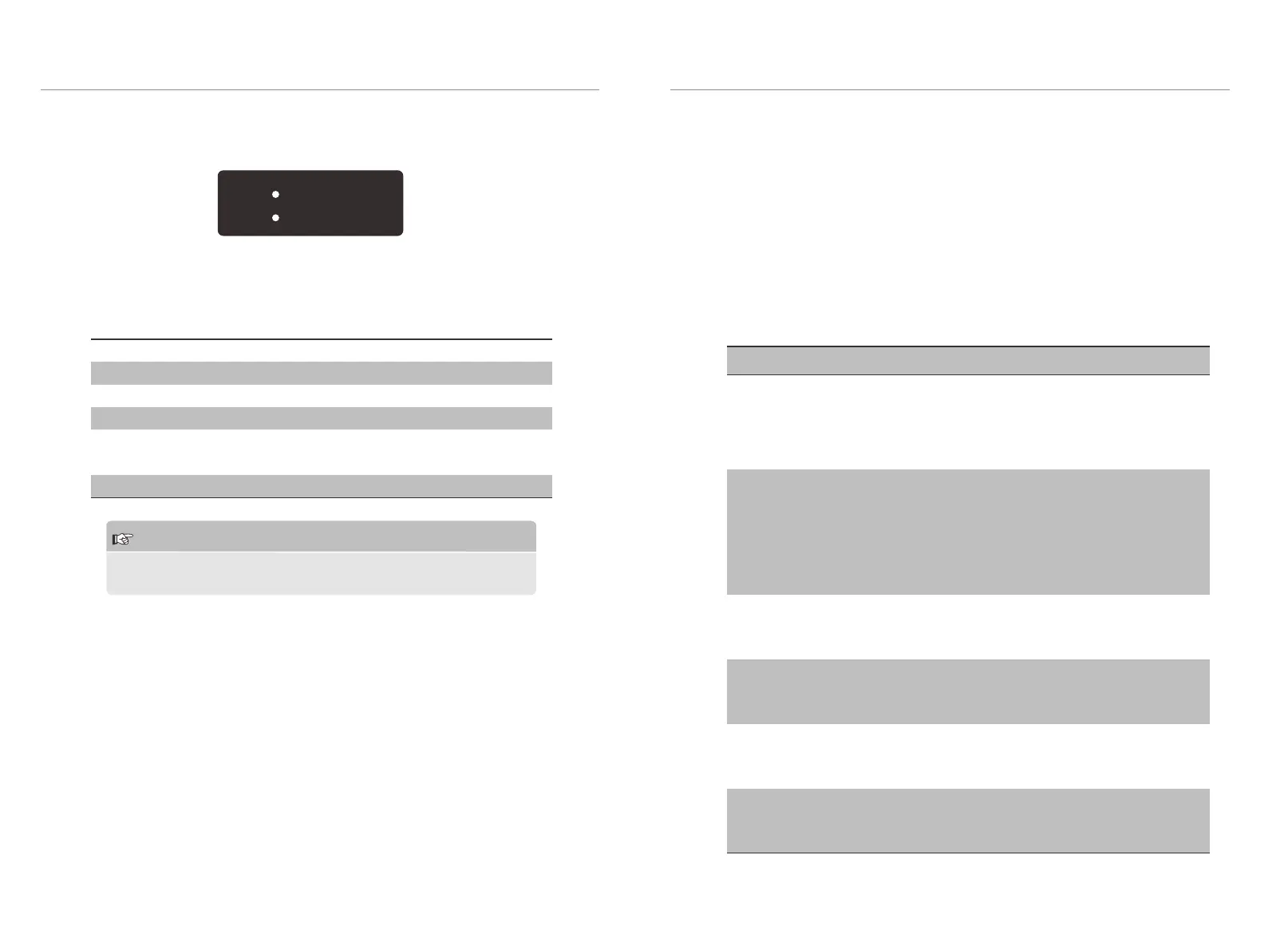5. Commissioning
34 35
5.3.2 Battery Pack
S2
5.4 Shutting Down T-BAT System
To shut down the system, follow the steps below:
1. Turn offthe breaker between inverter and battery pack;
2. Open the upper cover board;
3. Power offthe BMS;
4. Turn offthe system by moving the circuit breaker switch to the OFF position;
5. Make sure that every indicator on the T-BAT system is off;
6. Disconnect the cables.
No.
1
2
3
Mode
Power off/Sleep
Active
Protection
Upgrade for BMS
Status of battery pack
S1
S1 and S2 represent independent status indicators. The status of S1 and S2 have
the same meaning for battery pack in the following table.
Note: Only when both S1 and S2 are ashing once evey 5s in Geen LED, it
means the battery system is active.
NOTE!
After powering offthe BMS, the LED lights of S1 and S2 will keep
ashing in 20 minutes.
Light off
The Green LED is light on for 1s, and light offfor 4s
The Orange LED is light on for 1s, and light offfor 4s
The Green LED is light on for 0.3s, and light offfor 0.3s
4
5
The Red LED keeps lighting on for 10min, then
ickers with light on for 1s, and light offfor 4s
Fault
6 Troubleshooting
6.1 Troubleshooting
Check the indicators on the front to determine the state of the T-BAT system. A
warning state is triggered by a condition, for example, when voltage or
temperature is beyond the designed limitations. The T-BAT system's BMS
periodically reports its operating state to the inverter.
When the T-BAT system falls outside prescribed limits, it enters a warning state.
When a warning is reported, the inverter immediately stops operation.
Use the monitoring software on the inverter to identify the cause of the warning.
The possible warning messages are as follows:
BMS_External_Err
The communication
between BMS and
inverter is interrupted
Check if the
communication cable
between BMS and inverter
is correctly and well
connected.
BMS_Internal_Err
1. DIP switch at the
wrong position;
2. The communication
between battery packs
is interrupted
1. Move the DIP switch to
the correct position;
2. Check if the
communication cable
between battery packs is
correctly and well
connected.
BMS_OverVoltage Battery over voltage
BMS_LowerVoltage Battery under voltage
BMS_ChargeOCP
Battery charge over
current protection
BMS_DishargeOCP
Battery discharge over
current protection
Warning Messages Description Troubleshooting
6. Troubleshooting
Contact your distributor or
SolaX directly for servicing.
Contact your distributor or
SolaX directly for servicing.
Contact your distributor or
SolaX directly for servicing.
Contact your distributor or
SolaX directly for servicing.
