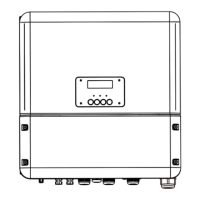d-3-4) Reset Load
User can reset the specific load’s energy if the inverter is installed with a
smart plug.
Reset Load 1
>No<
Reset Load
d-3-5) Reset Mgr EE
User can reset the inverter manager parameter records here.
Reset Load 1
>No<
Reset Load
d-3-6) Config guide
This interface will trigger the initial setting guide re-play again.
>Start
Config guide
User-define
Work Mode
Relay Control
New Password
(d-4)
(d-4-1)
(d-4-2)
(d-4-3)
d-4-1) Work mode
There are 5 work modes for choice.
Setting Setting
58
59
It allows external control device to make the inverters remote
cluster control through LAN port on the inverter in this work
Battery will stop discharing to keep higher capacity when the
grid is on. Only when the gird is off and the power generated is
not enough, battery will start to discharge to keep the
emergency load working normally.
This work mode applies to the area where suffering from
blackout regularly.
The priority of inverter output power is:
feeding to the grid supplying the load charging the
battery.
This work mode applies to the area with high feed-in tariff.
Self Use
(default)
Force Time Use
Remote Contol
Back Up Mode
Feed in Priority
The external generator generated power will be used to supply
the local loads firstly, then to charge the battery. The redundant
power will export to the public grid.
When there is no external generator supplied, battery will
discharge for local loads firstly, and grid will supply power when
the battery capacity is not enough.
In this work mode the charging and discharging time can be set
flexibly, and it also allows to choose whether charge from the
grid or not.
Parameter Comment
>Mode Select
Force time use
Work Mode
> Charge
Start time 1
08:00
Work Mode
>Charger period 1
Charge From Grid
Work Mode
For “Force Time Use” mode, there are 8 parameters that needs to be set.

