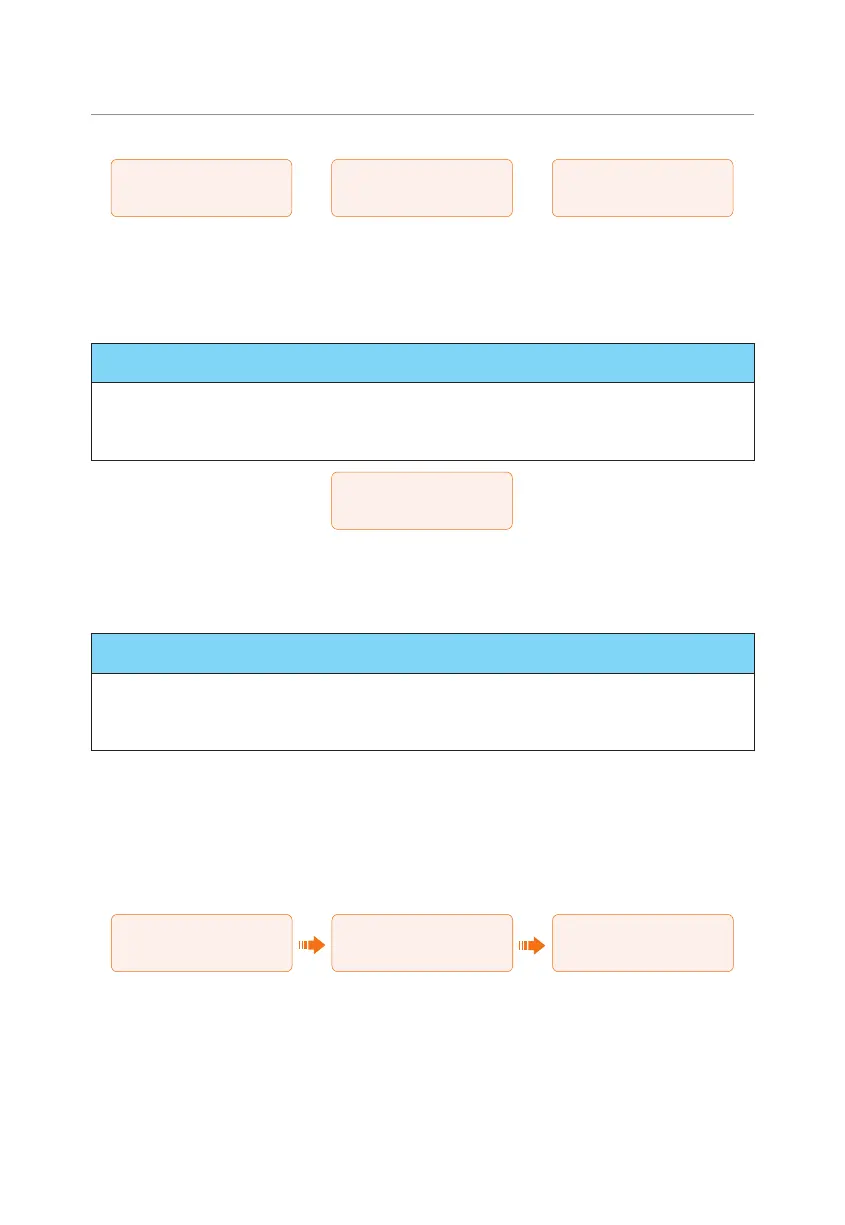99
Operation on LCD
======Charger=====
>Max Charge
Current:
60.0A
======Charger=====
>Max DisCharge
Current:
60.0A
======Charger=====
>Charger upper limit
100%
Setting Export Control
This function allows the inverter to control power output to the grid. The user value set
must be less than the maximum value. If the user does not want to supply power to the
grid, set User Value to "0".
NOTICE!
• Under Safety Code AS4777, Export Control is in the path of Advance Setting
>
AS4777
Setting. You can set the Soft Limit and Hard Limit of Export Control to control the
power output to grid. Please refer to section AS4777 Setting for details.
====Export Control====
>Soft Limit value
30000W
Meter/CT Setting
CT or electricity meter is needed to connect with the inverter. Meter is set by default.
NOTICE!
• If the user has other power generation equipment (such as inverter) at home and
wants to monitor both, the inverter provides Meter 2 communication function to
monitor the power generation equipment.
a. Select and enter the Meter/CT Setting according the setting path.
b. Set the the address and direction of Meter/CT:
»
Case 1: Only CT is connected for the series inverter. No power generation
equipment in the whole system. Please activate the CT selection and choose
the supported CT type. You can check the connection status in Meter/CT
Check.
====CT/MeterSetting====
>Select
CT
====CT/MeterSetting====
>Select
Enable
====CT/MeterSetting====
>CT Type
100A
»
Case 2: Only Meter 1 is connected for the series inverter. No power
generation equipment in the whole system. Please activate the meter
1 selection and set the meter address and direction. You can check the
connection status in Meter/CT Check.
