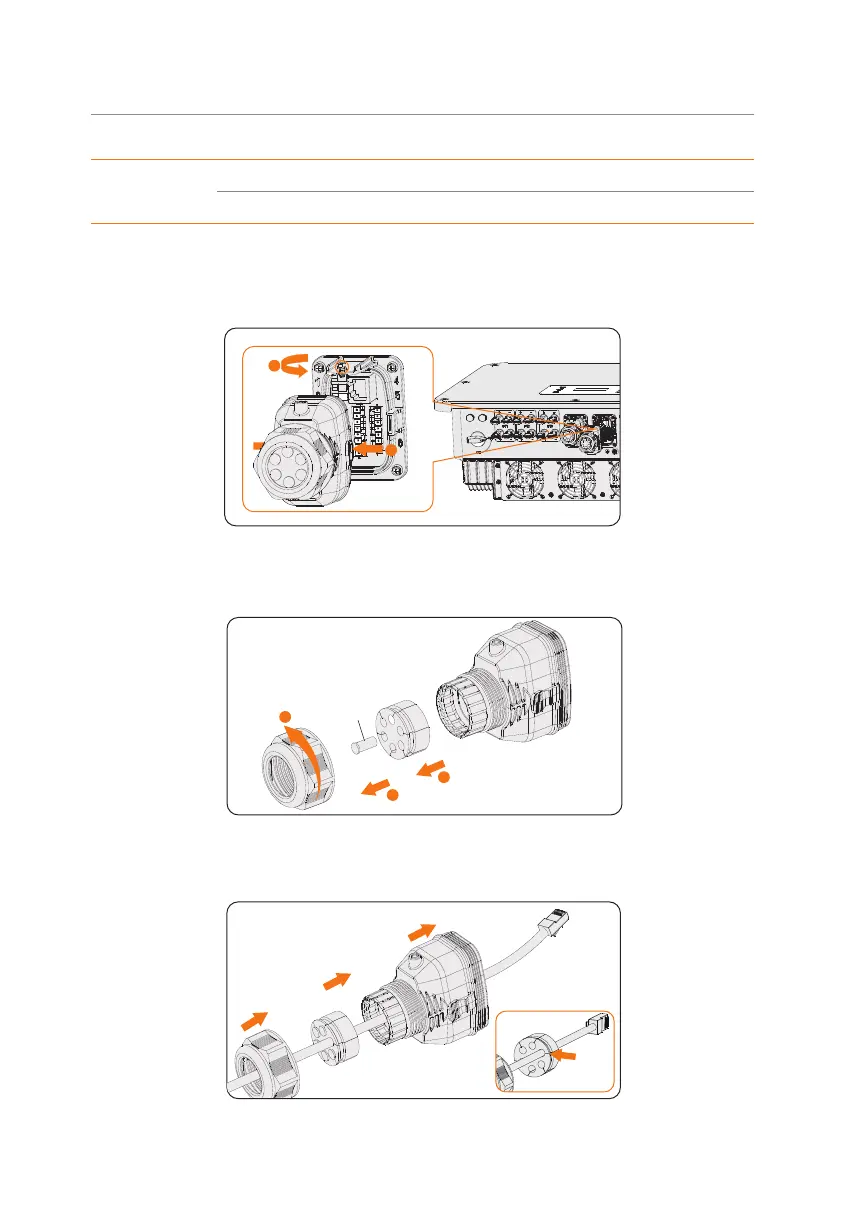69
Electrical Connection
For CT
connection
7 CT_S2_CON
8 CT_R2_CON
Meter/CT wiring procedure
Step 1: Loosen the screws on the COM 2 terminal. Pinch the tabs on the sides of the
COM 2 connector enclosure and pull it at the same time to remove it.
1
2
Figure 8-48 Disassembling the COM 2 terminal
Step 2: Loosen the swivel nut and pull out the sealing plugs. Keep them still in the cable
support sleeve if you choose not to connect the cable.
Remove
1
2
3
Figure 8-49 Disassembling the connector
Step 3: Thread the cable through the swivel nut, cable support sleeve, and connector
enclosure in sequence.
Figure 8-50 Threading the cables
