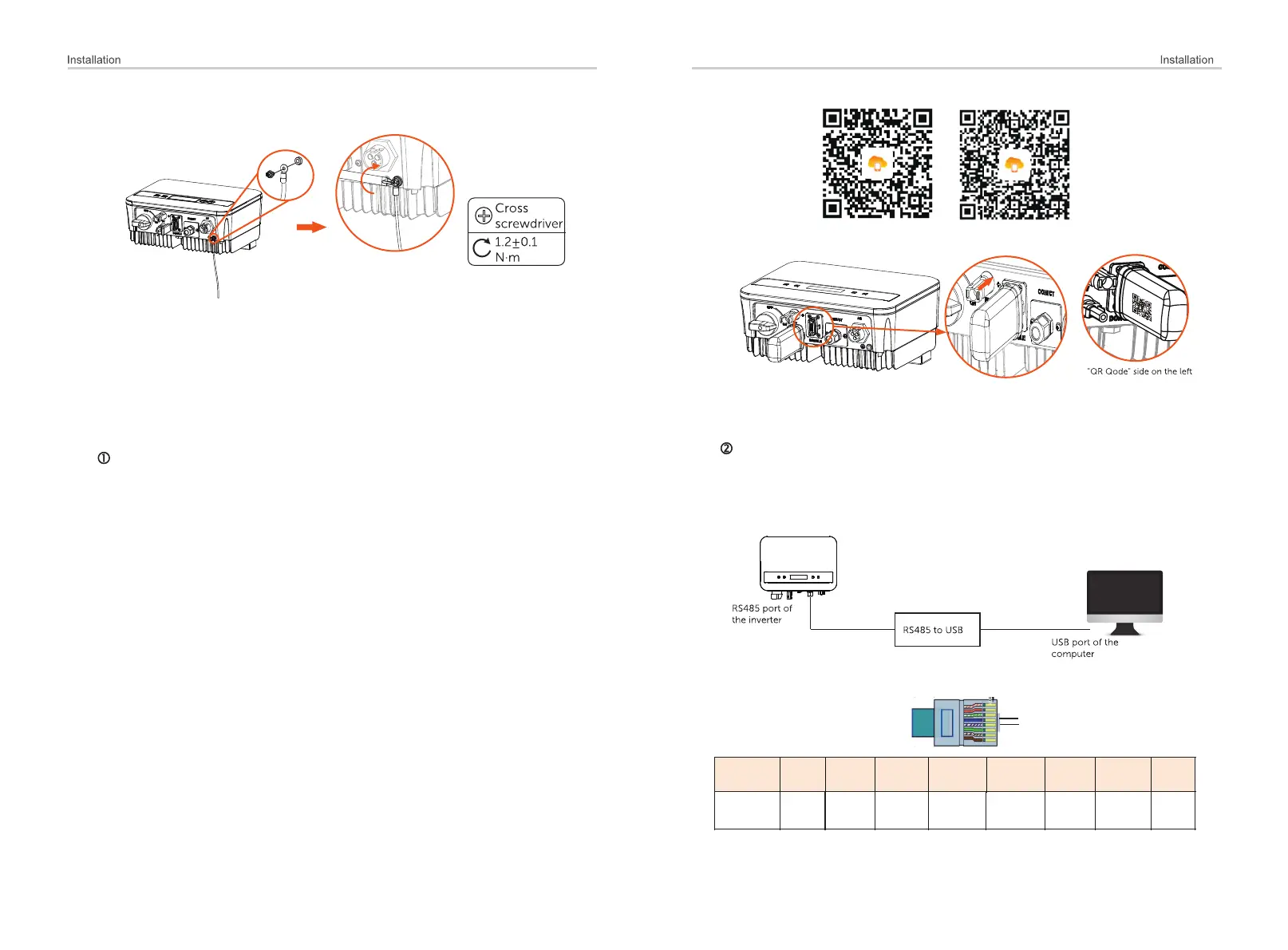32 33
5.5.2 Communication interface
This product has a series of communication interfaces: such as WiFi,
COM/CT.
6) Connect the PE line with inverter.
and USB for upgrading for human and machine communication. Operating
information like output voltage, current, frequency, faulty information, etc.,
can be delivered to PC or other monitoring equipment via these interfaces.
DONGLE Port
This inverter provides a DONGLE port which can collect information from
inverter including status, performance and updating information to
monitoring website via connecting Wi-Fi dongle (optional, purchase the
product from supplier if needed)
Connection steps:
1. Plug the WiFi Dongle (optional) into “DONGLE” port at the bottom of
inverter.
2. Connect the WiFi with router.
3. Scan below QR code or search for the keyword "Monitoring Cloud" in
APP Store to download the corresponding APP for setting up the
monitoring.
4. Follow the steps to create a new account, set up internet connections
and check the inverter status.
(For more details of the monitoring configuration, please refer to the
WiFi/LAN/4G Dongle user manual in the box.)
IOS
Google
COM/CT Port
RS485 is one standard communication interface which can transmit the
real-time data from inverter to PC or other monitoring equipment.
a. RS485 connection
The PIN definition of RS485 interface is shown as below.
4
5
