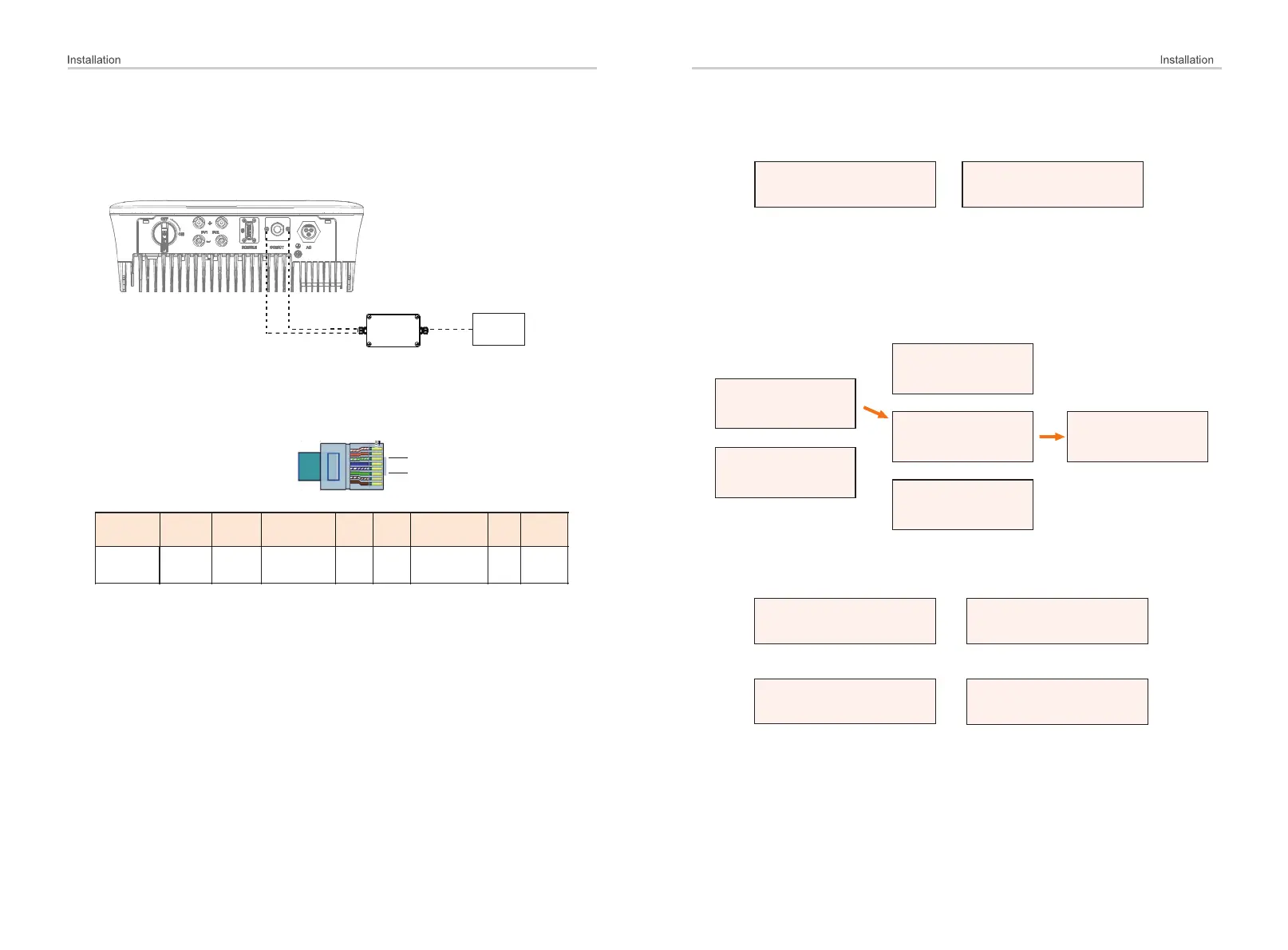44
45
e. Heat Pump Connection
Adapter box is provided to control the closing and breaking of switches by
giving control signals. It can also be used to control heat pump via Adapter Box.
The PIN definition of heat pump is as below:
3
6
Heat Pump Connection:
1) Connect Heat Pump+ to the positive pole of the heat pump load and
connect Heat Pump- to the negative pole of the heat pump load.
* The heat pump function is disabled by default. Please enable it in the
setting.
End Time 1
> 23:59
Heat Pump Settings:
2.1) Enter the Settings interface and choose DryContact.
2.2) There are 2 modes for selection after you enter the DryContact
interface: Load Management and Genrator.
(2.2.1) Choose Load Management and then select Manual in the Schedule
interface.
(2.2.2) Choose On to switch on the heat pump function..
3) Set the time intervals for opening and closing the heat pump.
>Settings
Meter Energy
>DryContact
Start Time 2
> 00:00
End Time 2
> 23:59
Start Time 1
> 00:00
-
+
Adapter Box Heat Pump
>Mode Select
Load Management
>Schedule
Disable
>Mode Select
SmartSave
>Mode Select
Genrator
>Schedule
Manual
>Switch
ON/OFF
