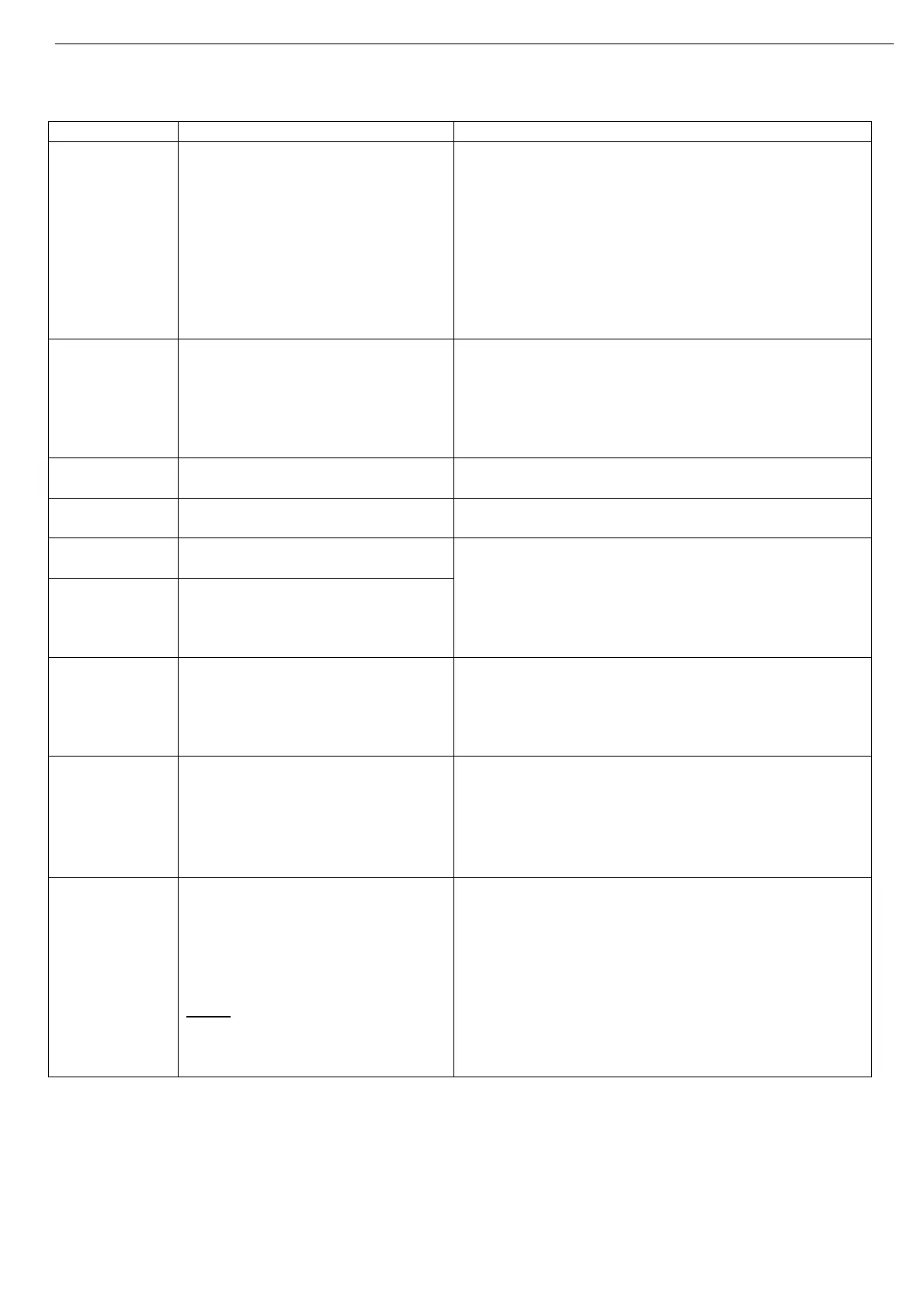9 • Technical Data
________________________________________________________________________________________________
3.4 Mains and Control Description
Refer to drawing on p
age 13
Indication Description
Remarks
L1, L2, L3 Connection to mains voltage up to
1200V
Thyristor’s PIV rating, internal circuitry and insulation
defines five voltage levels:
400V for 230-400V +10%/ -15% 50/60Hz
480V for 480V +10% /-15% 50/60Hz
600V for 600V +10% /-15% 50/60Hz
690V for 690V +10% /-15% 50/60Hz
1000V for 1000V +10% / -15% 50/60Hz
1200V for 1200V +10% / -15% 50/60Hz
Each RVS-DN is suitable for one of the above levels
& for 50/60 Hz.
L1b, L2b, L3b Preparation for bypass
connection (optional)
All models from RVS-DN 950A and up, RVS-DN
1000V and RVS-DN 1200V models must be
operated with a bypass contactor.
Bypass preparation is standard in models RVS-
DN85-170A.
Refer to section
3.5.1 page 14 for more details.
U, V, W Connection to motor
G Connection to ground For proper operation and for safety reasons soft
RVS-DN must be properly grounded.
Terminal 1 Control phase (positive – for DC
control)
The control voltage operates the electronic circuitry
and the fans (when they exist).
Terminal 3 Control neutral (return) Three control voltages are available:
115 for 115V +10%/ -15% 50/60Hz
230 for 230V +10%/ -15% 50/60Hz
110VDC for 110V +10%/ -15% DC
Terminal 2 Fan control An internal jumper, connected between the fan and
terminal 2 enables three modes of operation (refer to
section
6.6 page 58).
For fan power consumption, see technical
specification in section
10 page 99.
Terminal 4 Input – STOP command.
• Input from a N.C. contact
• To stop the motor, disconnect
Control Input voltage from
terminal 4 for at least 250mSec.
(no SOFT STOP)
• Control Input voltage (STOP, SOFT STOP,
START, terminal inputs 7 and 8) can be the same
as Control Supply (terminals 1, 3) or voltage from a
different source.
• The Control Inputs are opto-coupled and isolated
from the microprocessor circuitry.
Terminal 5 Input – SOFT STOP command.
• Input from a N.C. contact
• To SOFT STOP the motor
disconnect Control Input voltage
from terminal 5 for at least
250mS
Note:
If SOFT STOP is not required,
connect a jumper between
terminals 4 and 5.
Control Input voltages available:
230 for 90-230V +10%/ 50/60Hz or DC.
24 for 24V +10%/ -15% 50/60Hz or DC.
48 for 48V +10%/ -15% 50/60Hz or DC.