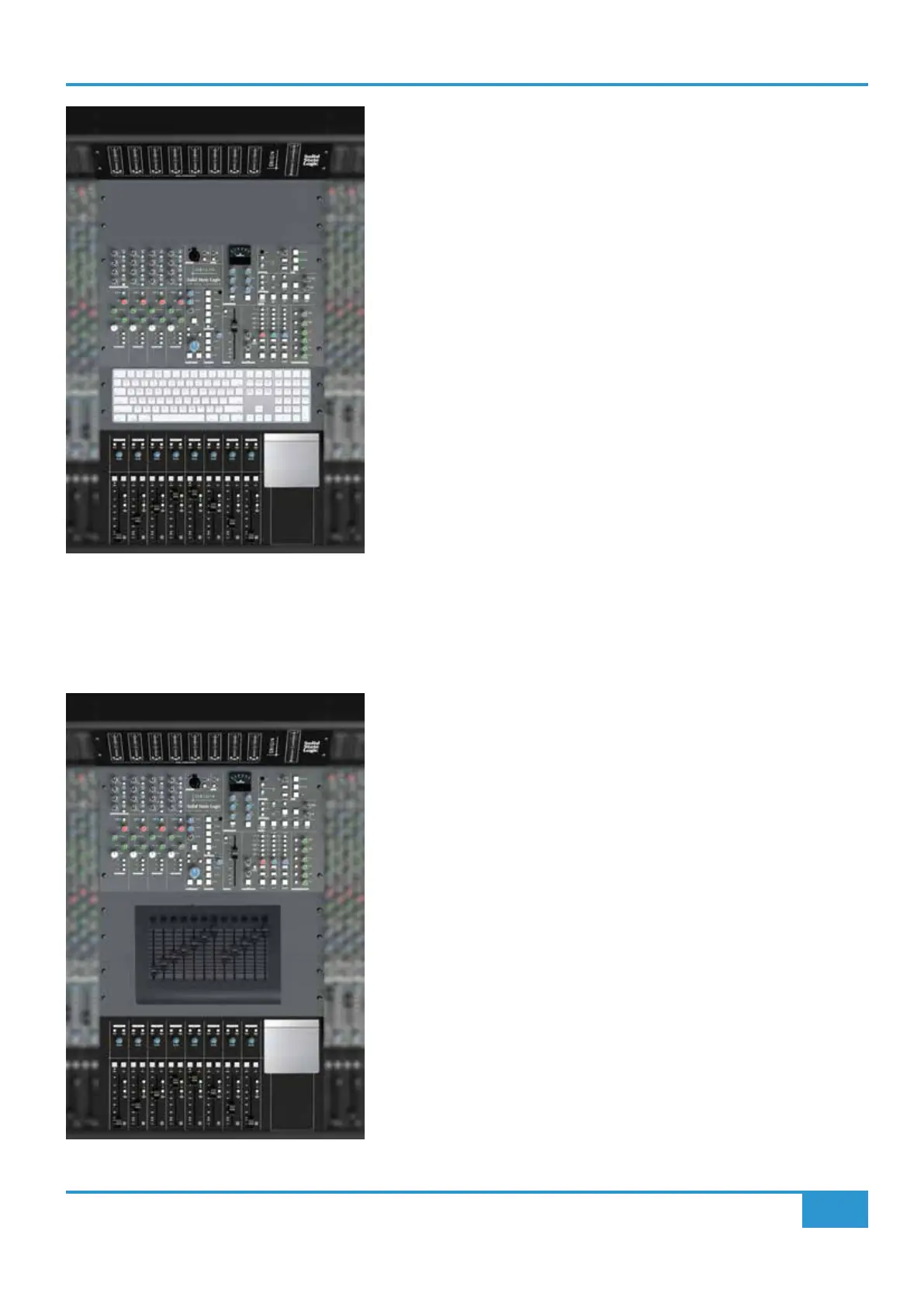ORIGIN Installation Guide
Unpacking and Mounting Hardware
15
Full Sized Keyboard
In this layout, the Master Section has been moved towards the rear of the
console by 3U**. A blank 3U panel has been moved into the space above
the Stereo Group Faders and this can be used for a computer keyboard. The
lower right blank area next to the Stereo Group faders has an Apple Magic
Trackpad.
**NOTE: Moving The 6U Master Section
The 6U ORIGIN Master Section has many of the console audio and control
signals wired to it. Please exercise anti-static precautions before moving and
take great care to ensure no cables are snagged or disconnected when
moving.
DAW Controller Layout
In this layout, the Master Section has been moved to the top 6U of the console
centre section. The two 3U blank panels have been moved into the space
above the Stereo Group Faders and this space is used for a DAW controller.
The lower right blank area next to the Stereo Group faders has an Apple
Magic Trackpad.
**NOTE: Moving The 6U Master Section
The 6U ORIGIN Master Section has many of the console audio and control
signals wired to it. Please exercise anti-static precautions before moving and
take great care to ensure no cables are snagged or disconnected when
moving.
