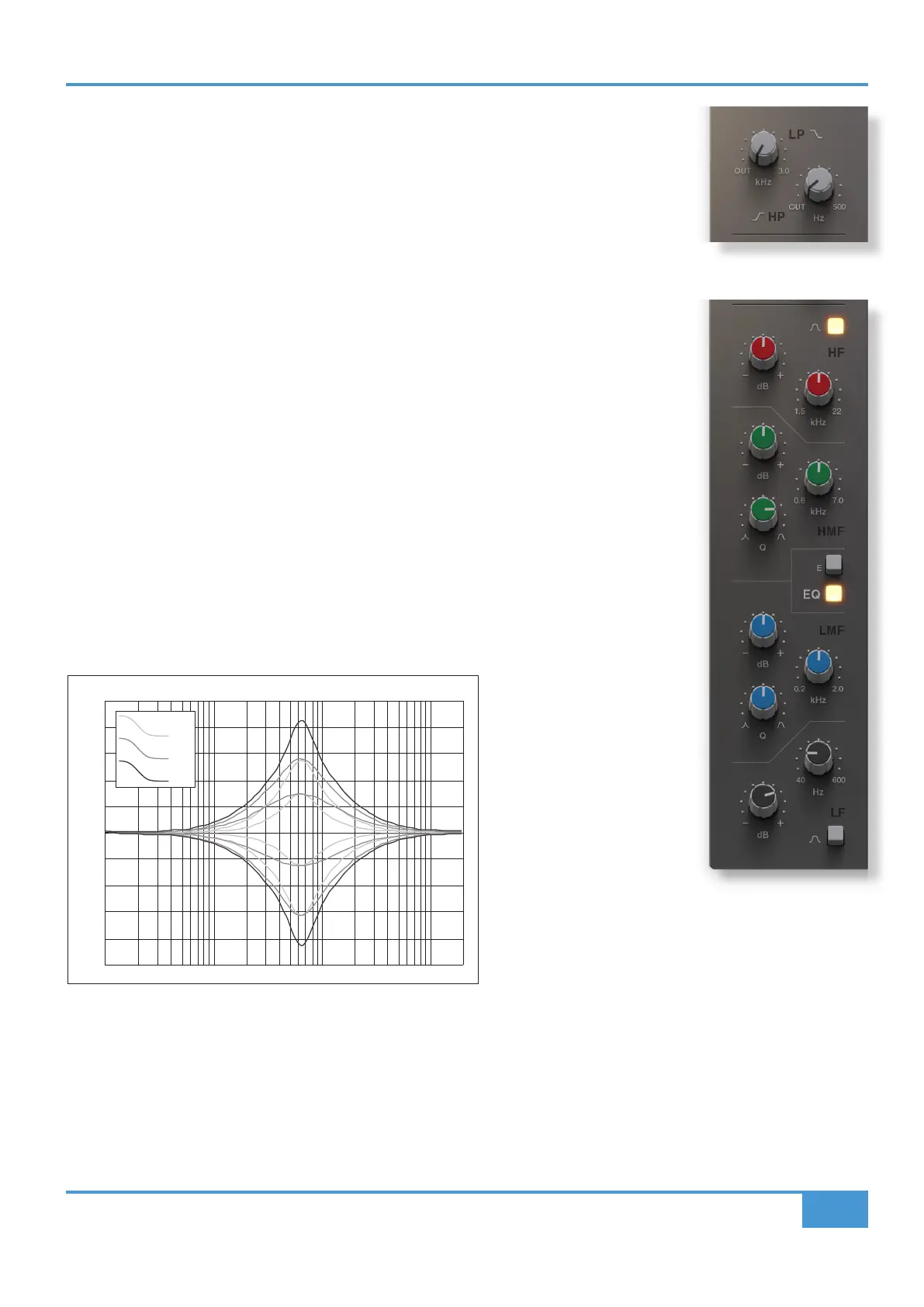Product Overview & Features
21
SSL UC1 User Guide
Filter Section
Channel Strip 2 has a 12 dB per octave low pass (LP) filter and 18 dB per octave high pass (HP) filter.
EQ Section
Beneath the filter section is the classic 4-band SSL EQ, digitally modelled on the curves of the XL
9000K EQ circuit, with fully parametric mid bands (LMF & HMF) and low and high bands (LF and HF)
that default to shelving filters but can be switched to bell using the BELL button.
The EQ can be switched in/out using the EQ button and it can also be switched between G-Series
and E-Series curves using the E button. When in G-Series mode (default), the shelving curves have
a degree of overshoot/undershoot (depending on whether you are boosting or cutting) below the
selected HF frequency or above the selected LF frequency. Selecting the E button removes the
overshoot/undershoot effect and provides a slightly gentler slope to the shelving curves.
In G-Series mode, at any Q setting, the bandwidth of the HMF and LMF sections varies with gain,
whereby boosting or cutting gradually increases the selectivity of the EQ. This type of EQ can sound
effective when used at moderate settings; the gentle Q curve lends itself to the application of overall
EQ on combined sources and subtle corrective adjustments to instruments and vocals.
When the EQ is switched to E operation, the bandwidth of the HMF and LMF sections remains constant
at all gains, so at lower gains the EQ curves are comparatively narrower for a given Q setting. This is
particularly useful for drums, since relatively high Q is available at low gain settings. However, it is not
as suitable for overall EQ or subtle corrections, as you need to adjust the Q to maintain the same effect
when the gain is changed. Having said that, you should always let your ears guide your decisions.
Anti-Cramping Algorithms
Channel Strip 2 has undergone some DSP improvements, compared to the original SSL Native Channel Strip plug-in. Notably,
Channel Strip 2 now includes SSL's proprietary 'anti-cramping' algorithms, which prevent the unpleasant artifacts that can occur
as a result of EQ cramping. EQ cramping can cause asymmetrical response curves (in amplitude and phase) when using Bell
curves in the 15 kHz to 20 kHz region. Most plug-ins have to deploy oversampling to deal with this but our solution 'bakes in' the
anti-cramping DSP, without the additional delay compensation expense introduced by oversampling.
10 100 1k 10k 20k
-25.0
-20.0
-15.0
-10.0
-5.0
0.0
5.0
10.0
15.0
20.0
25.0
Amplitude (dBr) v Frequency (Hz)Channel Equaliser Curves
'G type'
'E type'
Both
Low and High Pass Filters
The classic SSL 4-band
EQ
At maximum boost/cut, both E and G-Series curves are the same
