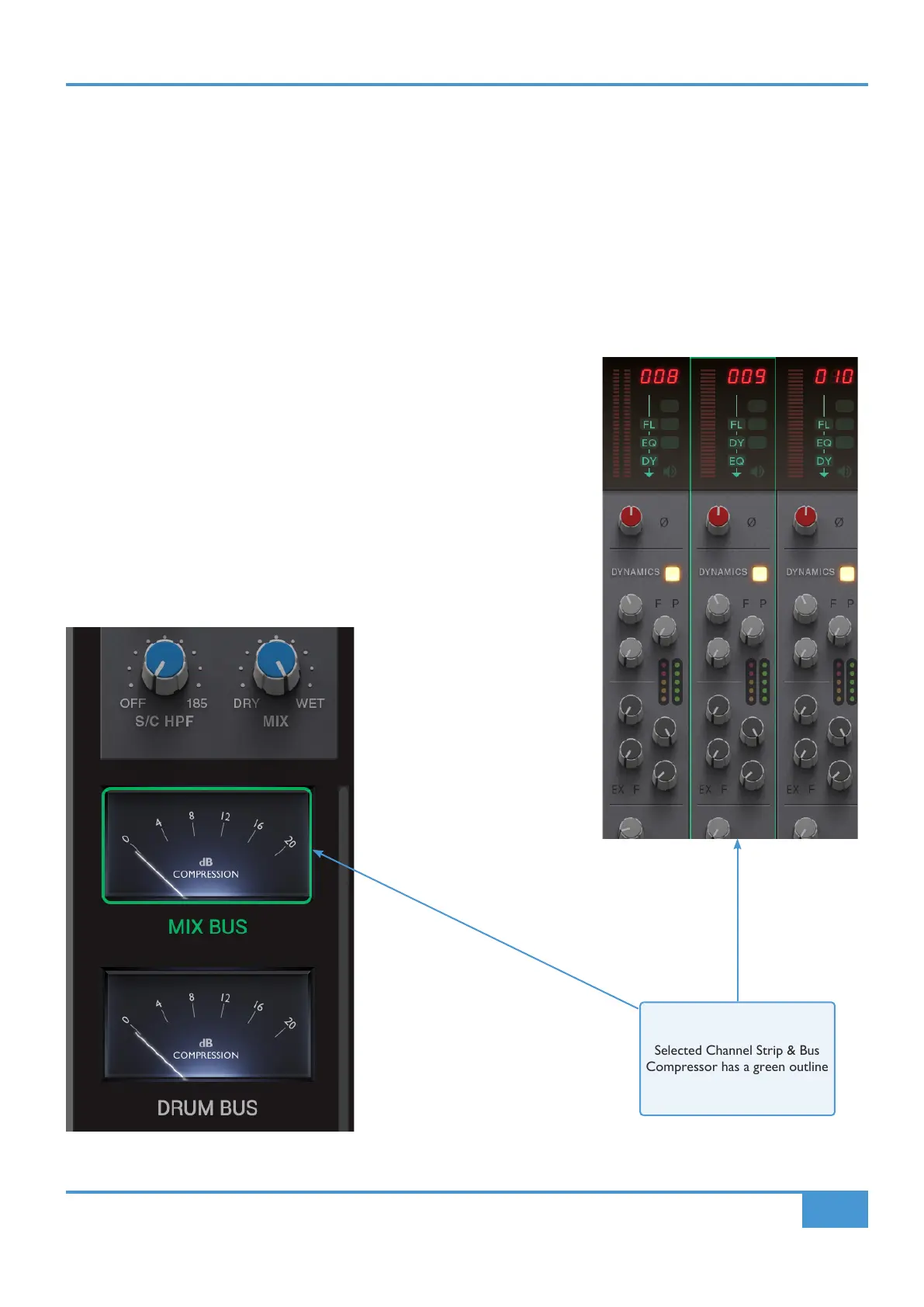Product Overview & Features
35
SSL UC1 User Guide
Adding/Removing Bus Compressors to the Plug-in Mixer
Plug-ins are automatically added to the Plug-in Mixer when you instantiate them in the DAW session. Deleting a plug-in in the DAW
session will remove it from the Plug-in Mixer.
Bus Compressor 2 Ordering in the Plug-in Mixer
Bus Compressor plug-ins appear on the right-hand side of the Plug-in Mixer, as they are added to the DAW session. Up to 8 Bus
Compressors can appear in the list and therefore 8 can be switched between on UC1. The DAW session itself can have as many
Bus Compressor 2 plug-ins as you like but if you've reached 8 in the Plug-in Mixer, you'll need to delete some to get access to
them again on UC1. It is not possible to re-order Bus Compressors in the sidebar.
Selecting a Channel Strip
To select a Channel Strip in the Plug-in Mixer, simply click anywhere on the strip's
background. There are two other ways of selecting a Channel Strip, which are
using the CHANNEL encoder on the UC1 hardware, or simply opening the plug-in
GUI in the DAW session.
Selecting a Bus Compressor
To select a Bus Compressor in the Plug-in Mixer, simply click on the meters of the
Bus Compressors on the right-hand side. There are two other ways of selecting a
Bus Compressor, which are using the secondary encoder on the UC1 hardware,
or simply opening the plug-in GUI in the DAW session.
Selected Channel Strip & Bus
Compressor has a green outline
