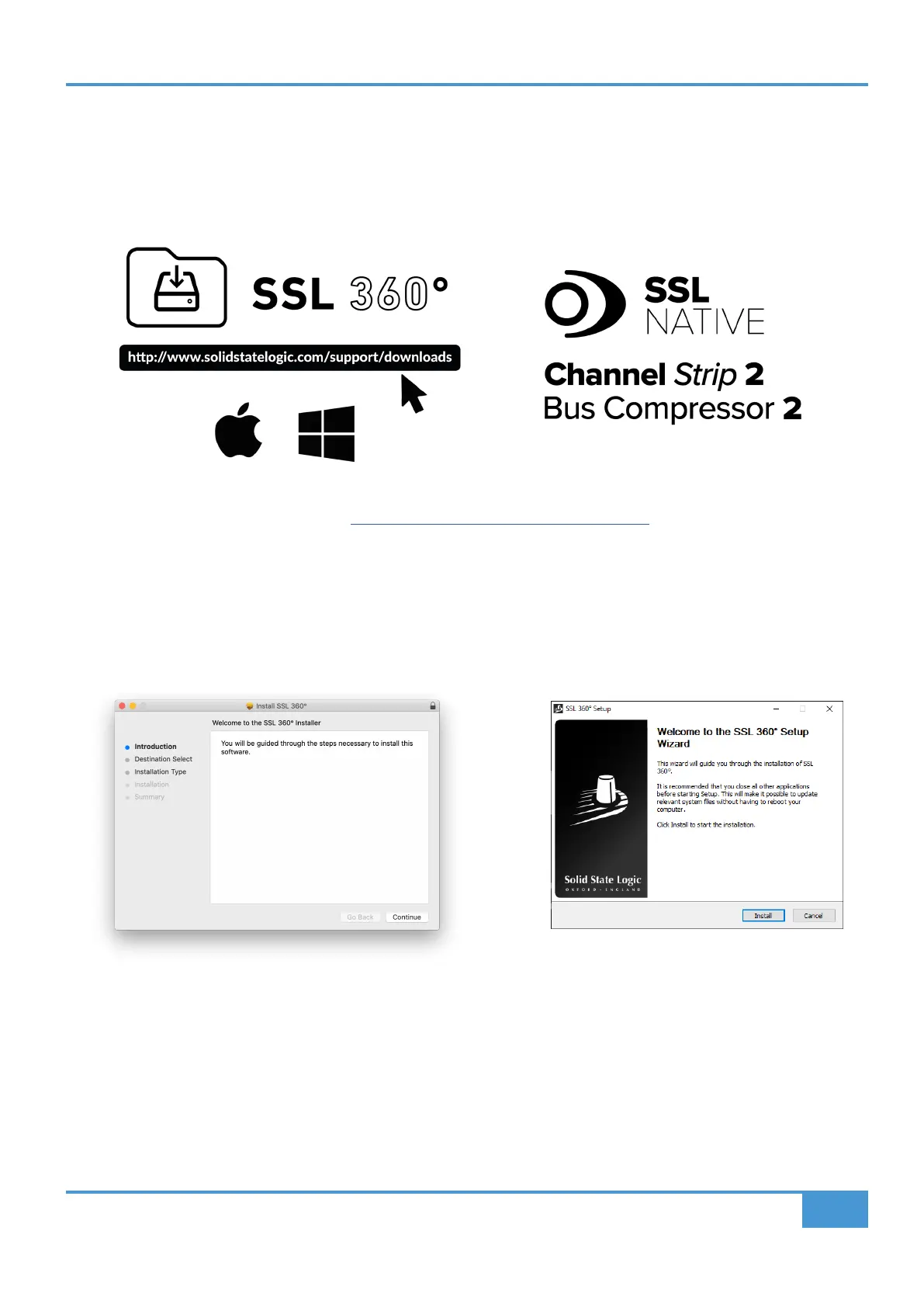Get-Started
9
SSL UC1 User Guide
Downloading SSL 360° & SSL Native Channel Strip 2 and Bus Compressor 2 Plug-ins
UC1 requires the SSL 360° software to be installed on your computer in order to function. SSL 360° is the brains behind your UC1
control surface and it is also the place to access the 360° Plug-in Mixer. Once you have connected the UC1 hardware to your
computer as described on the previous page, please download SSL 360° from the SSL website. Whilst you're on the Downloads
page, also download SSL Native Channel Strip 2 and Bus Compressor 2 plug-ins.
1. Go to www.solidstatelogic.com/support/downloads
2. Select UC1 from Products drop-down list.
3. Download the SSL 360° software for your Mac or PC.
4. Download SSL Native Channel Strip 2 and Bus Compressor 2 plug-ins for you Mac or PC.
Installing SSL 360° Software
Mac
1. Locate the downloaded SSL 360.dmg on your
computer.
2. Double-click to open the .dmg.
3. Double-click to run the SSL 360.pkg.
4. Proceed with the installation, following the on-screen
instructions.
Windows
1. Locate the downloaded SSL 360.exe on
your computer.
2. Double-click to run the SSL 360.exe.
3. Proceed with the installation, following the
on-screen instructions.
