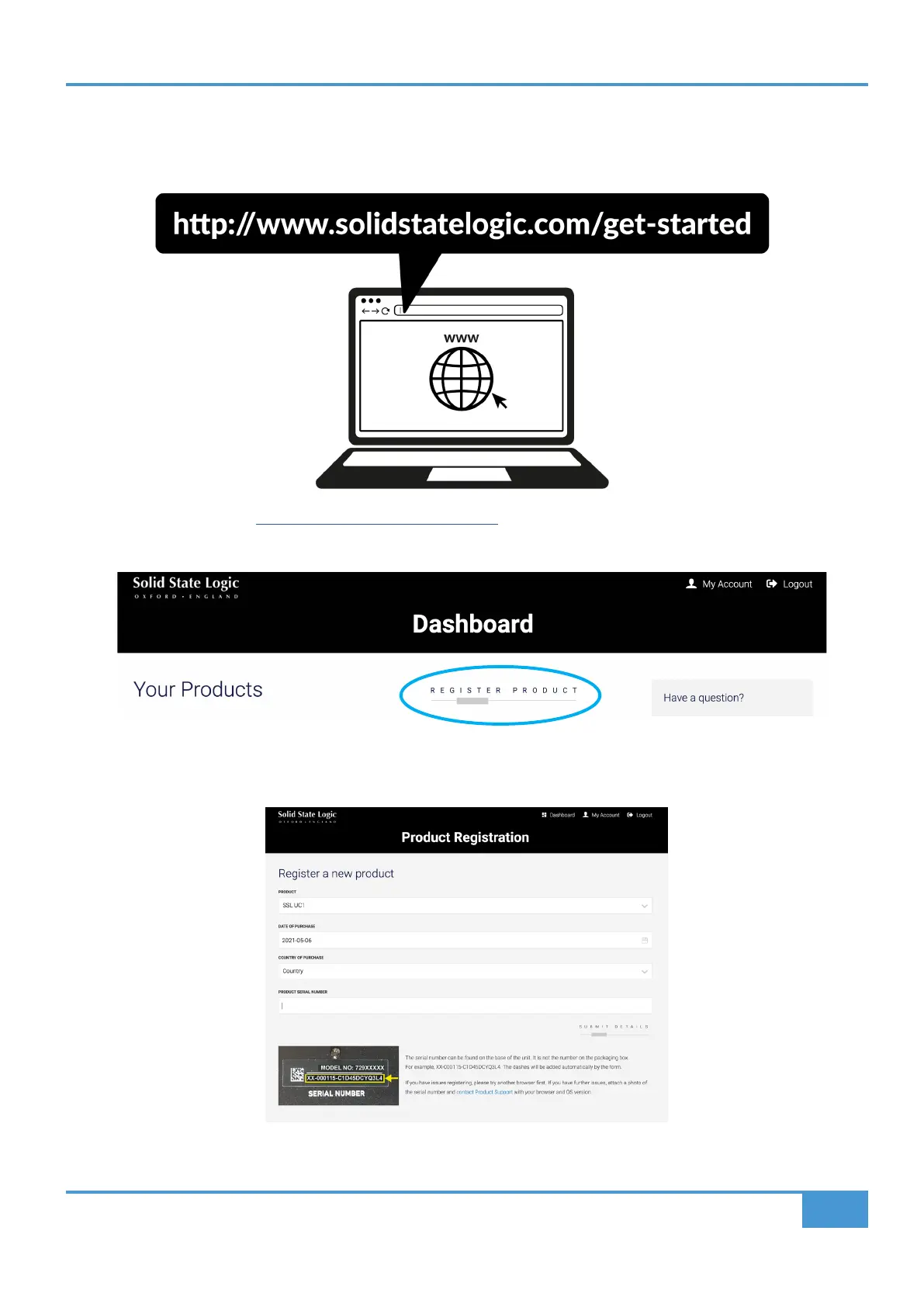Get-Started
11
SSL UC1 User Guide
Choose SSL UC1 and complete the form.
Redeeming and Authorising Your Plug-in Licences
You'll need to register your UC1 hardware in the SSL user portal to claim your SSL Native Channel Strip 2 and Bus Compressor 2
plug-in licences that are included with UC1.
To register your UC1, head to www.solidstatelogic.com/get-started and follow the on-screen instructions to create an account
or log into your existing one.
Once logged into your account, click on REGISTER PRODUCT on the Dashboard page.
