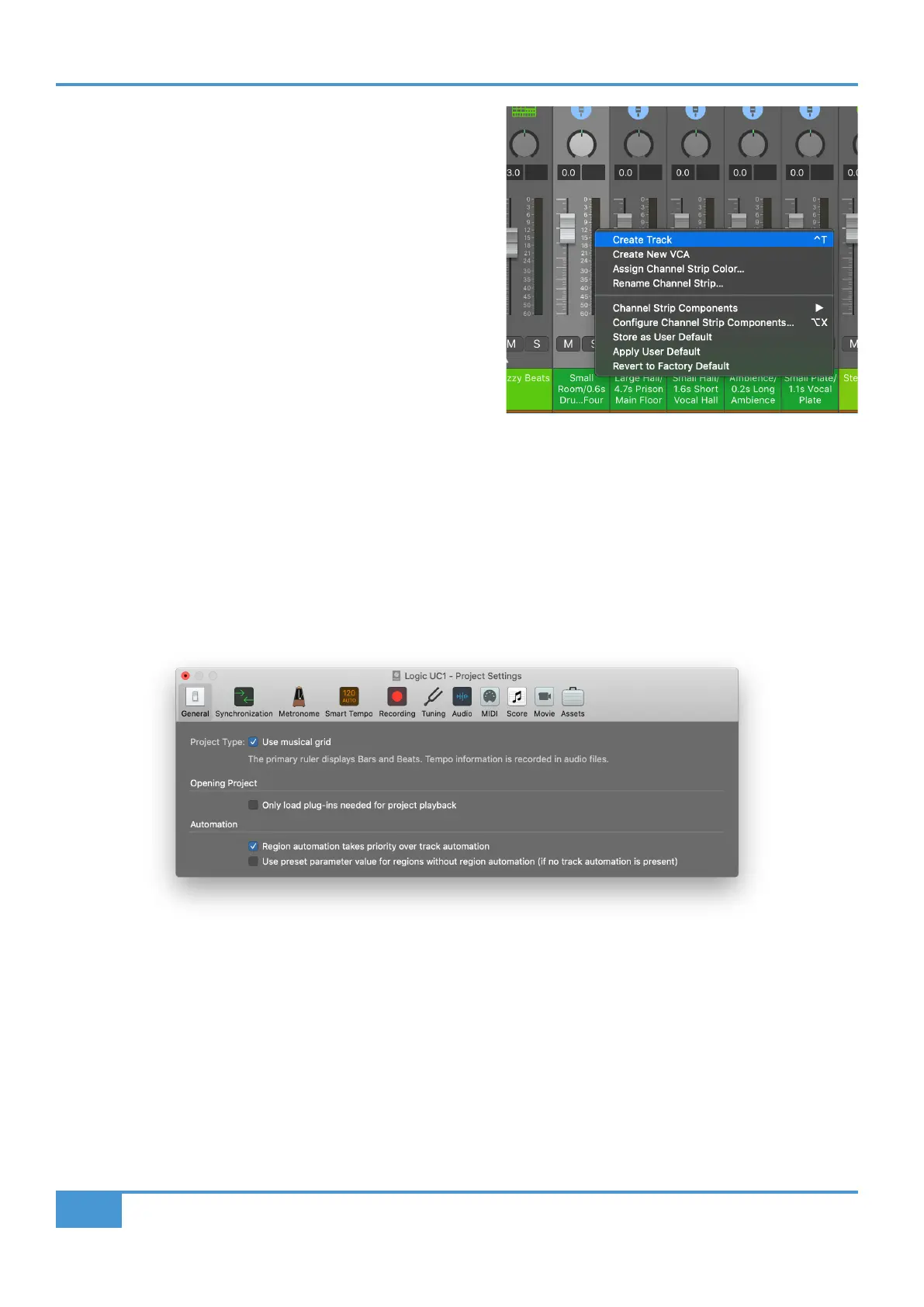Product Overview & Features
34
SSL UC1 User Guide
Logic Pro 10.6.1 and above - Aux Tracks
Aux Tracks in Logic do not initially provide the Plug-in Mixer with a
DAW track number. As a result, the Plug-in Mixer will position Aux
tracks on the right-hand end of the Plug-in Mixer automatically.
However, if you wish to allow Aux Tracks to dynamically update their
position in the Plug-in Mixer (like with Audio and Instrument tracks),
then in Logic right-click Create Track on each one. This will add it to
the Arrangement page, which will then enable the Plug-in Mixer to
synchronise with the Logic track number - meaning that Aux tracks
will also follow the order of your Logic session.
Logic Pro 10.6.0 and below - Disable Dynamic Plug-in Loading
We recommend that you use Logic 10.6.1 with the UC1 and Plug-in Mixer system, however, if you are using Logic 10.6.0 or below,
it is important that you disable Dynamic Plug-in Loading at the start of each project as it can cause issues. This step does not
apply if you are using 10.6.1.
Go to File > Project > General and un-tick Only load plug-ins needed for project playback.
In the Logic Mixer, right-click in the track name area and
select 'Create Track'
Logic 10.6.0 and below users, make sure that 'Only load plug-ins needed for project
playback' is un-ticked at the start of each project
