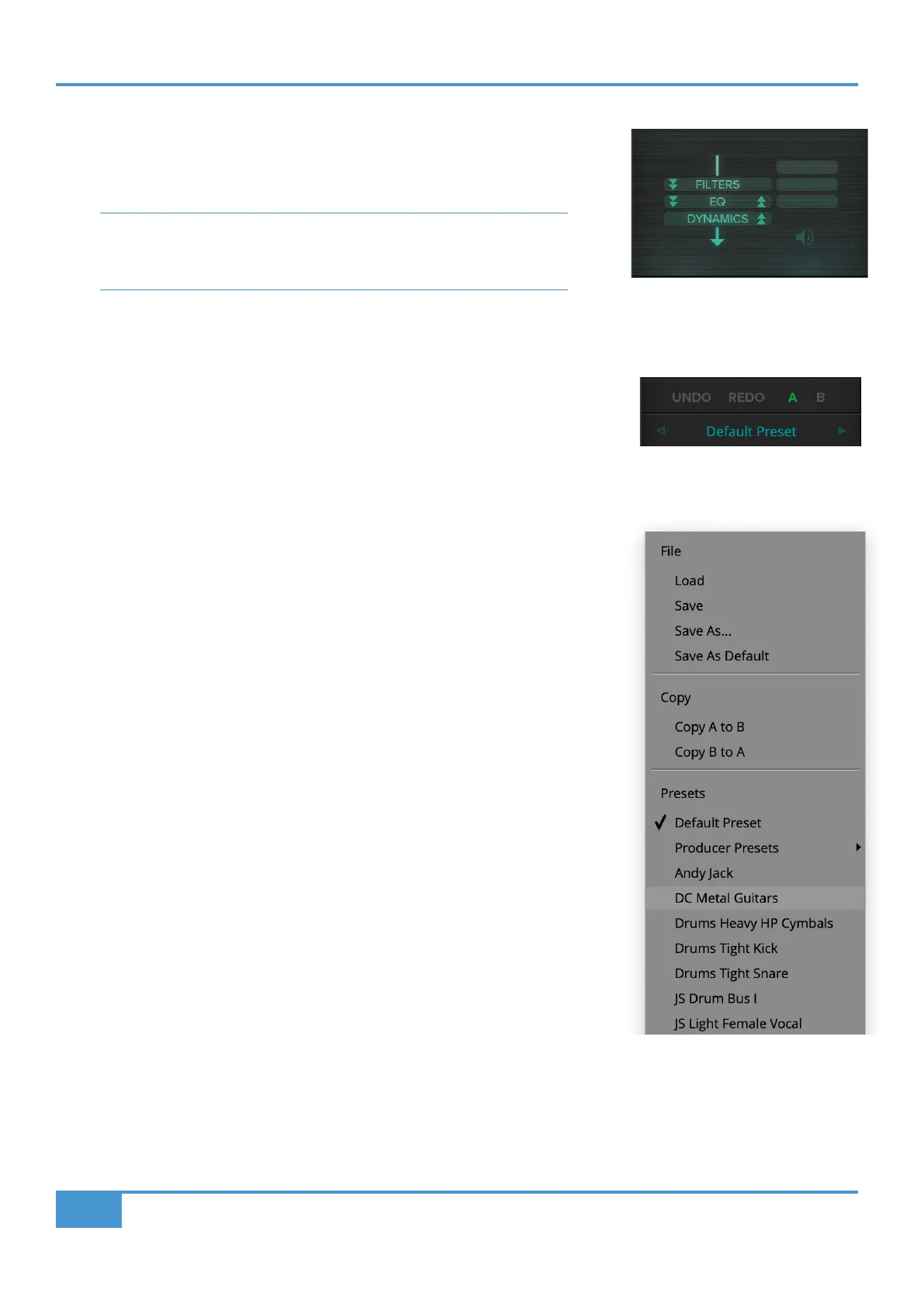Product Overview & Features
24
SSL UC1 User Guide
Process Ordering
The green area towards the bottom of the Channel Strip allows configuration of the order
in which signal passes through the Channel Strip Filters, EQ and Dynamics processing
blocks. Click on the double-arrows to move the position of that processing element.
Please note: EQ > DYNAMICS > FILTER is not possible. This is because on SSL's
analogue consoles, if the 'Filter to Input' switch is not activated, the filter will always
occur directly after the EQ section.
Undo/Redo and A/B
Undo/Redo actions can be made to plug-in parameters using the UNDO and REDO
buttons. A/B buttons allow you to load two independent settings and compare them quickly.
Clicking in the Default Preset area will allow for access to the Preset Management List.
The Preset Management list allows you to load factory or used-saved presets, as well as
offering the options shown in the list to the right.
Presets Location
The Presets folder defaults to the following locations:
Mac: Library > Application Support > Solid State Logic > SSLNative > Presets >
ChannelStrip2
Windows: C: > ProgramData > Solid State Logic > SSL Native > Presets > ChannelStrip2
Process Order Section
Preset Management List
Undo, Redo, A/B and
Access to Preset List
