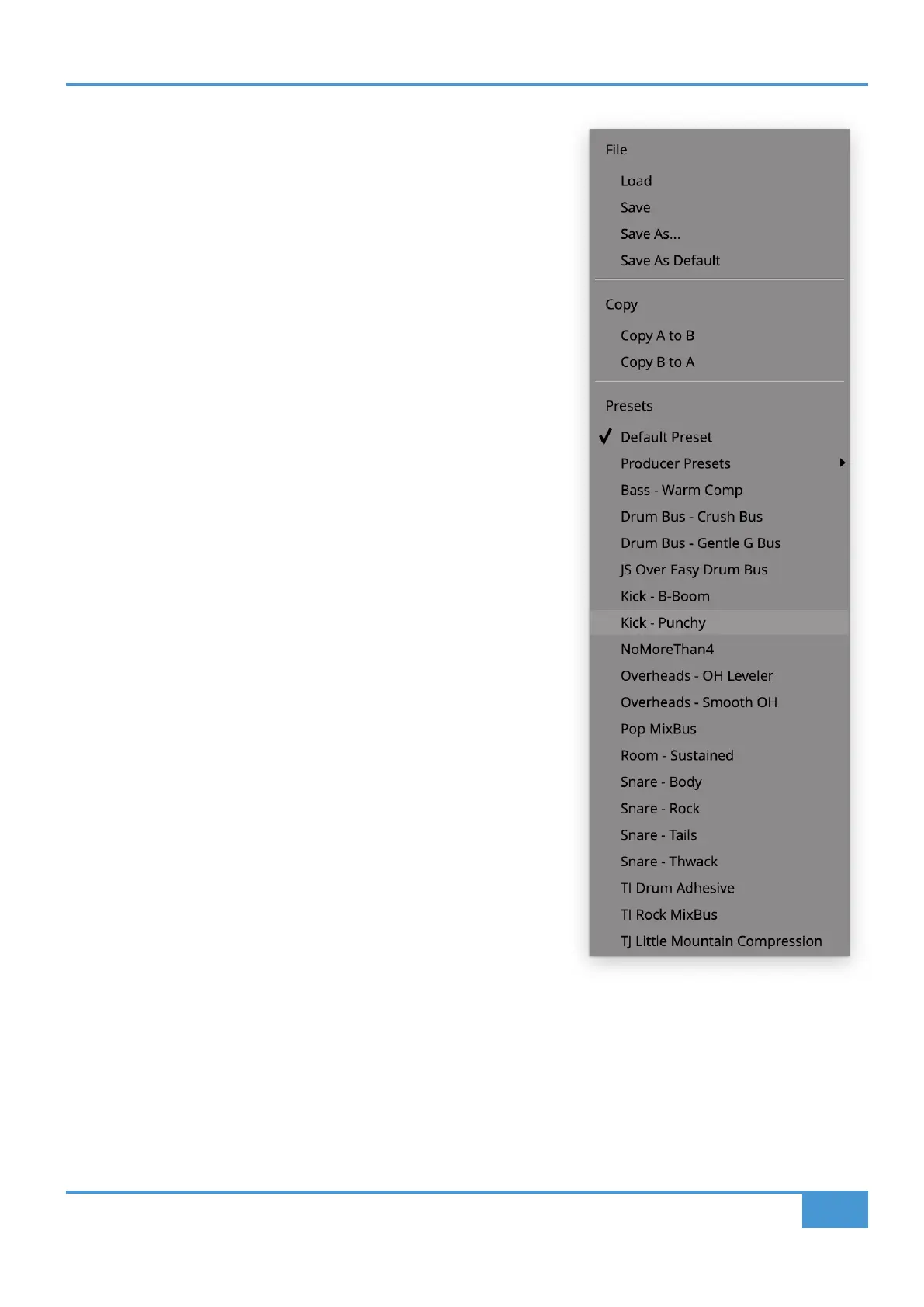Product Overview & Features
27
SSL UC1 User Guide
Version Number
In the bottom-right of the plug-in, the version number is shown (e.g.1.0.36).
This is important to pay attention to because SSL 360° releases will sometimes
require a certain version of plug-in to be installed in order for the system to
function correctly. Please check the SSL 360° Release Notes article on the
SSL knowledgebase to check you are running compatible versions.
Presets Location
The Presets folder defaults to the following locations:
Mac: Library > Application Support > Solid State Logic > SSLNative >
Presets > BusCompressor2
Windows: C: > ProgramData > Solid State Logic > SSL Native > Presets >
BusCompressor2
Preset Management List
