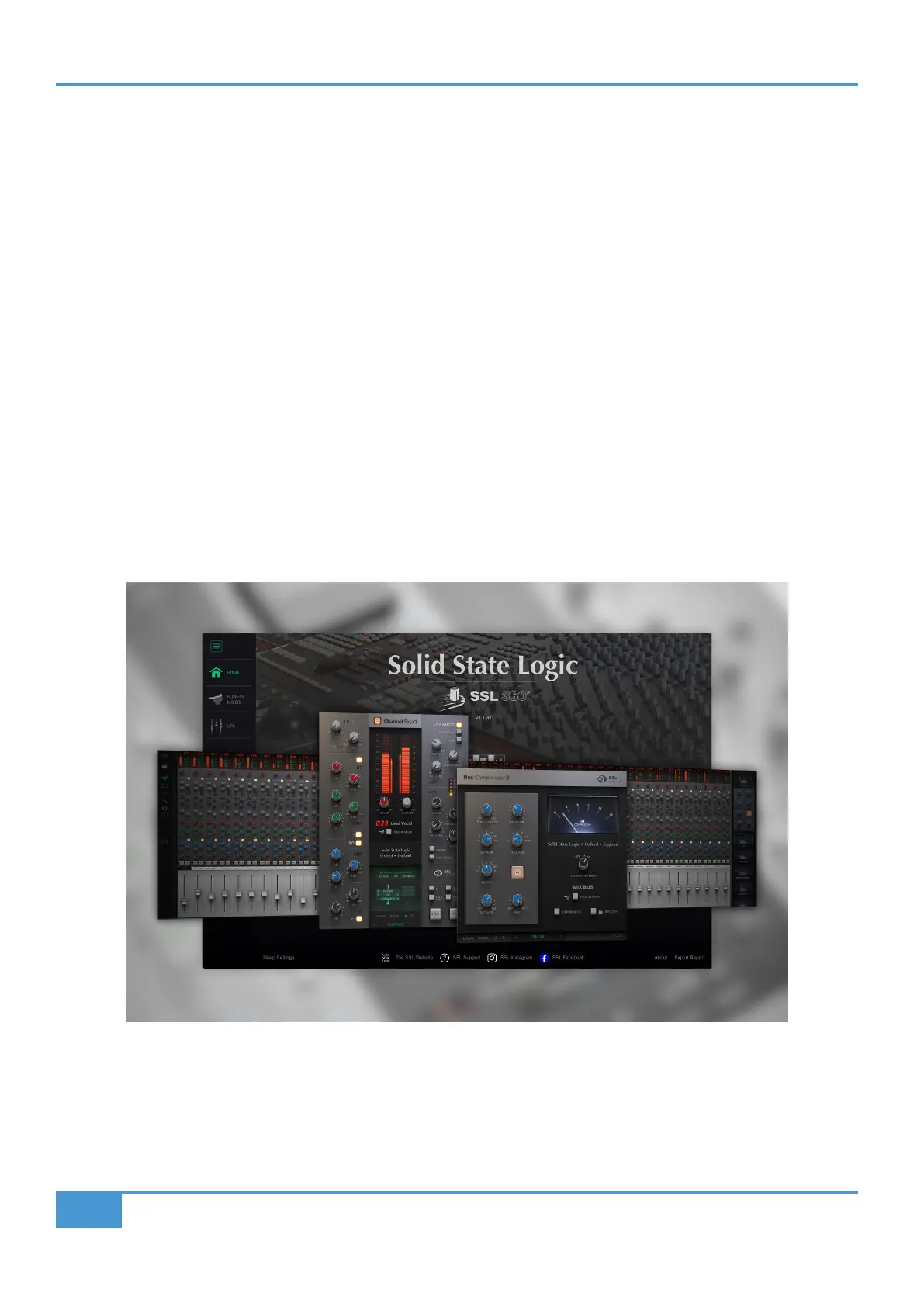Overview
6
SSL UC1 User Guide
5 Things About UC1
UC1 follows you around – like a loyal dog or trusty sidekick
Opening a Channel Strip 2 or Bus Compressor 2 plug-in GUI in the DAW automatically causes UC1 to focus on that plug-in.
You don’t have to look at the computer screen to use it.
You can scroll through and select the Channel Strip 2 and Bus Compressor 2 plug-in you want to control and see the DAW track
name that the plug-in is inserted on, directly from UC1.
You can operate multiple controls at once
Some plug-in controllers are restrictive because they limit you to turning one knob at a time, which isn’t very helpful when EQ'ing
a source. Thankfully, this is not the case with UC1 - grab two controls at once, no problem.
The Bus Compressor Meter
The Bus Compressor meter brings a new dimension to mixing with plug-ins by providing a truly analogue experience. The meter
is driven from the Bus Compressor 2 plug-in and allows you to allows keep an eye on your compression levels.
The SSL 360° Plug-in Mixer
All of your Channel Strips and Bus Compressors arranged side by side - get that big console feeling.
Safety Notices
Please read the Important Safety Notices at the end of this User Guide before use.
Pictured above - SSL 360° Plug-in Mixer and Channel Strip 2 and Bus Compressor 2 plug-ins
