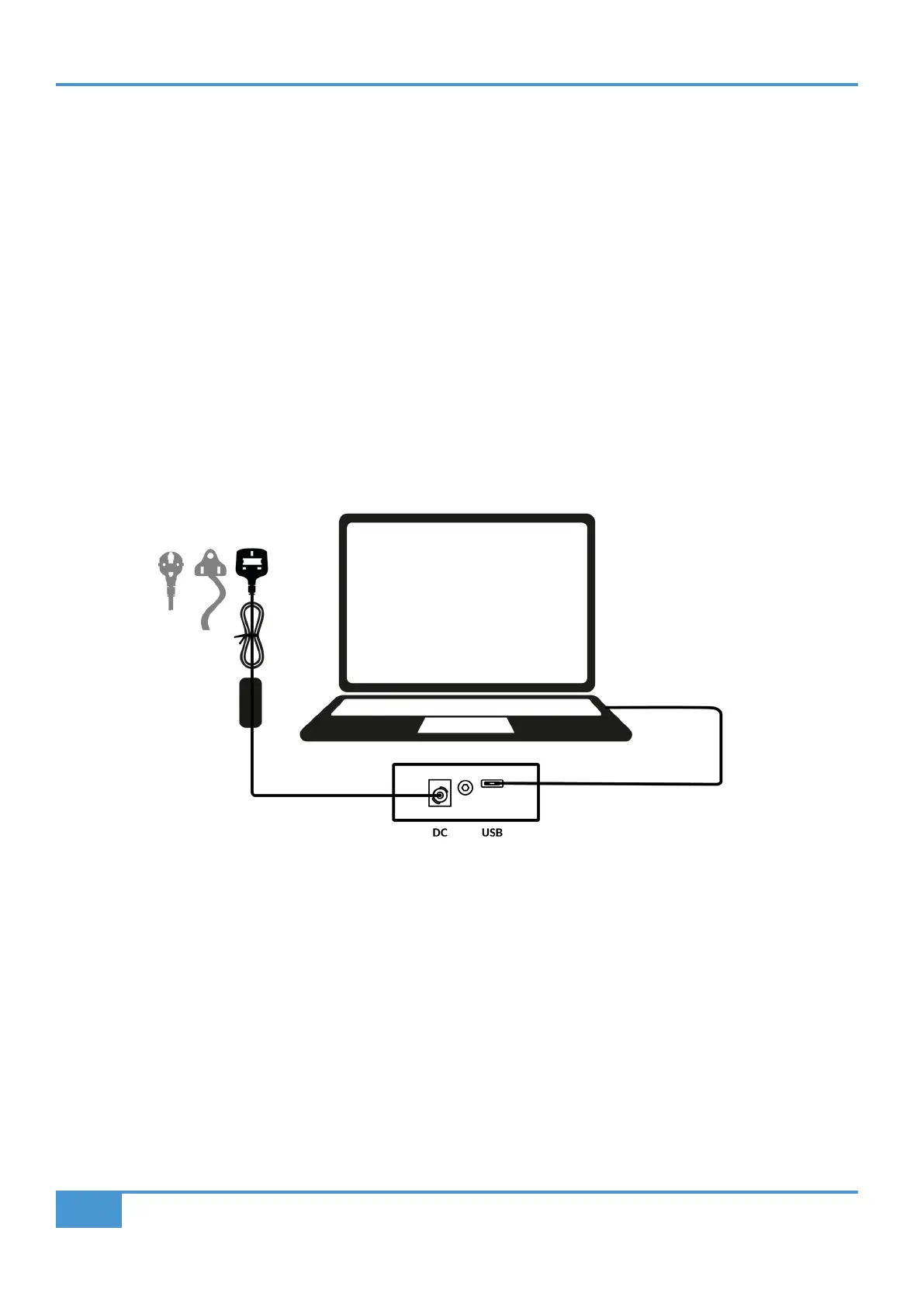Get-Started
8
SSL UC1 User Guide
UC1 Physical Specification
Dimensions
11.8 x 10.5 x 2.4 ” / 300 x 266 x 61 mm (Width x Depth X Height)
Weight
Unboxed - 2.1 kg / 4.6 lbs
Boxed - 4.5 kg / 9.9 lbs
Connecting Your UC1 Hardware
1. Connect the included power supply to the DC socket on the connector panel.
2. Connect one of the included USB cables from your computer to the USB socket.
USB Cables
Please use one of the provided USB cables ('C' to 'C' or 'C' to 'A') to connect UC1 to your computer. The type of USB port you
have available on your computer will determine which of the two included cables you should use. Newer computers may have 'C'
ports, whereas older computers may have 'A'. Please ensure that you are connecting to the port labelled USB on UC1, which is
a 'C' type connection.
C to C / C to A
USB Cable
Power Supply
UC1 Connector Panel
