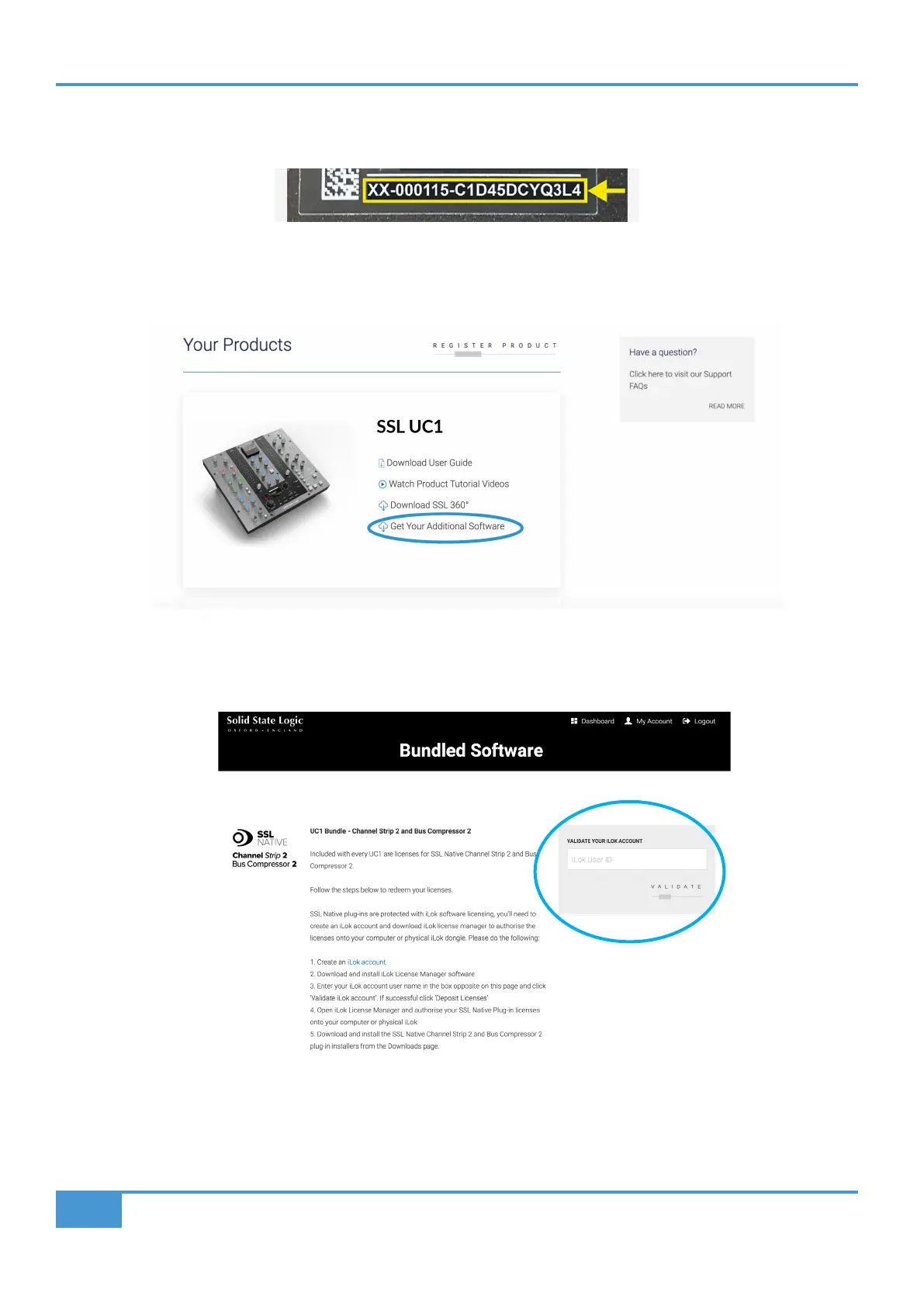Get-Started
12
SSL UC1 User Guide
You will need to input the serial number of your UC1. This can be found on the label on the base of your UC1 unit (it is not the
number on the packaging box).
For example, XX-000115-C1D45DCYQ3L4. The serial number is 20 characters long, containing a mixture of letters and digits.
Once you have succesfully registered your UC1, it will appear in your Dashboard. Click Get Your Additional Software.
On this page, enter your iLok User ID into the box, wait for your iLok account to be validated and then click DEPOSIT LICENCES.
