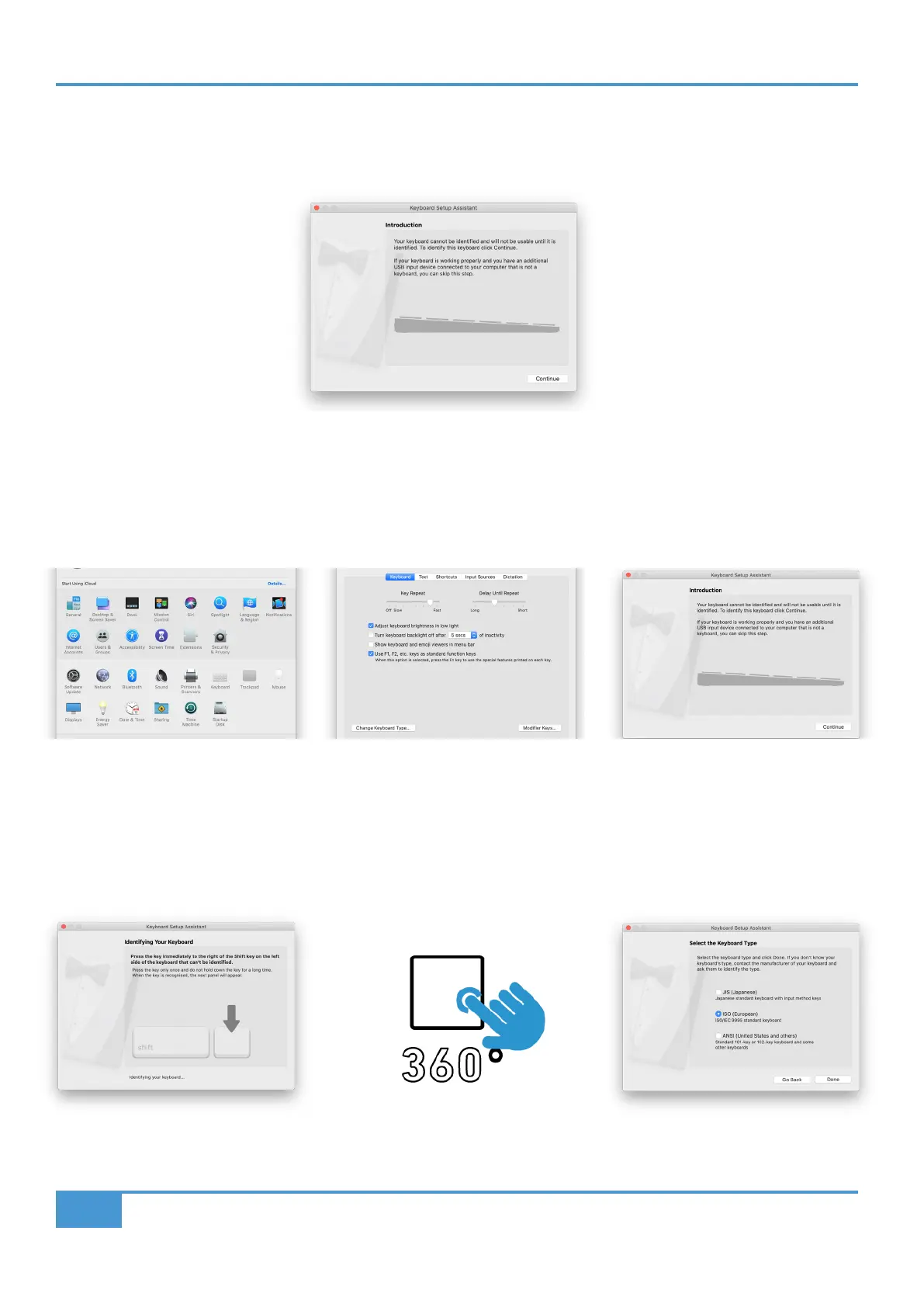Get-Started
10
SSL UF8 User Guide
Keyboard Identify (Mac Only)
One of the special features of UF8 is its ability to trigger keyboard command sequences of your favourite DAW shortcuts. These
are assigned using the SSL 360° software and this is covered later in this User Guide.
When you first plug in your UF8, Mac OS will present the above 'Keyboard Setup Assistant' window because Mac OS wants you
to identfy which region (Europe, America or Japan) this, as yet unidentified, keyboard is from. If you connected your UF8 to your
computer before installing SSL 360° software, you need to close this setup assistant because SSL 360° needs to be installed
on your computer in order to continue through this setup process. To make the Keyboard Setup Assistant appear again once
SSL 360° is installed, do the following: Open up Mac's 'System Preferences' > Go to 'Keyboard' > Click 'Change Keyboard Type'
(please note, your UF8 must be connected to your computer via a USB cable) and click 'Continue'.
• When presented with 'Identifying Your Keyboard' and you are being asked to 'Press the key immediately to the right of the Shift
Key', at this point, press and hold the 360° key on UF8 for 3 seconds until the key lights orange.
• This will move you through to the final step of the process, where you can choose the appropriate option (Europe, America or
Japan) for your region and then click 'Done'.
STEP 1: Go to System Preferences and
click 'Keyboard'.
STEP 4: When presented with the message 'Press the key immediately to the
right of the Shift Key', press and hold the 360° key on UF8 for 3 seconds until it
lights orange.
STEP 5: Select your region and click
'Done'.
STEP 2: Click 'Change Keyboard Type' STEP 3: Click 'Continue'.