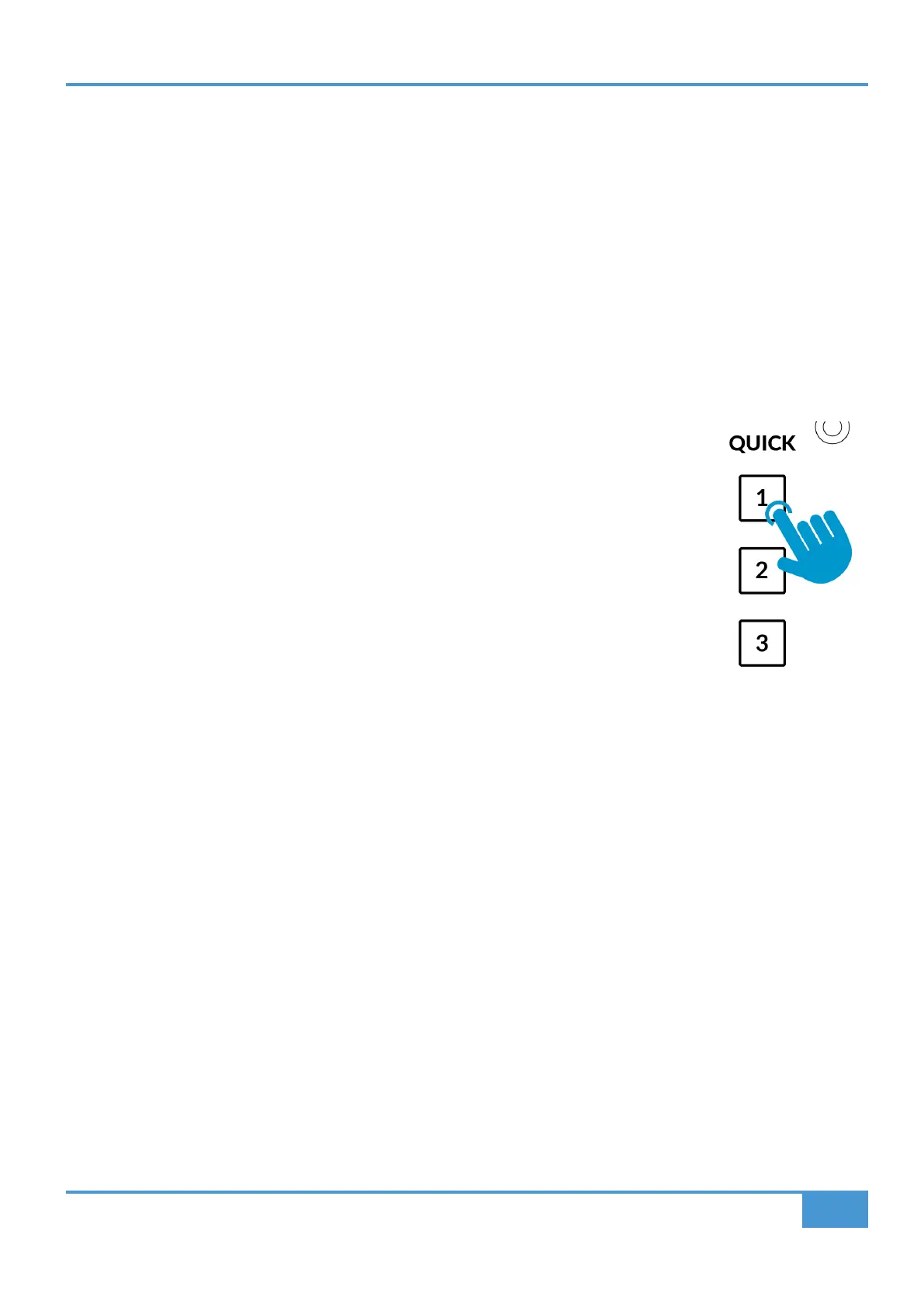Plug-in Mixer Tutorial
79
SSL UF8 User Guide
Tutorial
This section guides you through using UF8 with the Plug-in Mixer.
Before You Start...
The concept behind the control of the Plug-in Mixer from UF8 is focused on extending the functionality of the UC1 controller, by
allowing you to access multiple channels of the Plug-in Mixer at once.
As such, all V-Pots are assigned to the same selected parameter, like looking across a mixing desk with a consistent layout of
controls horizontally.
Accessing Channel Strip Mode, Bus Compressor Mode, Metering
Unlike the DAW profiles, the three QUICK keys located at the top-left of UF8 are not user-definable
when UF8 is set to control the Plug-in Mixer. Instead they always perform the following functions:
Default Quick Key Assignments:
1 - Channel Strip Mode - UF8 controls Channel Strips in the Plug-in Mixer
2 - Bus Compressor Mode - UF8 controls Bus Compressors in the Plug-in Mixer
3 - Toggles Channel Strip metering on UF8 between Input and Output metering.