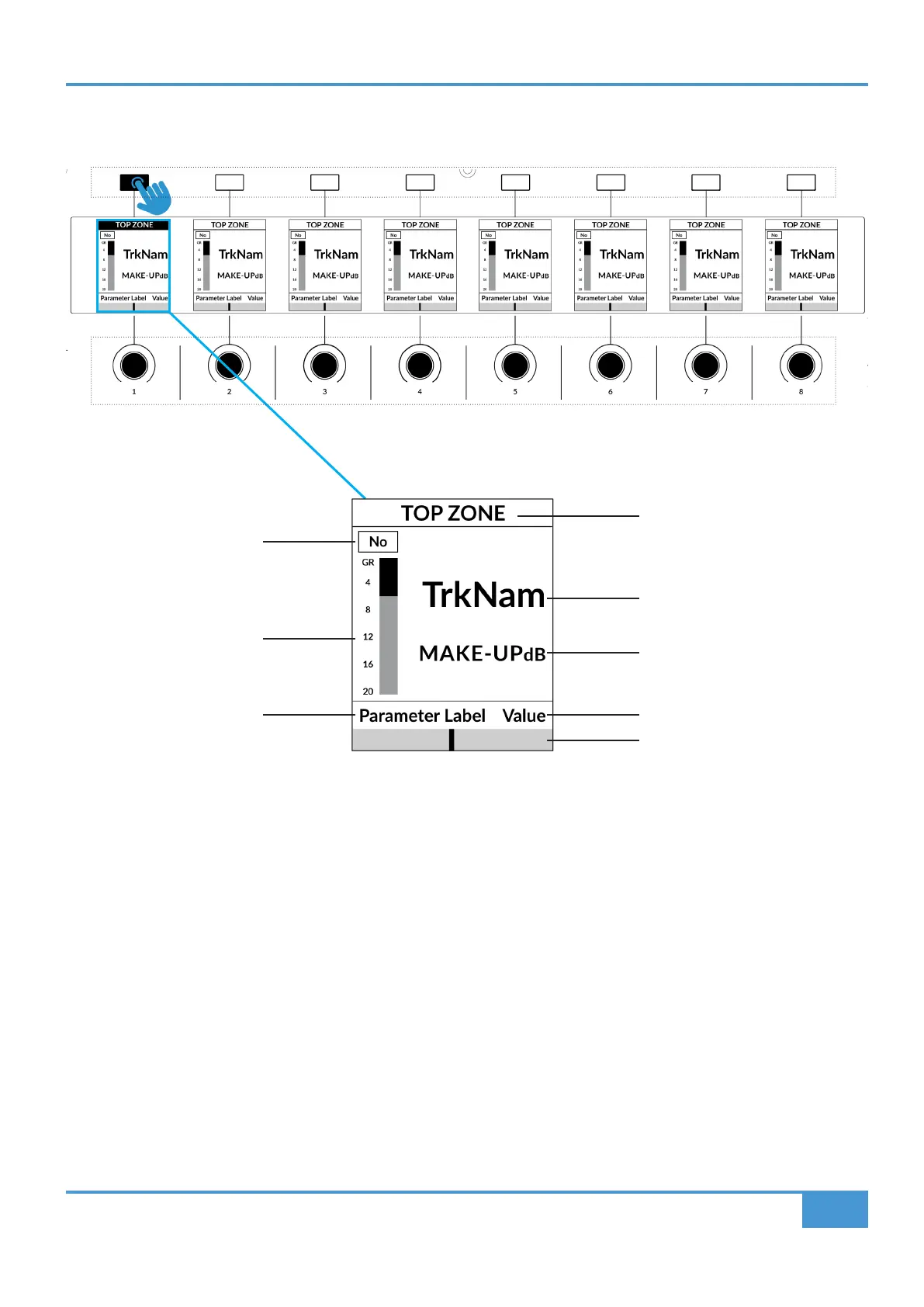Plug-in Mixer Tutorial
81
SSL UF8 User Guide
V-Pot Encoders
Enlarged view of LCD screen
Track Name
Plug-in Parameter
Make-up value
Value
V-Pot Readout Bar
Plug-in Mixer
Position
Gain Reduction
Metering
Currently Selected
Parameter
Top Zone - Provides a label for the function assigned to the Soft Key button directly above. In the case of the Plug-in Mixer, these
Soft Keys are used to select the Bus Compressor plug-in parameter that gets assigned to the V-Pots.
Plug-in Mixer Position - Displays the slot number to which the Bus Compressor plug-in is assigned to in the Plug-in Mixer.
TrkNam - Displays the DAW track name that the plug-in is inserted on in the DAW.
MAKE-UPdB - A readout of the Bus Compressor MAKE-UP Gain parameter.
Gain Reduction Metering - Displays the amount of gain reduction being applied by the Bus Compressor plug-in.
Currently Selected Parameter across the V-Pots - Displays the name of the Bus Compressor parameter currently assigned
across the V-Pots.
Value - Displays the value of the currently assigned plug-in parameter on that instance of the Bus Compressor.
V-Pot Readout Bar - Displays the position of the currently assigned V-Pot (encoder) parameter.
LCD Layout - Bus Compressor Mode