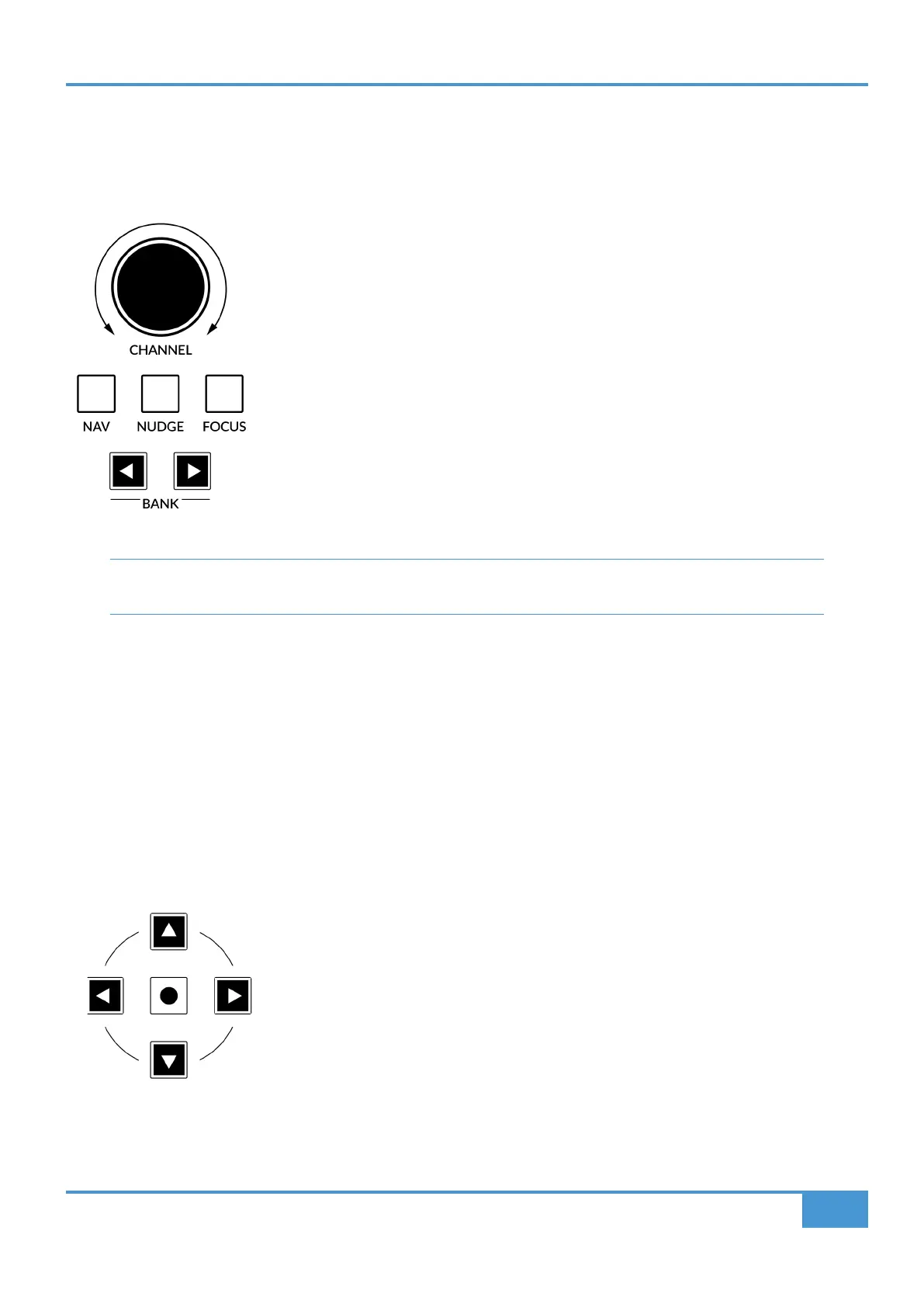Live Tutorial
59
SSL UF8 User Guide
Channel Encoder
By default, the CHANNEL encoder is used to move your DAW tracks across the UF8 surface, in increments of 1 channel at a time.
If you find yourself in NAV or FOCUS modes, simply push the CHANNEL encoder to return to CHANNEL mode.
Nav
Pressing the NAV key changes the CHANNEL encoder to operate the playhead position in Live,
allowing you to navigate through your session.
Nudge
Disabled. Only applies to Pro Tools profiles.
Focus
Pressing the FOCUS key puts the CHANNEL encoder into Focus mode, which emulates the scroll
function of a mouse. This can be a really nice way of controlling plug-ins or anything else on screen
that responds to a mouse scroll operation. Simply open a plug-in GUI, hover your computer mouse
over a control and turn the encoder for hands-on control.
The sensitivity of FOCUS mode will vary depending on what plug-in or on-screen element you are controlling. You
can use the mouse scroll sensitivity setting in your computer preferences to adjust to taste.
Bank Keys
The BANK < > keys allow you to move tracks across your UF8 control surface(s) in multiples of 8, depending on how many UF8s
are connected.
Cursor Keys and Mode Key (Launching Clips and Zooming)
In the lower-right corner of UF8 are the Cursor keys with the Mode key in the centre. The function of these keys depends on the
current view in Live.
Session View
When working in Session View, the cursor keys allow you to navigate up, down, left and right to
highlight the clip you want to launch and the Mode key in the middle allows you to launch clips.
Arrangement View
When the Mode key is lit the left and right cursor keys perform horizontal zooming in/out and
the up and down cursor keys increase/decrease the track height of the currently selected track.
Pressing the Mode key again, the up and down cursor keys change the selected track and the
left and right cursor keys move the cursor left/right.