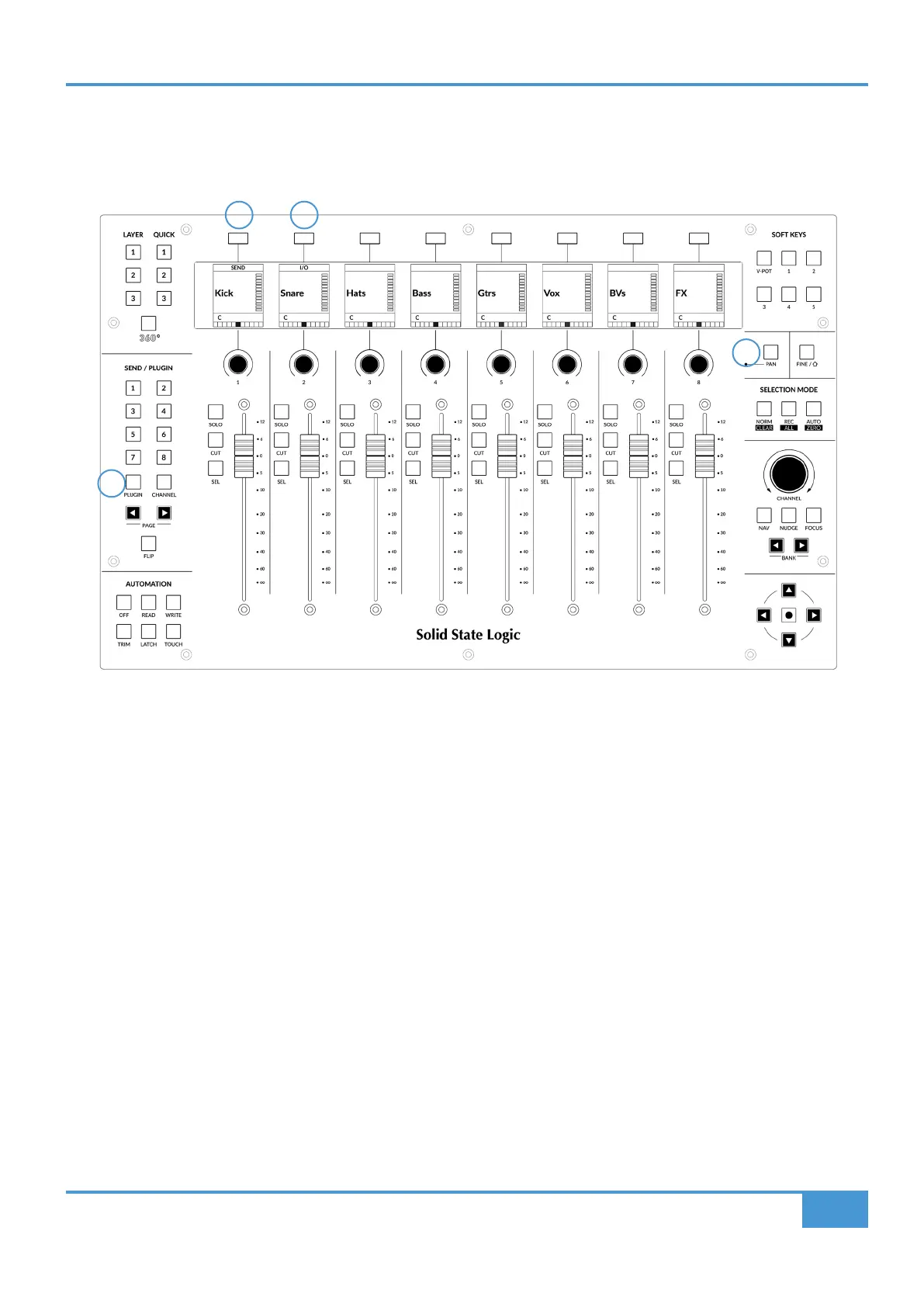Live Tutorial
61
SSL UF8 User Guide
V-Pot Assignment Modes
UF8 offers direct access to the Live's main Mackie Control V-Pot assignment modes. These V-Pot assignment modes are accessed
via the keys labelled below: 1. PAN, 2. SEND, 3. I/O, 4. PLUGIN.
1 - PAN
Assigns the Pan controls to the V-Pots on UF8. Pushing a V-Pot will default it to the centre position.
2 - SEND
Assigns the Send controls for the currently selected track to the V-Pots on UF8. Pushing a V-Pot will default the Send to off.
3 - I/O
Allows you to set the I/O settings for each track on the V-Pots. Pressing the I/O key repeatedly will cycle through the following
options: Input Type, Input Source, Output Type and Output Destination.
4 - PLUGIN (Devices)
Live's own instruments and also third party audio plug-ins can be controlled directly from UF8. Once you have pressed the PLUGIN
key to enter this mode, do the following:
• Select the track on which you want to control the plug-in.
• The name(s) of the plug-ins will appear in the LowLCD section of UF8's LCD(s).
• Push the V-Pot of the plug-in you wish to control.
• The parameters of the plug-in will be assigned across the V-Pots. Pushing a V-Pot defaults the parameter. You can also use
FLIP key to put the plug-in controls onto the faders.
• If there are more than 8 plug-in parameters, you can access them via the PAGE < > keys.
• Once you have finished, press the PLUGIN key again to return to viewing the names of the plug-ins you have on the currently
selected track.
1
2 3
4