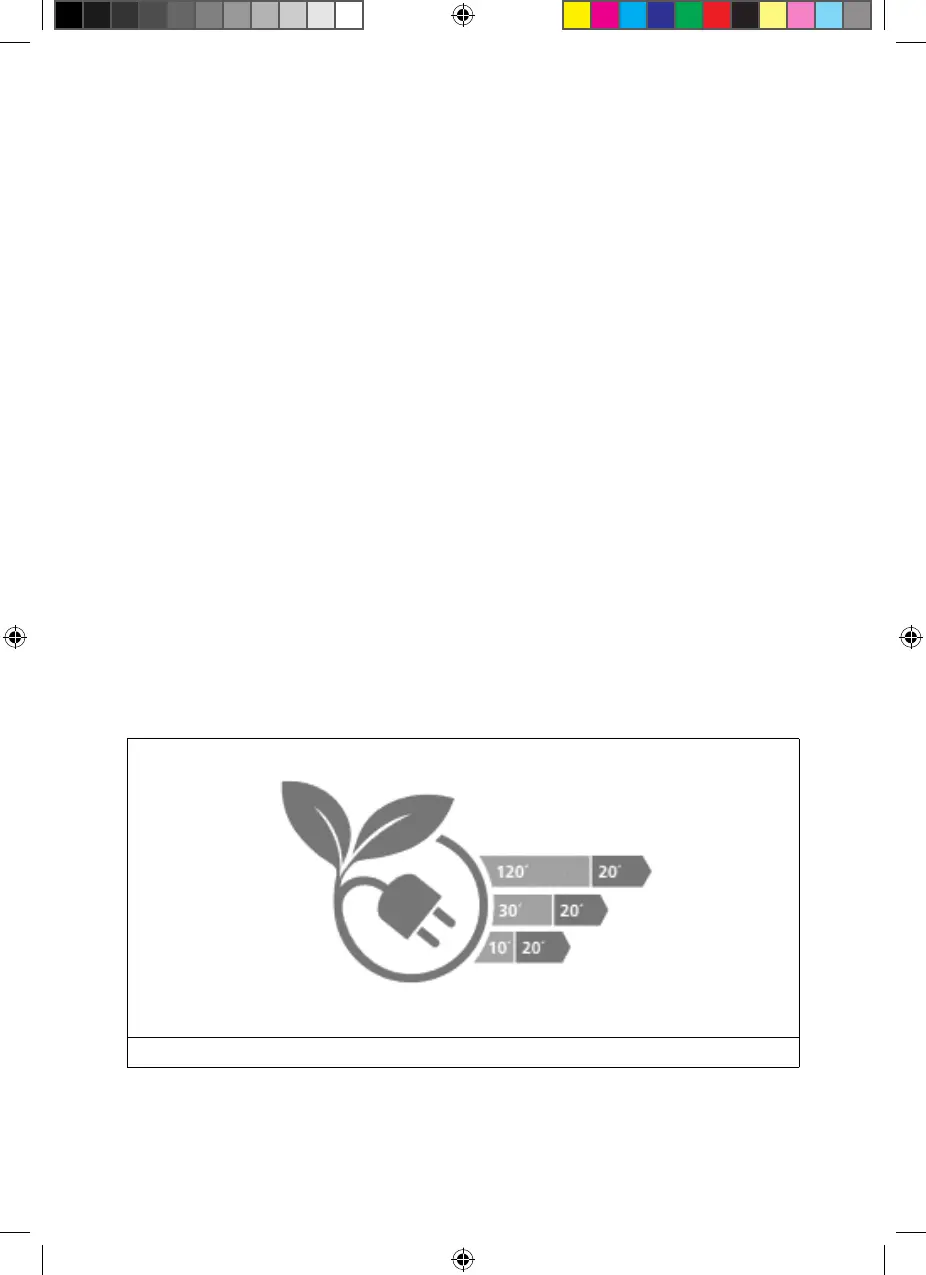22
To use the hot water function:
1. Lower the steaming wand 5 into a cup.
2. Rotate the steaming knob z anticlockwise to dispense hot water from the
steaming wand 5.
3. Press the steaming function button l to boost the hot water function.
4. Rotate the steaming knob l clockwise to stop the hot water function.
4
When not switched o, the hot water function automatically switches o after 2
minutes.
4
You can also use the hot water function to preheat the cups.
V CHANGING THE ENERGY SAVING MODE
To save energy the appliance goes into standby mode after a period of inactivity (10
minutes by default). After 20 minutes of standby mode the appliance switches o
automatically.
To set the period of inactivity before standby:
1. Press the programming button d to enter the settings menu.
2. Press the double cup extraction button k to enter the inactivity time setting.
3. Rotate the grind time knob c to change the inactivity time.
4. Press the programming button d to conrm the new value and exit the settings
menu.
D
4
20 minutes after the energy saving mode time, the machine will shut down (image D).
When the cup extraction buttons light up white, the appliance is ready for use.
