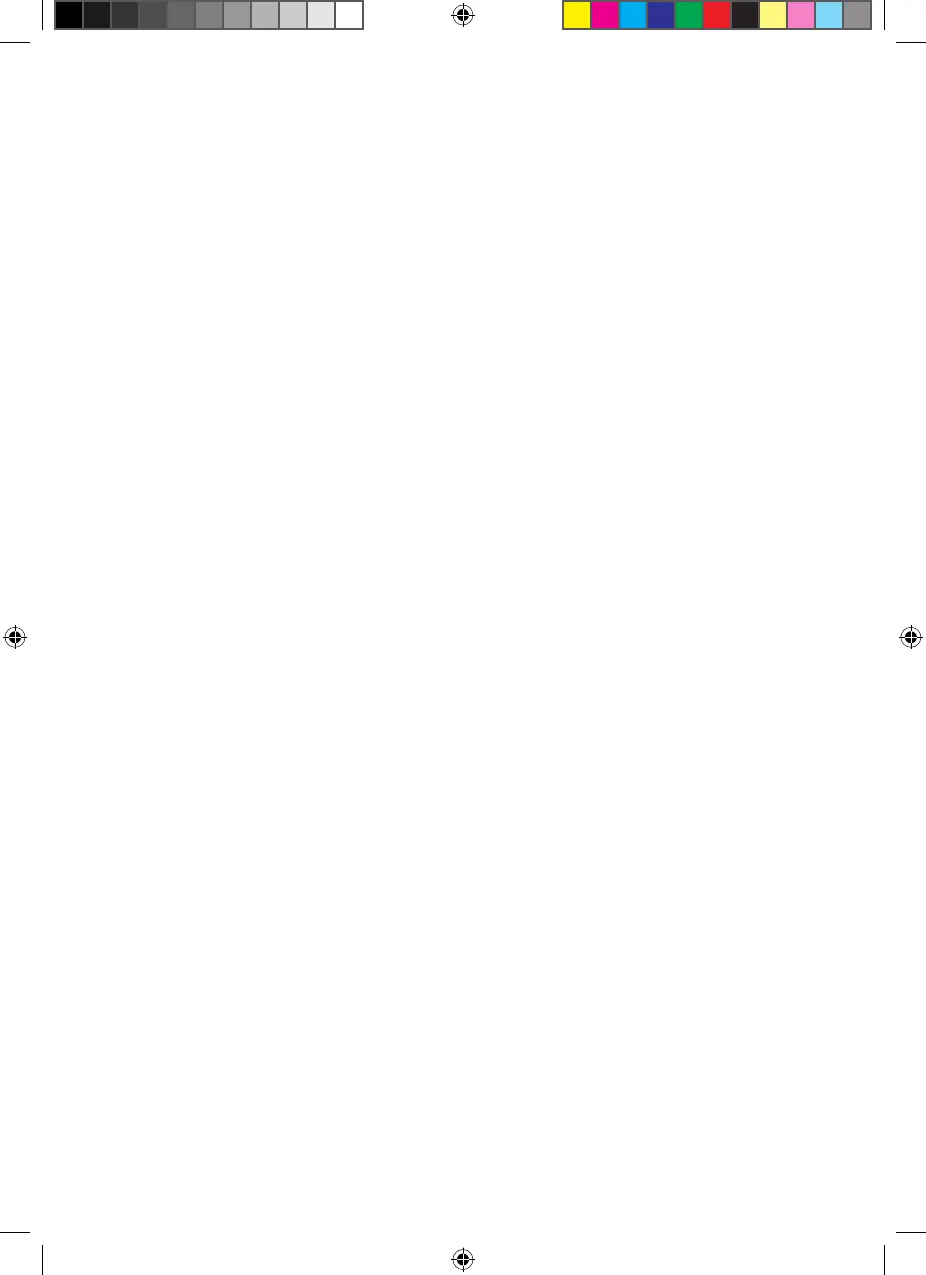34
V CLEANING A BLOCKED GRINDER
To release a blocked grinder:
1. Clean the grinder (see section Monthly maintenance).
If the grinder is still blocked:
2. Switch o and unplug the appliance.
3. Close the hopper gate at the back of the bean container 1.
4. Remove the bean container 1 (image E).
5. Press and hold the grinder unlock button 7 and rotate the grind size selector g
to the COARSE position.
6. Remove the top part of the grinder.
7. Check if the coee channel is obstructed.
8. Use the cleaning brush y to remove coee inside the coee channel.
9. Clean the grinder with a vacuum cleaner.
10. Place back the top part of the grinder. Rotate it clockwise until it locks in place.
11. Place back the bean container. Make sure all parts lock in place.
If the grinder is still not working, contact your supplier or Solis.
V RESETTING FUNCTIONS
To reset values of functions:
1. Press and hold the programming button d and the corresponding function
button f j k for 5 seconds.
2. When resetting the lter size functions, rst press the lter size selection button
f to choose the lter size you want to reset.
If you want to reset all values and functions:
1. Press and hold the programming button d for 10 seconds. All buttons blink three
times and the appliance beeps three times.
