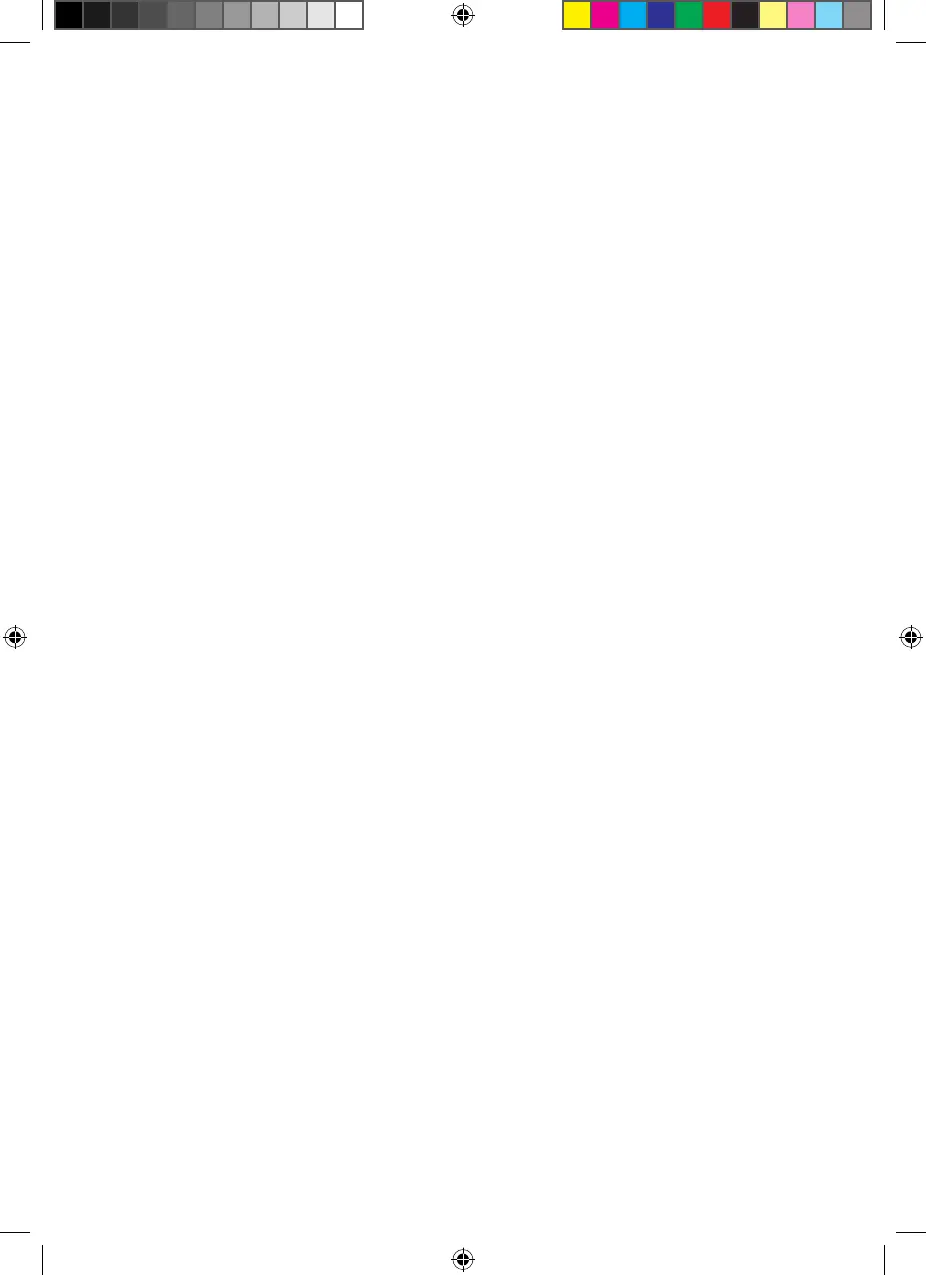23
V CHANGING THE BREWING TEMPERATURE
To set the brewing temperature:
1. Press the programming button d to enter the settings menu.
2. Press the single cup extraction button j. The display shows the current brewing
value.
3. Rotate the grind time knob c to change the brewing temperature. A positive
number means a higher brewing temperature, a negative number means a lower
brewing temperature.
4. Press the programming button d to conrm and save the new value.
When the appliance beeps twice and the cup extraction buttons light up white, the
appliance is ready for use.
V CHANGING THE WATER FILTER MODE (NO FILTER)
When using the appliance without a water lter, change the water lter mode and the
set water hardness:
1. Press the programming button d to enter the settings menu.
2. Press the steaming function button l to enter the water lter setting.
3. Press the double cup extraction button k to set the water lter setting to NO.
4. Press the programming button d to conrm the setting and to enter the water
hardness menu.
5. Rotate the grind time knob c to change the water hardness setting (see section
Alarms).
6. Press the programming button d to conrm and save the new value.
When the appliance beeps twice and the cup extraction buttons light up white, the
appliance is ready for use.
V CHANGING THE AMOUNT OF COFFEE
4
To follow the instructions in this section correctly, start with the steps in section
Making an espresso. Do not perform these steps on its own.
To change the amount of coee that is dispensed:
1. Press and hold one of the cup extraction buttons j k. The
programming button d starts ashing and coee is dispensed.
2. When the desired amount of coee is dispensed, release the pressed
cup extraction button j k to stop dispensing coee.
3. Press the programming button d again within 10 seconds to save the new
quantity to the pressed cup extraction button j k.
