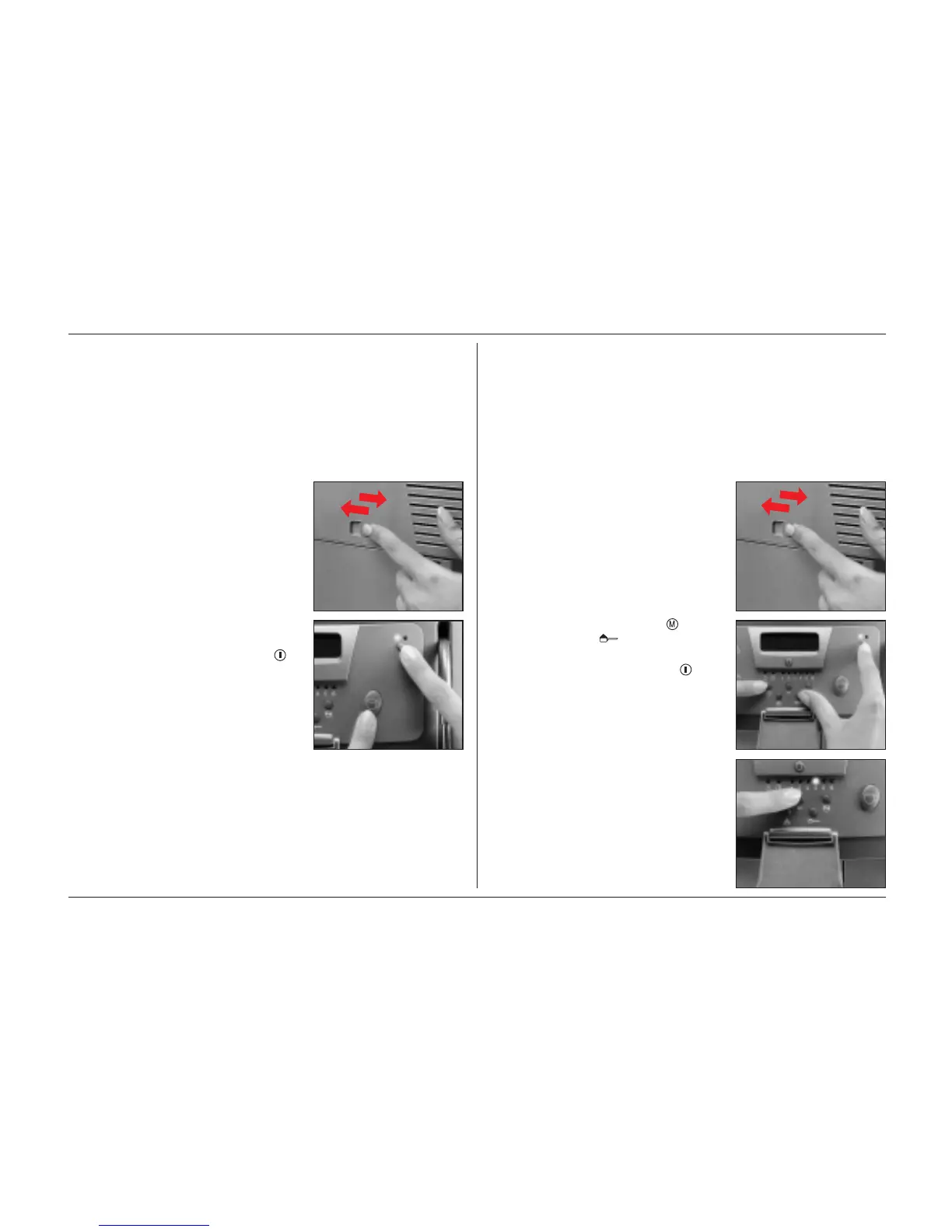SOLIS MASTER TOP
Operating Instructions
9.0 Special programming functions
9.1 Pre-brewing function. The standard factory settings include the
pre-brewing function for the products 1 espresso, 2 espressos and
one café crème which allows optimum use of the ground coffee.
However you have the option of switching this function off for the
mentioned selector keys. For the pot of coffee product, pre-brewing
can be included if required. (Note: For the product 2 café crèmes,
pre-brewing cannot be included.)
a) Switch off the appliance at the main
O–I switch (11) and switch it on again.
The appliance is now in the stand-by
mode.
b) Press the desired selector key and
keep it depressed. Switch on the
appliance with the operating key
(1). To re-install the pre-brew function,
repeat the described operation.
IMPORTANT: If the pre-brewing function
is included for 1 espresso, it is also
included for 2 espressos.
9.2 Rinsing function
After switching on the appliance from
cold, the unit is automatically rinsed.
On switching the appliance to standby
or when the appliance automatically
switches to standby, the appliance is
also rinsed. The green LED (1a) flashes
during the rinsing procedure.
9.3 Stand-by mode setting
The appliance switches automatically to
stand-by mode after five hours of non-
use (the indicator is lit). You may change
the time according to your wishes or
switch off the stand-by function com-
pletely.
a) Switch off the appliance at the main
O–I switch (11) and switch it on again.
The appliance is now in the stand-by
mode.
b) Keep the programming key and
pre-ground key depressed and
simultaneously switch on the appli-
ance with the operating key .
c) The time set is now displayed (1– 6) on
the programming display and can be
changed with the +/- keys.
1=1h / 2=2h / 3=3h / 4=4h / 5=5 h
6= automatic stand-by mode is switched
off.
80
