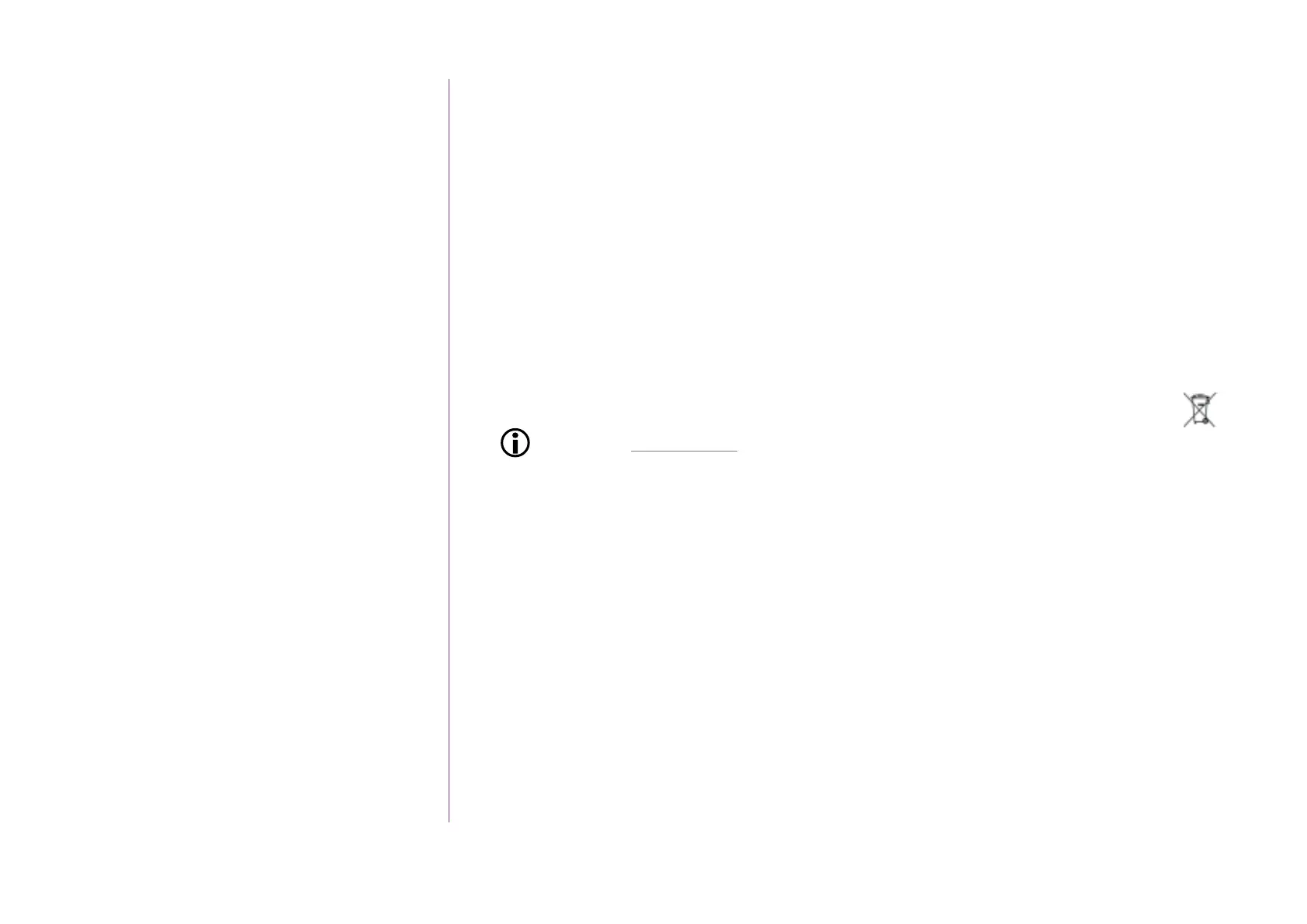4
Copyright © 2016 Somfy SAS. All rights reserved.
Pictures are for illustration purposes only
CONTENTS
WELCOME 2
1. SAFETY 3
2. NINA IO TIMER REMOTE CONTROL 5
3. USING NINA TIMER IO 16
Control a device 17
My function 18
Natural Control function 22
Launch a scenario 26
Alarm function 27
Timer function 29
Create typical days 34
Programme the week 50
View programmed actions 53
4. CUSTOMIZING NINA TIMER IO 60
Customize devices 60
Customize groups 64
Customize scenarios 70
Define timer settings 75
Customize the remote control 80
5. ADVANCED SETTINGS 86
6. TROUBLESHOOTING 98
7. ABOUT NINA TIMER IO 99
...
Make sure the power supply voltage and frequency indicated on the mains adapter data plate match those of your electrical installation.
Unwind the electric cable fully before connecting it to the socket in order to avoid overheating.
Always hold the adapter unit when connecting and disconnecting the mains adapter. Never pull on the cables.
Never touch the mains adapter with damp or wet hands, as this could cause electrocution.
The mains adapter and its cable must be kept out of the reach of children and away from pets, while remaining accessible so that it can be
disconnected quickly in case of emergency.
Remote control
Only use the battery provided with the product to power the remote control.
When it needs replacing, contact a professional motorisation and home automation installer, use the battery recommended by Somfy. Risk of
explosion if a non-compliant battery is used.
Changing the battery
Separate the batteries from other types of waste and recycle them via a local recycling centre.
See Chapter Battery, page 10.