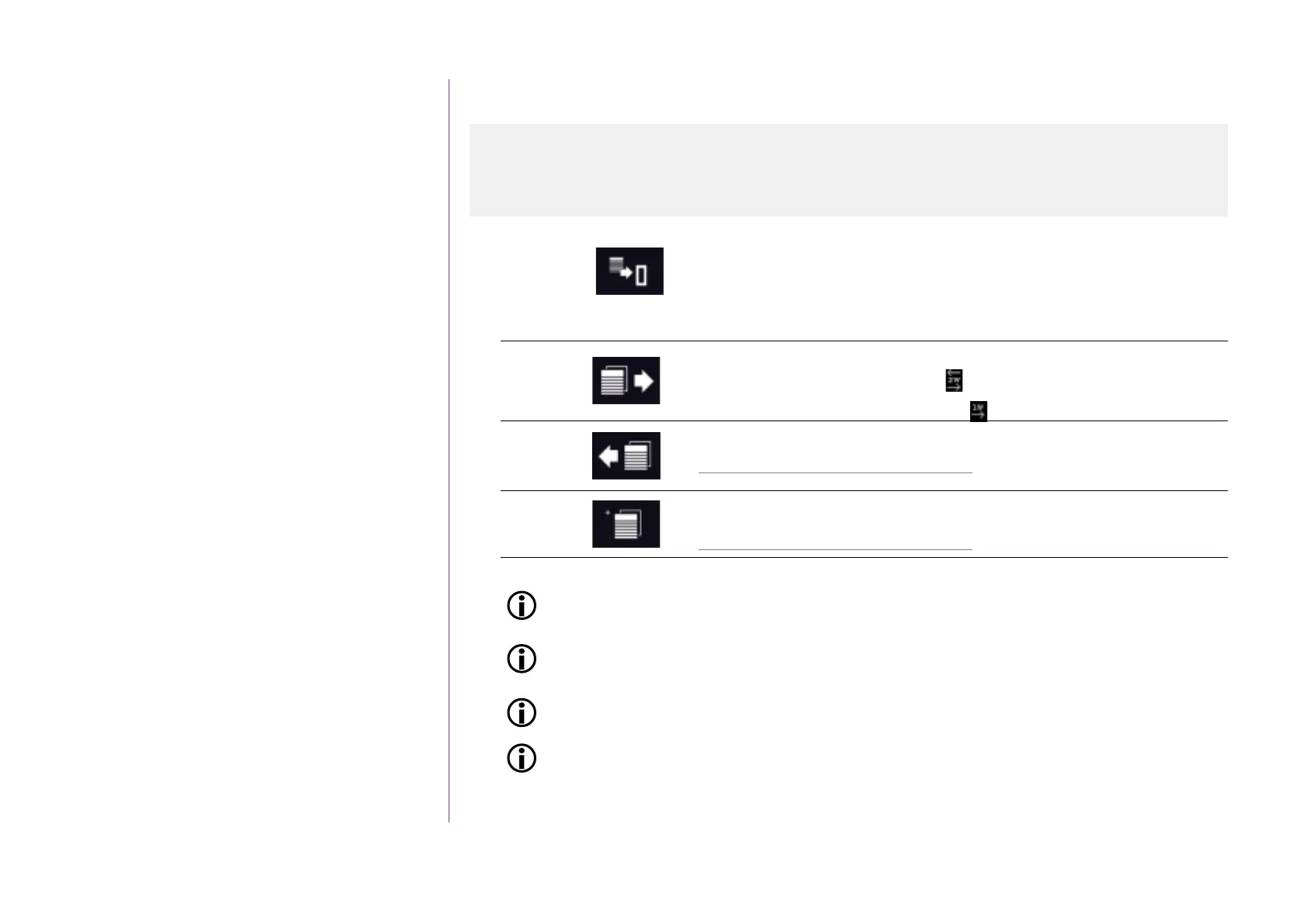94
Copyright © 2016 Somfy SAS. All rights reserved.
Pictures are for illustration purposes only
CONTENTS
WELCOME 2
1. SAFETY 3
2. NINA IO TIMER REMOTE CONTROL 5
3. USING NINA TIMER IO 16
Control a device 17
My function 18
Natural Control function 22
Launch a scenario 26
Alarm function 27
Timer function 29
Create typical days 34
Programme the week 50
View programmed actions 53
4. CUSTOMIZING NINA TIMER IO 60
Customize devices 60
Customize groups 64
Customize scenarios 70
Define timer settings 75
Customize the remote control 80
5. ADVANCED SETTINGS 86
6. TROUBLESHOOTING 98
7. ABOUT NINA TIMER IO 99
Upgrading an installation already equipped with Nina Timer io
Pair devices
There are 3 options for pairing devices:
Transfer
To transfer devices to a control point:
to a remote control with feedback
to a remote control without feedback
Retrieve
To retrieve devices from a control point and place them in groups/rooms
See Place devices in groups/rooms, page 90.
Discover
To discover all the devices with the same key or devices without control points
and place them in groups/rooms.
See Place devices in groups/rooms, page 90.
All the devices transferred to another control point remain saved in Nina Timer io.
A remote control without feedback function (1W) does not indicate when the transfer is finished:
to confirm that the device has been transferred successfully, all the products make a back-and-
forth movement.
The number of devices on Nina Timer io is limited to 50 products. A warning pop-up window is
displayed when the 40th and 50th device are added.
Only devices already set can be paired with Nina Timer io.
Pair devices 94
Manage the io system 95
Manage devices 96
Reset to factory settings 97
