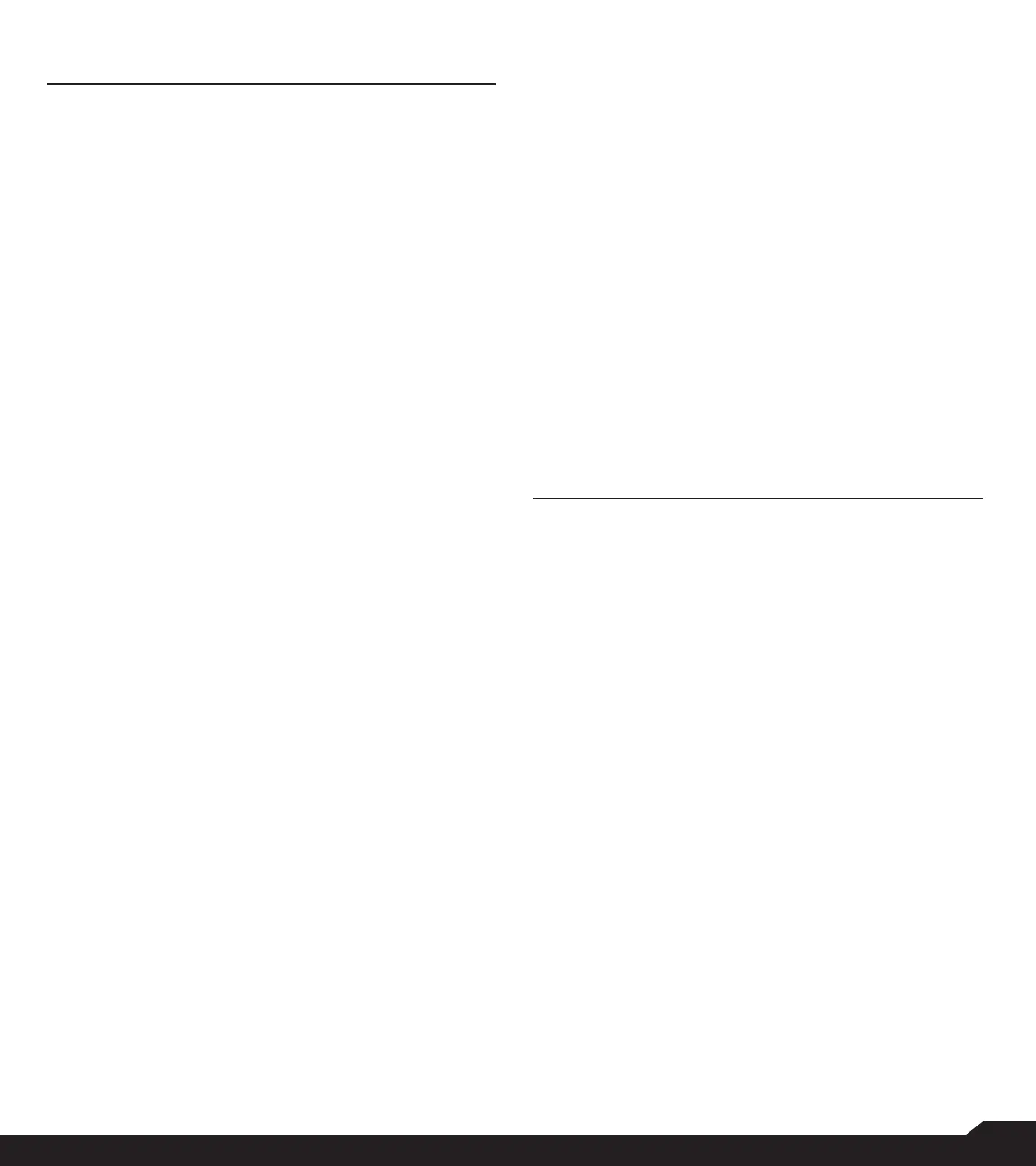13
QUICK SETTINGS/MISSED EVENTS
QUICK SETTINGS
In order to see the quick settings, on the home screen,
select the Left Navigation key.
The following settings are displayed:
• Wi-Fi
• Data
• Bluetooth
• Flashlight
• Airplane mode
• Profiles
These settings can be enabled or disabled.
MOBILE HOTSPOT
You can enable or disable Mobile hotspot settings. For
more information, refer to “Hotspot and tethering” on
page 15.
WI-FI
You can enable or disable Wi-Fi settings. For more
information, refer to “Wi-Fi” on page 14.
DATA
You can toggle your Mobile Data settings ON or OFF. For
more information, refer to “Wi-Fi Data Usage” on page
14.
BLUETOOTH
You can toggle your Bluetooth settings ON or OFF. For
more information, refer to “Bluetooth” on page 17.
FLASHLIGHT
You can toggle your flashlight ON or OFF.
AIRPLANE MODE
You can enable or disable Airplane Mode. For more
information, refer to “Airplane Mode” on page 15.
PROFILES
You can select the profile from the list:
• Standard
• Outdoor
• Silence
• Meeting
For more information, refer to “Sound” on page 20.
MISSED EVENTS
To view the missed events from the home screen, select
the Right navigation key.
Missed events are missed calls or any events which were
saved earlier on the device.
The missed events can be:
• Missed calls
• Calendar events
• New messages
• Alarm
• New Voicemail
