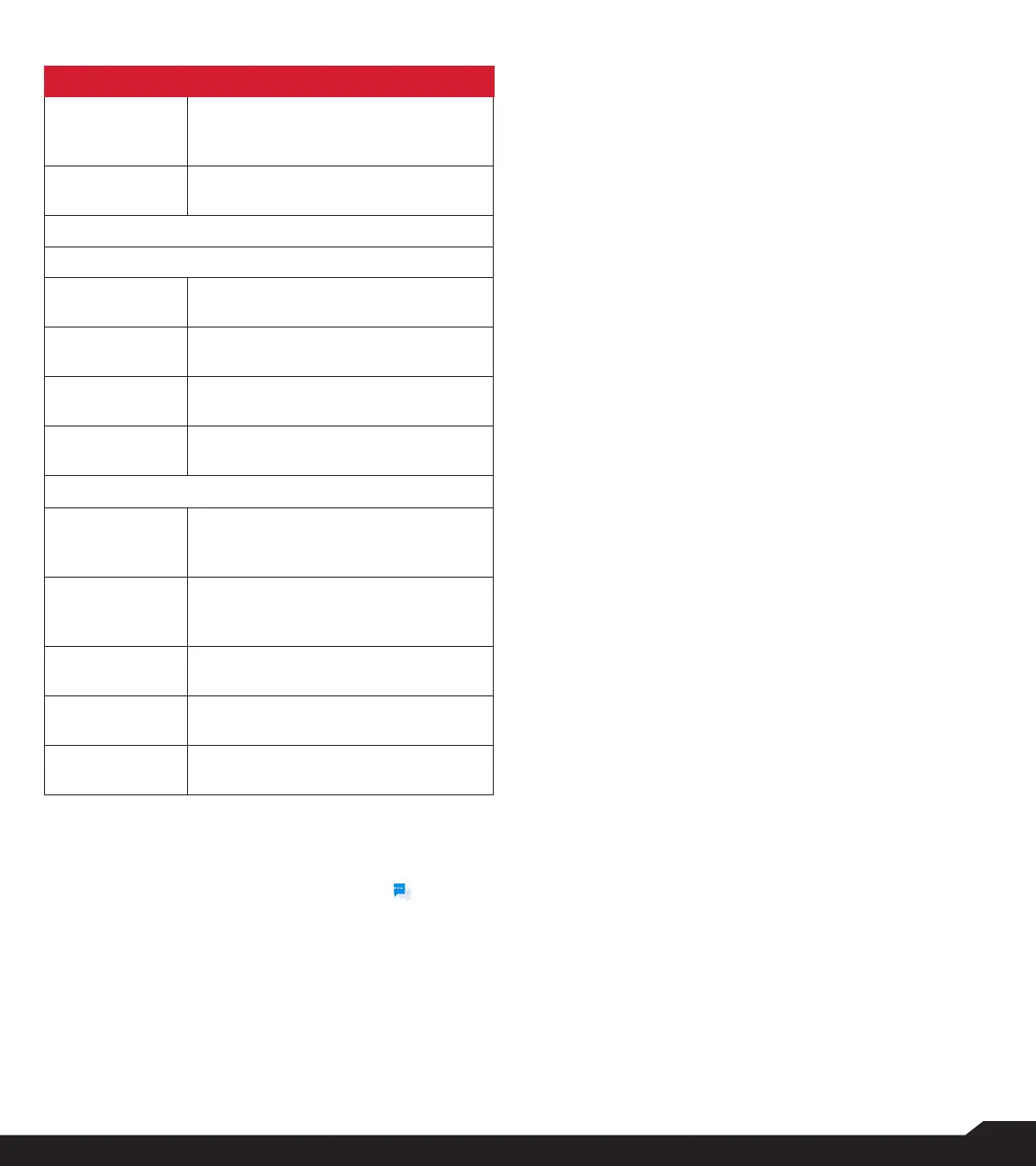32
SENDING MESSAGES
SETTINGS DESCRIPTION
Multimedia
message limit
Set the maximum number of MMS
messages to be stored. By default,
1000 messages can be stored.
Memory status Shows the memory used for SMS,
MMS and the total memory used.
ADVANCED SETTINGS
Text (SMS) messages settings
Message
template
Edit the quick message template.
SMS signature Enable this option to edit SMS
signature to do SMS signature.
Manage SIM
card messages
Manages the messages in the SIM
card located under Text Messages.
Enable WAP
PUSH Service
Enable to receive service message.
Multimedia (MMS) messages settings
Group
messaging
Enable and use MMS to send a
single message when there are
multiple recipients.
Delivery
reports
Enable this option to request a
delivery receipt for each message
you send.
Read reports Enable this option to request a read
receipt for each message you send.
Auto-retrieve Enable this option to retrieve the
messages automatically.
Roaming auto-
retrieve
Enable this option to automatically
retrieve messages while roaming.
DELETING MESSAGES
To delete the messages,
1. From Home screen, select Messaging ( ).
2. Select the message and press Option key >
Delete thread key.
3. A confirmation message is displayed. Select
Delete to delete the selected message.
4. To delete an individual conversation, select the
conversation to be deleted and select Delete
option and confirm the choice.
