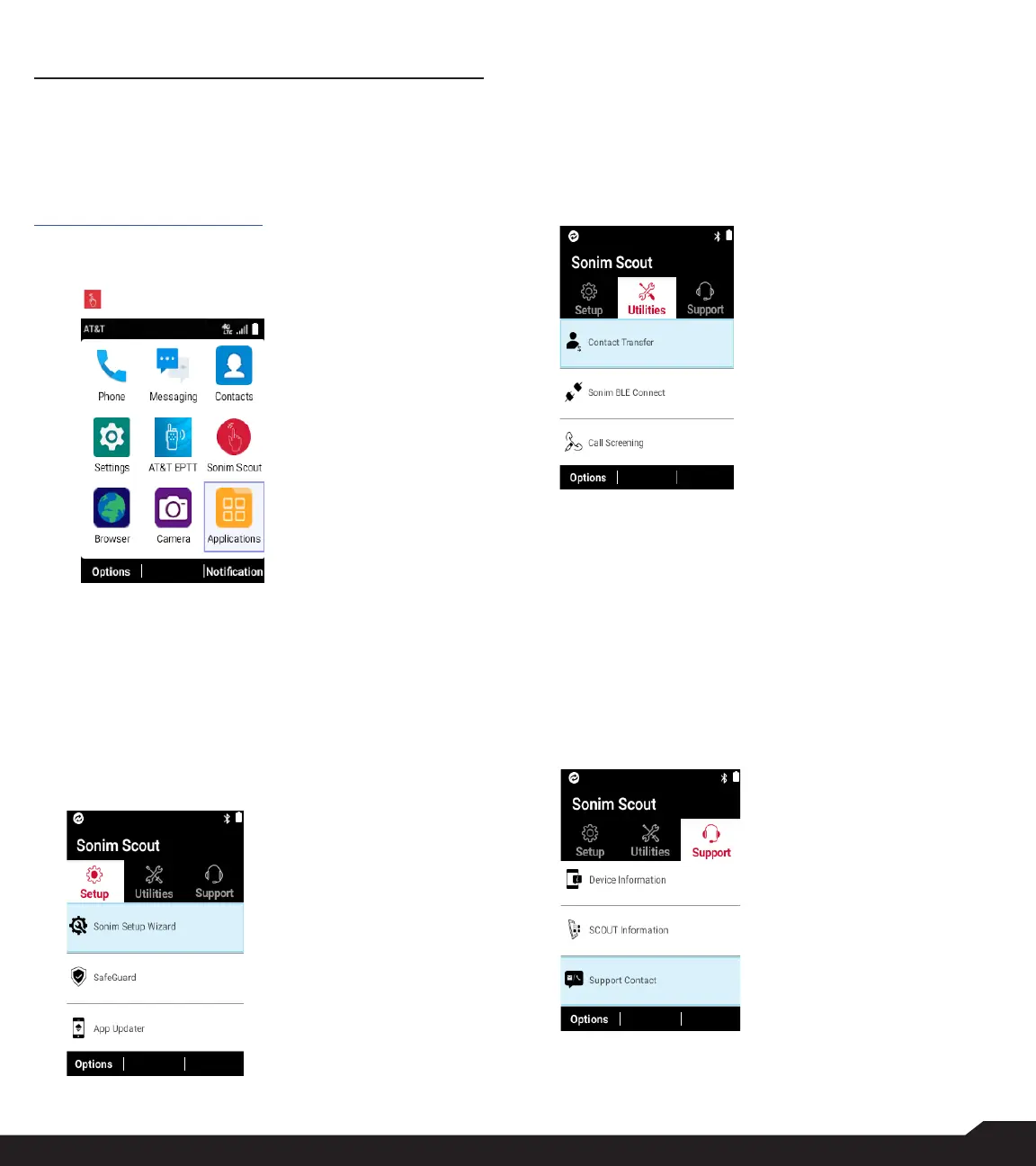33
SONIMWARE™ SCOUT
SONIMWARE™ SCOUT
SonimWare™ SCOUT is a solution that allows the user to
register with Sonim and use a number of key enterprise
features on the XP5plus.
A SonimWare™ CLOUD account is required to fully
utilize SCOUT capabilities. For more information, visit
http://www.sonimcloud.com.
To access SonimWare™ SCOUT,
• From Home screen, select Menu > Sonim Scout
( ).
SETUP
Setup tab consists of the following features:
• Sonim Setup Wizard
• SafeGuard
• App Updater
• Kiosk Mode
• MDM Helper
UTILITIES
Utilities tab consists of the following features:
• Contact Transfer
• Sonim BLE Connect
• Call Screening
• Stealth Mode
• Device Settings
SUPPORT
Support tab consists of the following features:
• Chat
• Sonim Care
• Warranty Registration
• Device Information
• SCOUT Information
• Support Contact
• Remote Support
• Remote Log Capture
