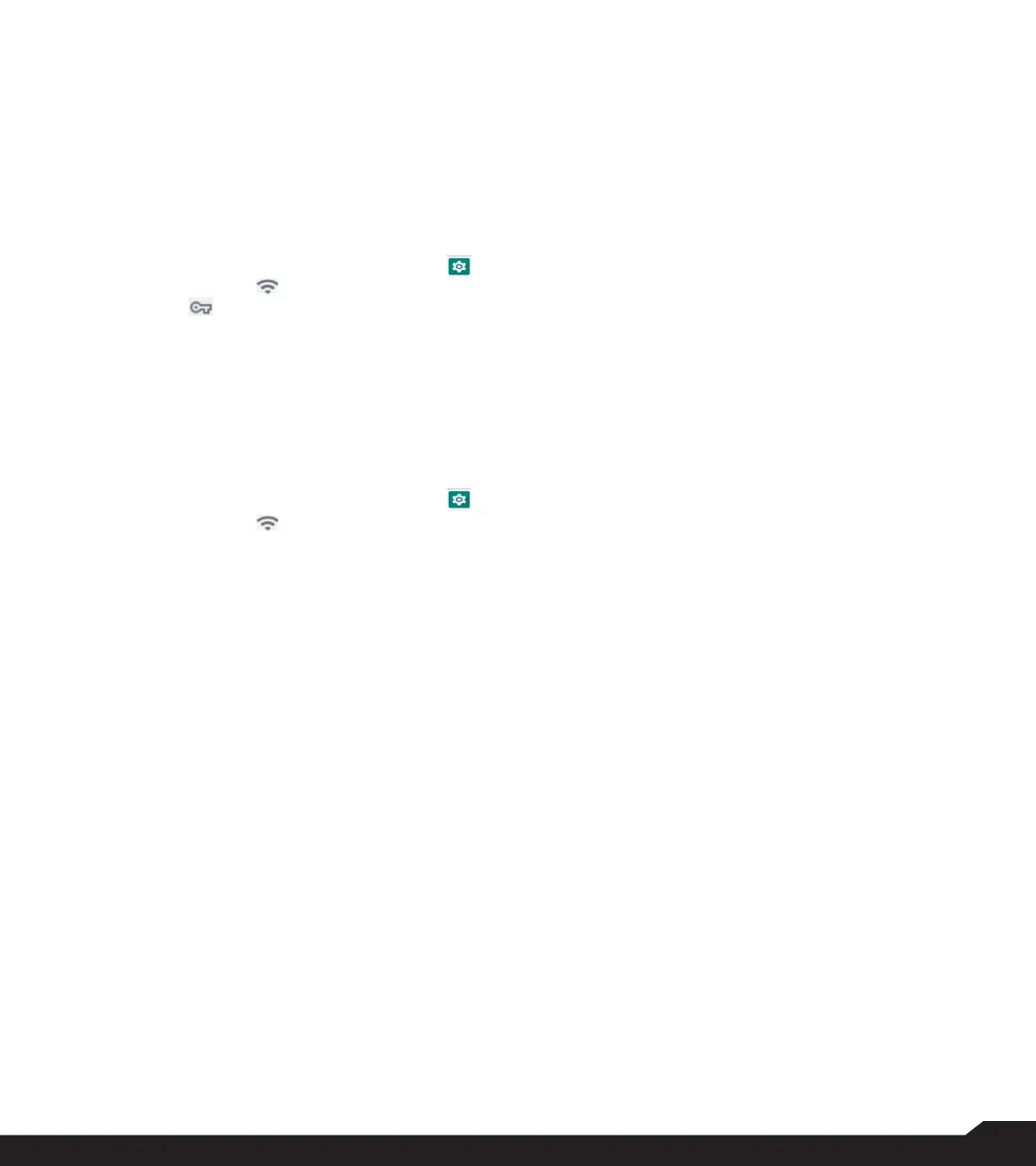16
DATA SAVER
Some applications actively use data when running in the
background. Enable Data Saver to restrict apps from
using data in the background.
VPN
1. From Home screen, select Menu > Settings ( ) >
Network & Internet ( ).
2. Select VPN ( ).
3. Select Add.
4. In Edit VPN profile screen, enter the Name, Type
(select from the drop-down list), and the server
address.
5. Enter Username and password.
6. Select Save.
PRIVATE DNS
1. From Home screen, select Menu > Settings ( ) >
Network & Internet ( ).
2. Select Private DNS. The following Private DNS
Mode options are displayed:
• Off
• Automatic
• Private DNS provider hostname
NETWORK & INTERNET SETTINGS
