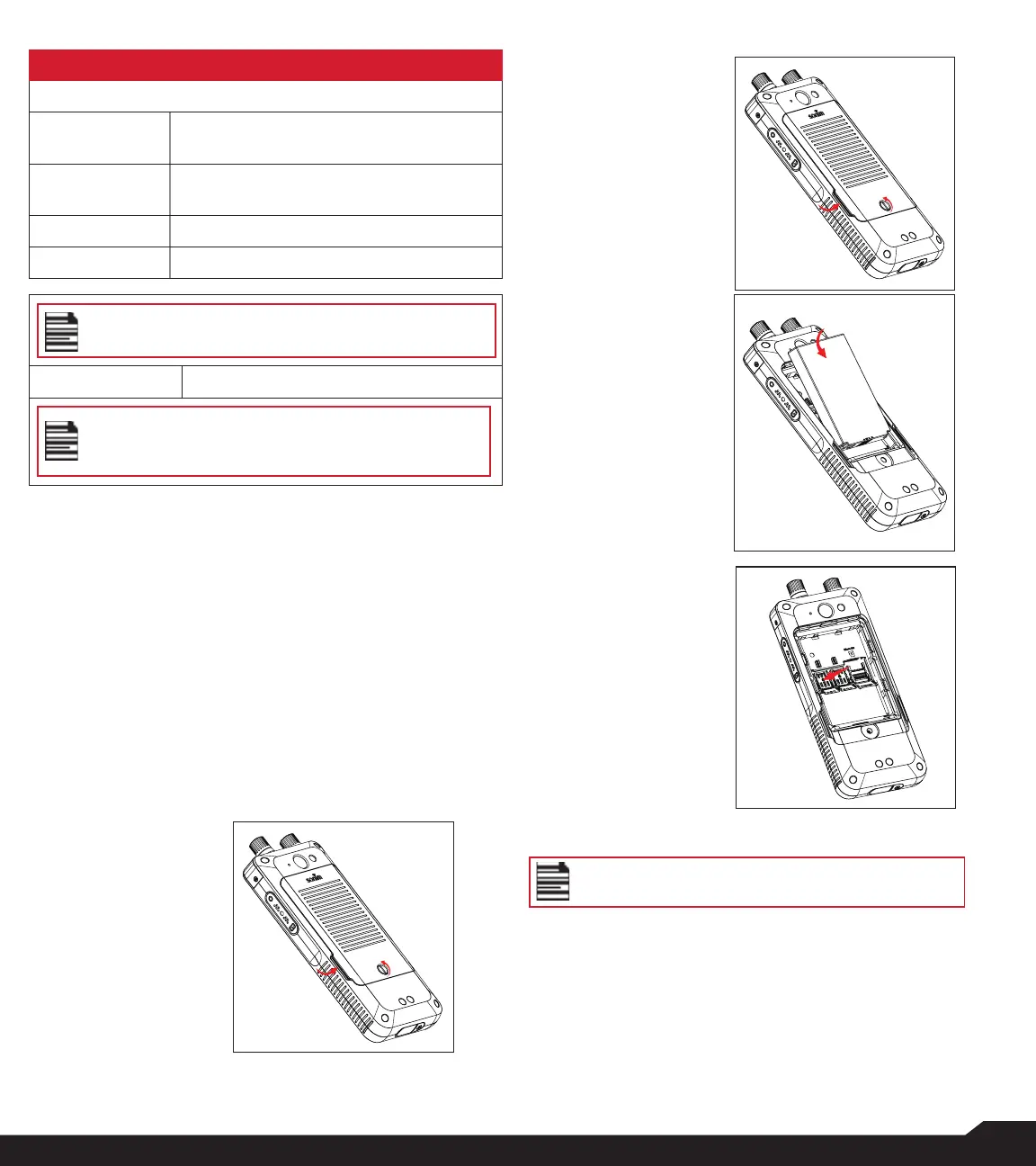6
FEATURE DESCRIPTION
MULTIMEDIA
Audio Formats
AAC,AAC+,AAC+ V2,MP3,AMR-NB,
AMR-WB, FLAC,Vorbis, APTX
Video Formats
3GPP,MP4,AVI,MOV, MPEG-
4,H.263,H.264,H.265,VP8,VP9
FM Radio Wired headset for antenna is required
Camera 8MP Rear Facing
All knobs features are not applicable for the non-
knobs variant devices.
Flashlight Yes, also used for camera flash.
If Flash notification alert is enabled, when
battery is above 20% level, you can use camera
flashlight for missed events.
SIM CARD
The SIM (Subscriber Identity Module) card associates
your network services (for example, phone number, data
services etc.) with your phone.
The Sonim XP5plus device comes with Dual SIM card
and Memory card trays.
Note: The phone has two SIM slots and a SIM can be
inserted in either SIM slot. Due to carrier restrictions, when
two SIMs are present, only the SIM card in Slot 1 is active.
INSERTING THE SIM CARD
1. UNSCREW COVER
Use the included
screwdriver to
unscrew the
battery cover
screw on the
back of the
phone.
2. LIFT THE COVER
Lift the back
cover to reveal
the battery slot.
3. REMOVE THE
BATTERY
After removing
the back cover
lift the battery
from the battery
compartment.
4. Open SIM card
tray, insert SIM
card and lock
SIM card tray into
the place.
PLEASE ENSURE THAT A VALID NANO SIM
CARD IS INSERTED IN YOUR PHONE.
GETTING STARTED
6
GETTING STARTED
