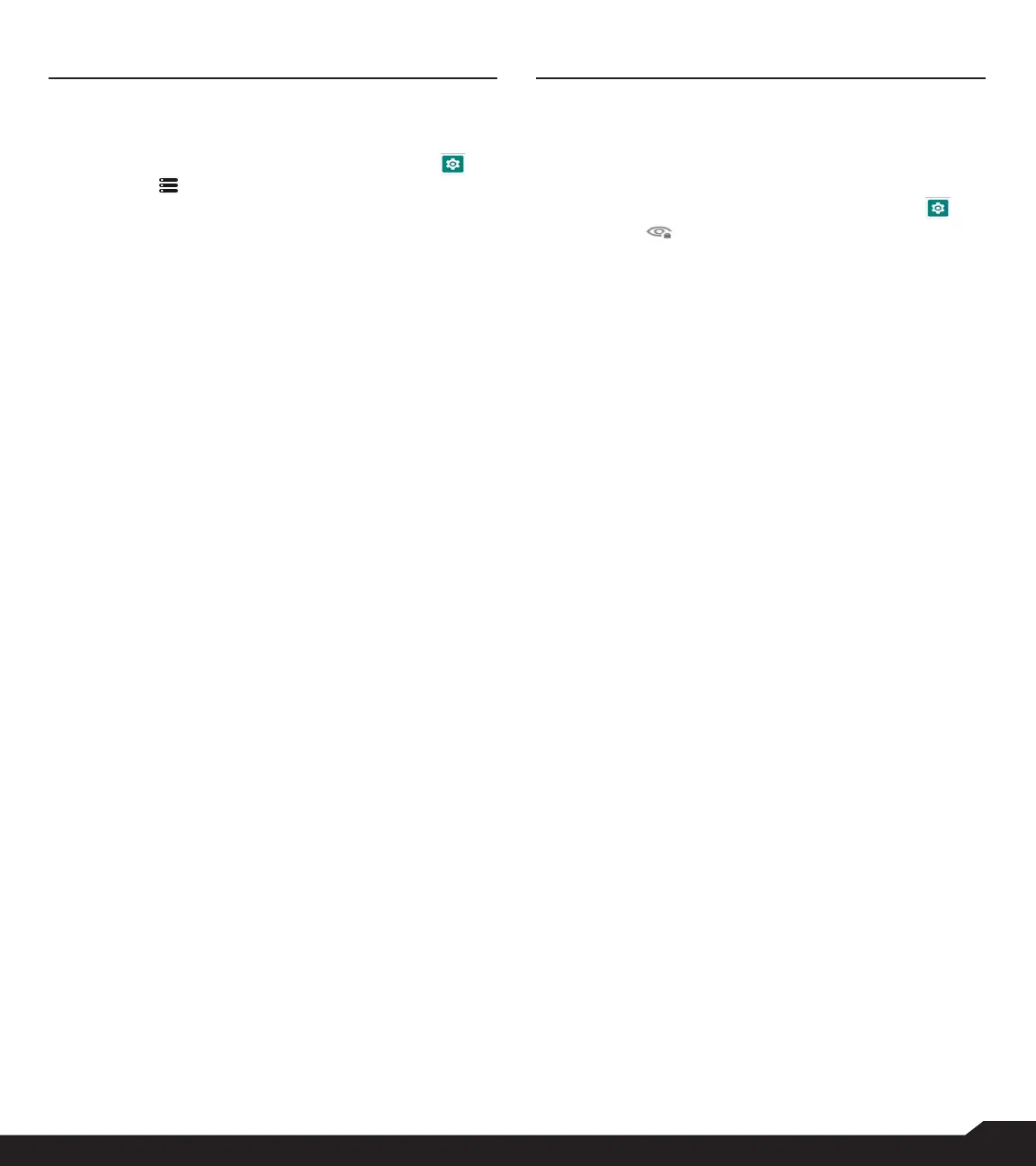22
STORAGE SETTINGS/ PRIVACY SETTINGS
STORAGE SETTINGS
STORAGE
1. From Home screen, select Menu > Settings ( ) >
Storage ( ).
2. On Internal shared storage, the list of
applications are displayed with memory used for
each applications:
• Photos and videos
• Music and audio
• Other apps
• Files
• System
3. Press Manage key > Free up space key to free
the space from the internal storage.
PRIVACY SETTINGS
PRIVACY
PERMISSION MANAGER
1. From Home screen, select Menu > Settings ( ) >
Privacy ( ).
2. Permission Manager: Apps with the following
permission can access to your data:
• Body sensors
• Calendar
• Call logs
• Camera
• Contacts
• Files and Media
• Location
• Microphone
• Phone
• Physical activity
• SMS
• Additional permissions - Power Off Alarm
3. Show Passwords: Enable this option to display
characters briefly as you type.
