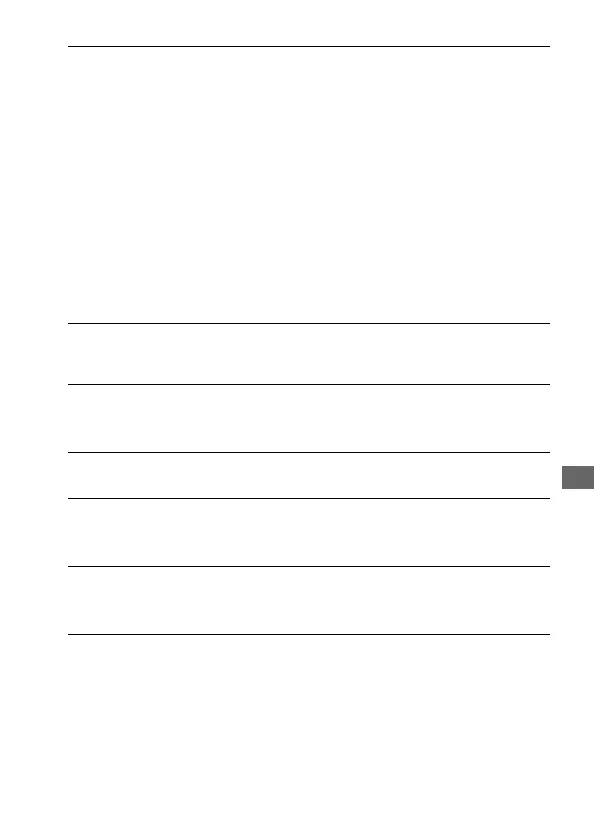129
Viewing images on a computer
x Macintosh
• Log on as Administrator for installation.
Note
• When the restarting confirmation message appears, restart the computer following
the instructions on the screen.
3 Remove the CD-ROM after the installation is complete.
The following software is installed and shortcut icons appear on the desktop.
• Sony Picture Utility
“Picture Motion Browser”
• Sony Image Data Suite
“Image Data Converter SR”
“Image Data Lightbox SR”
After you install the software, a shortcut icon for the customers registration
website is created on the desktop.
Once you register on the website, you can get secure and useful customer
support.
http://www.sony.net/registration/di/
1 Turn on your Macintosh computer, and insert the CD-ROM
(supplied) into the CD-ROM drive.
2 Double-click the CD-ROM icon.
3 Copy the [SIDS_INST.pkg] file in the [MAC] folder to the hard
disk icon.
4 Double-click the [SIDS_INST.pkg] file in the copy-to folder.
Follow the instructions on the screen to complete the installation.
