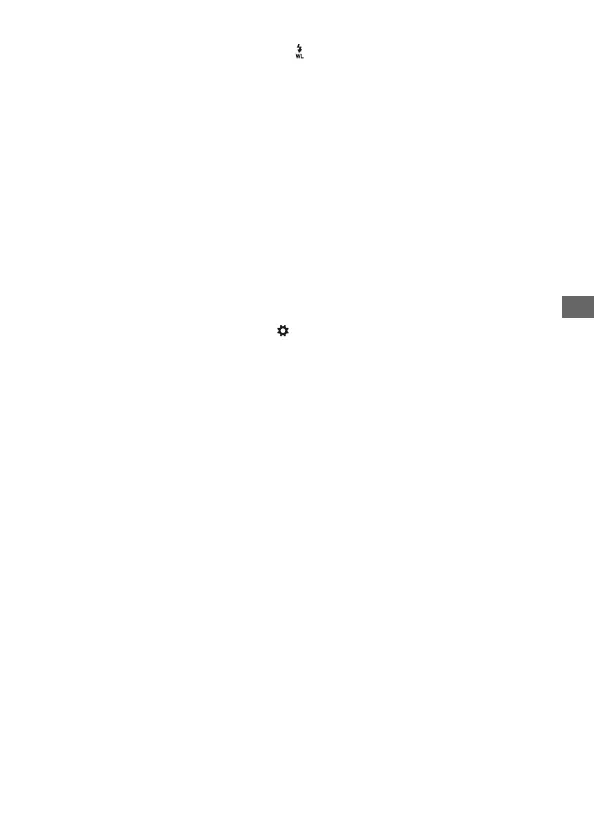Using the shooting function
75
Fn button t [Flash mode] t (Wireless)
• To do a pre-flash test, pull up the flash and press the AEL button on the
camera.
Notes
• Turn off the wireless flash mode after wireless flash shooting. If the built-in flash is
used while the wireless flash mode is still active, inaccurate flash exposures will
result.
• Change the channel of the external flash when another photographer is using a
wireless flash nearby and his/her built-in flash light triggers firing of your flash. To
change the channel of the external flash, refer to the operating instructions supplied
with it.
The AEL button setting
When using the wireless flash, it is recommended that you set [AEL button]
(page 112) to [AEL hold] in the Custom menu.
