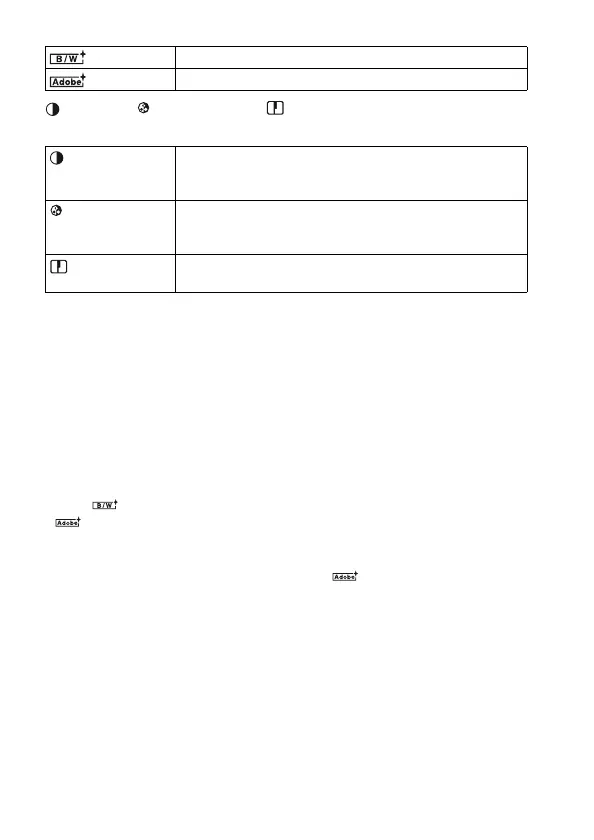88
(Contrast), (Saturation), and (Sharpness) can be adjusted for each
Creative Style item.
About Adobe RGB color space
Adobe RGB color space has a wide range of color reproduction, compared
to sRGB that is the standard color space of the digital camera. If the main
purpose is to print out the image, especially when a large part of the subject
is vivid green or red, Adobe RGB is more effective than other sRGB color
modes.
• The file name of the image starts with “_DSC.”
Notes
• If the Scene Selection is used, you cannot change the settings for the Creative Style.
• When (B/W) is selected, you cannot adjust the saturation.
• (Adobe RGB) is for applications or printers that support color management and
DCF2.0 option color space. Using some applications or printers that do not support
them may result in or print images that do not reproduce faithful color.
• When displaying images that were recorded with (Adobe RGB) on the camera
or non-Adobe RGB-compliant devices, the images are displayed with low
saturation.
(B/W) For shooting images in black and white monotone.
(Adobe RGB) For shooting images in Adobe RGB color space.
(Contrast) The difference of light and shadow in an image (gradation).
Increase the value to get an image with strong contrast.
Decrease the value for a softer finish.
(Saturation) The vividness of the colors. Increase the value for an image
with deep and vivid colors. Decrease the value for a quiet
finish.
(Sharpness) The degree of highlighting of the contours. Increase the value
for a more crisp finish. Decrease the value for a softer finish.
