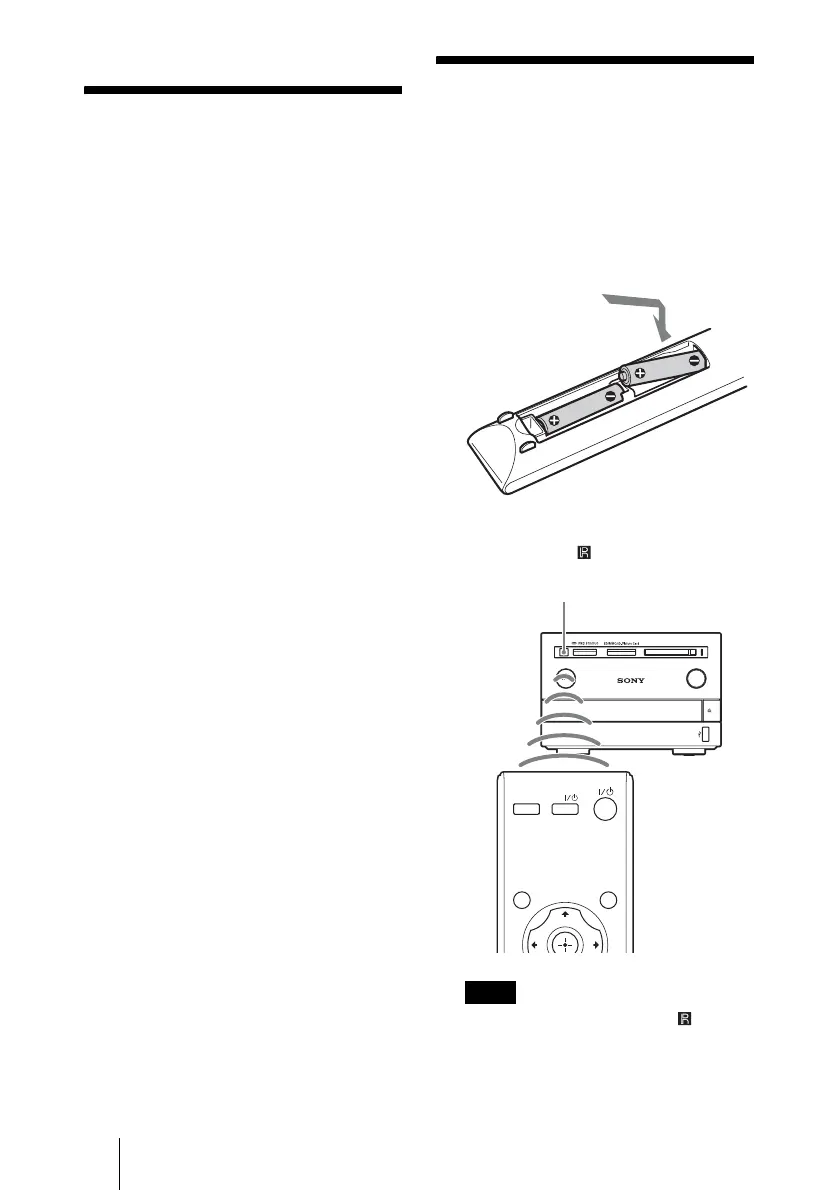12
B
Preparations
Unpacking
Check that you have the following
items. Should anything be missing,
contact your nearest Sony dealer or
local authorized Sony service facility.
• AC power cord (1)
• AC adaptor (AC-LX1M) (1)
• Component video cord (Y, P
B, PR)
(1)
• Audio/video cord (1)
• Remote commander (remote) (1)
• Size AA (R6) batteries (2)
• Operating Instructions (this
document) (1)
• Quick Start Guide (1)
• Warranty card (1)
• Software License Information (1)
Preparing the
Remote
Insert two size AA (R6) batteries,
matching the e and E ends on the
batteries with the markings inside the
battery compartment. Be sure to close
the battery cover properly.
When using the remote, point it at the
remote sensor on the unit.
Note
Do not expose the remote sensor to direct
light from the sun or lighting apparatus.
Doing so may cause a malfunction.
CF/Microdrive EXPORT
IMPORT
INPUT
INFO
DISPLAY
TV
Remote sensor
