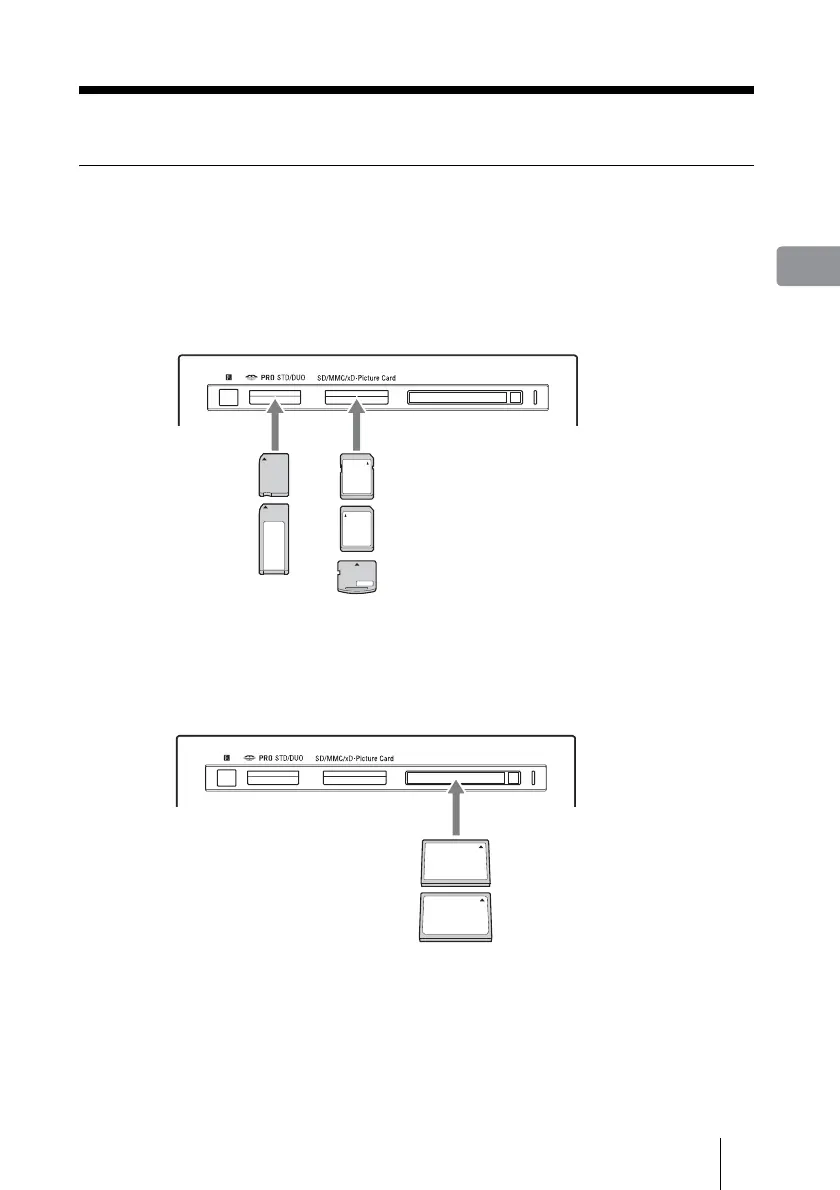19
Importing Photos
B
Importing Photos
Preparation to Import Photos to the Unit
Inserting and removing a memory card
Inserting a “Memory Stick,” “Memory Stick Duo,” or SD Memory
Card (SD) / Multi Media Card (MMC) / xD-Picture Card (xD)
Insert a memory card into its corresponding memory card slot.
If you use a “Memory Stick Micro” (“M2”) or miniSD/microSD card, you
need an “M2” or miniSD/microSD adaptor (not supplied).
To remove, pull out the card.
Inserting a CompactFlash (CF) / Microdrive
Insert the CF/Microdrive all the way into the slot.
CF/Microdrive EXPORT
“Memory
Stick”
“Memory
Stick Duo”
SD Memory Card
Multi Media Card
xD-Picture Card
With the labeled side
up, insert the memory
card in the v direction.
CF/Microdrive EXPORT
With the labeled side up, insert the
CF/Microdrive in the v direction all
the way into the slot.
CompactFlash
Microdrive
