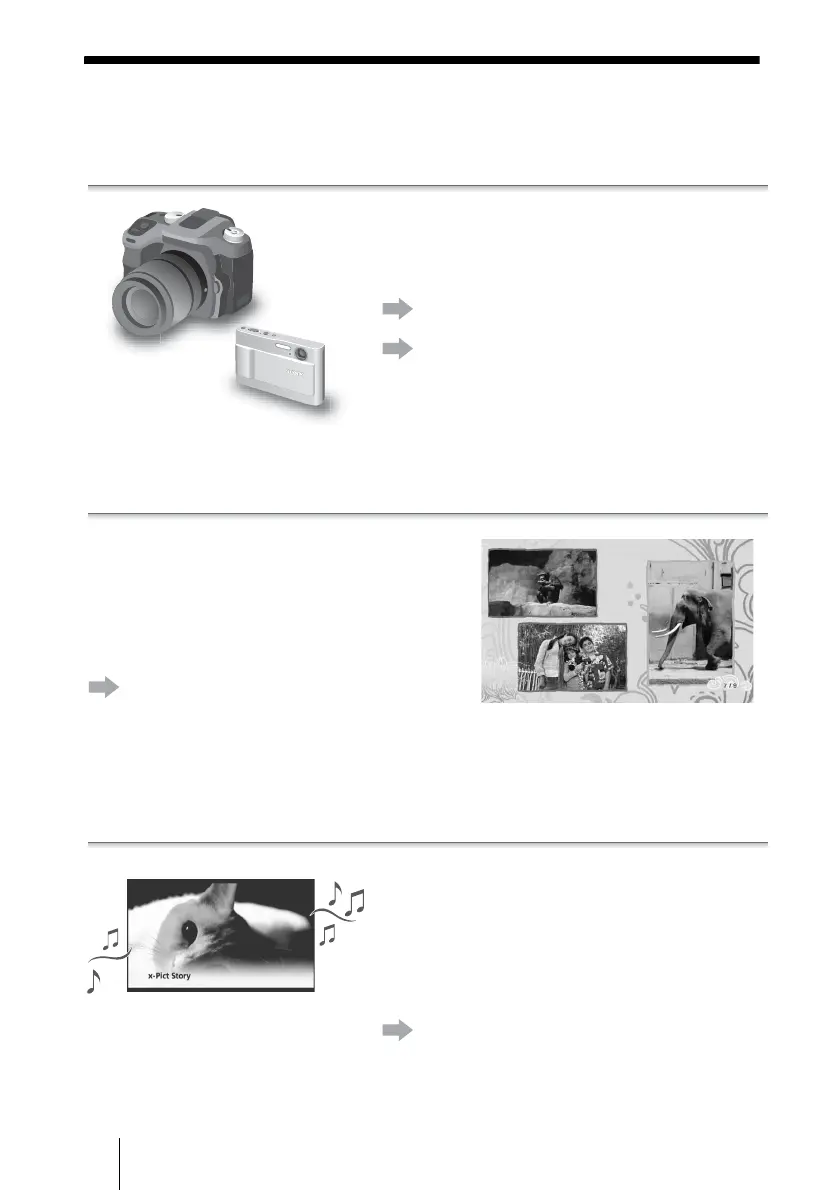8
Main Features
Import selected photos to the unit (page 24).
See “Enjoying Photo Albums
(“x-ScrapBook”)” (page 32).
See “Enjoying Advanced Slideshows
(“x-Pict Story HD”)” (page 40).
Easy photo import procedure
For photos shot with a digital still camera, you
can select to:
Enjoying “x-ScrapBook”
When photos are imported to the unit,
“x-ScrapBook” albums are automatically
created.
You can change the wallpaper or edit an
“x-ScrapBook” of your own.
Enjoying “x-Pict Story HD”
“x-Pict Story HD” files (advanced slideshows
with background music) are also created
automatically when photos are imported to the
unit. You can make your own unique file(s)
using preset music or music from a favorite CD.
Import all photos to the unit (page 22).