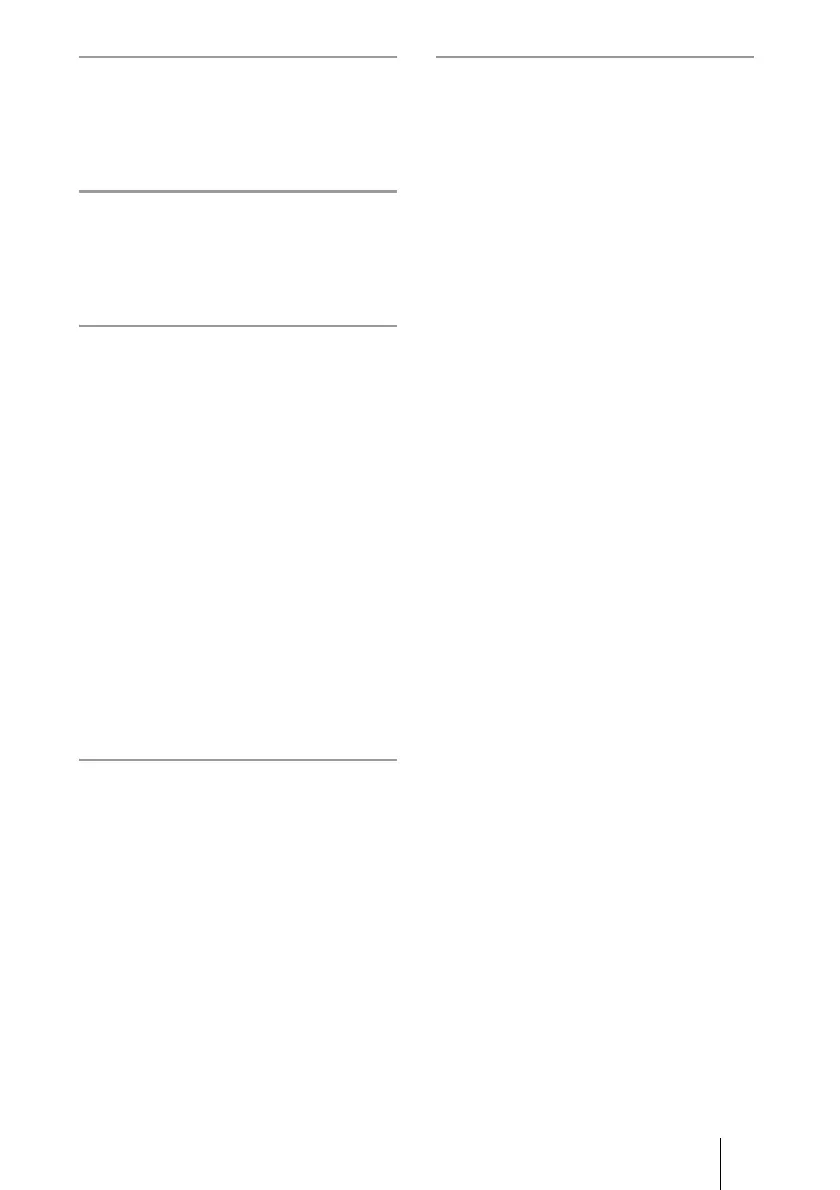7
Exporting Photos
Exporting to Memory Cards or
Discs ....................................... 47
Printing Photos
Printing Photos Using a
PictBridge Printer ................... 48
Connecting to a Computer
Preparing the Unit and the
Computer ................................ 50
Connecting with a USB cable ....50
Connecting to the network .........51
Importing/Exporting Photos to/
from a Computer .................... 57
Importing photos from a computer
via a USB cable ..........................57
Exporting photos in the unit to a
computer via a USB cable ..........57
Importing photos from a computer
via a network ..............................58
Exporting photos in the unit to a
computer via a network ..............58
Setting Up the Unit
How to Set Up the Unit .......... 59
Application Settings ...................60
Unit Settings ...............................60
Video Setup ................................61
Network ......................................61
Backup/Restore ..........................62
Initialization ................................63
Setup Initialization .....................63
Additional Information
Troubleshooting ..................... 64
Wide Screen Mode ................ 67
Supported Memory Card
Types ...................................... 68
Supported Disc Types ........... 70
Note on using discs .................... 70
Specifications ........................ 71
Parts and Controls ................. 73
Index ....................................... 76