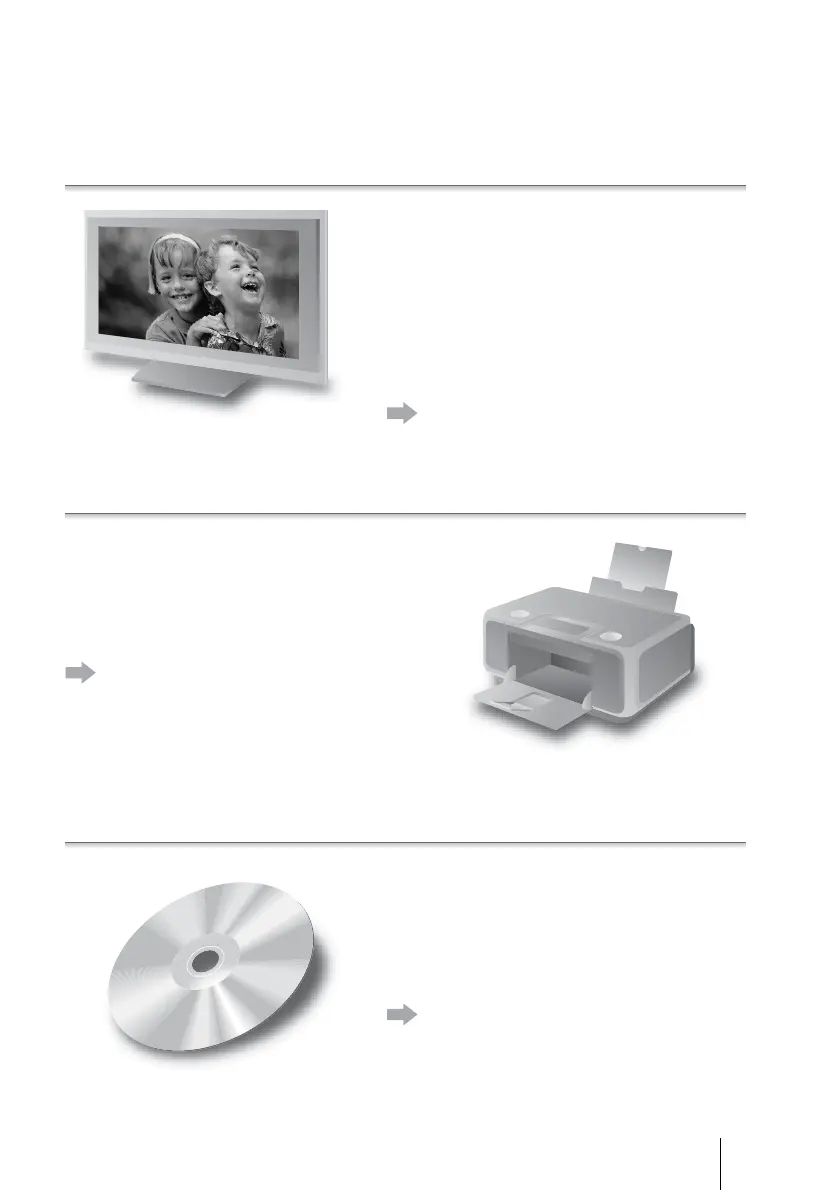9
See “Connecting to Your TV” (page 14).
See “Printing Photos Using a PictBridge
Printer” (page 48).
See “Exporting to Memory Cards or Discs”
(page 47).
Enjoying the best quality images on “BRAVIA”
The unit displays imported photos on a
connected TV. You can enjoy better quality
images by connecting with an HDMI cord.
If you have a Sony “BRAVIA” TV compatible
with “PhotoTV HD,” you can enjoy the best
quality images in splendid colors suitable for
your TV.
Simply print and enjoy
Connect the unit directly to a PictBridge
printer. You can print out photos and
“x-ScrapBook” albums without a
computer.
Making a disc copy for storage
Enjoy your favorite photos more by sharing
with your friends or by bringing them to a
photo studio for a better print.