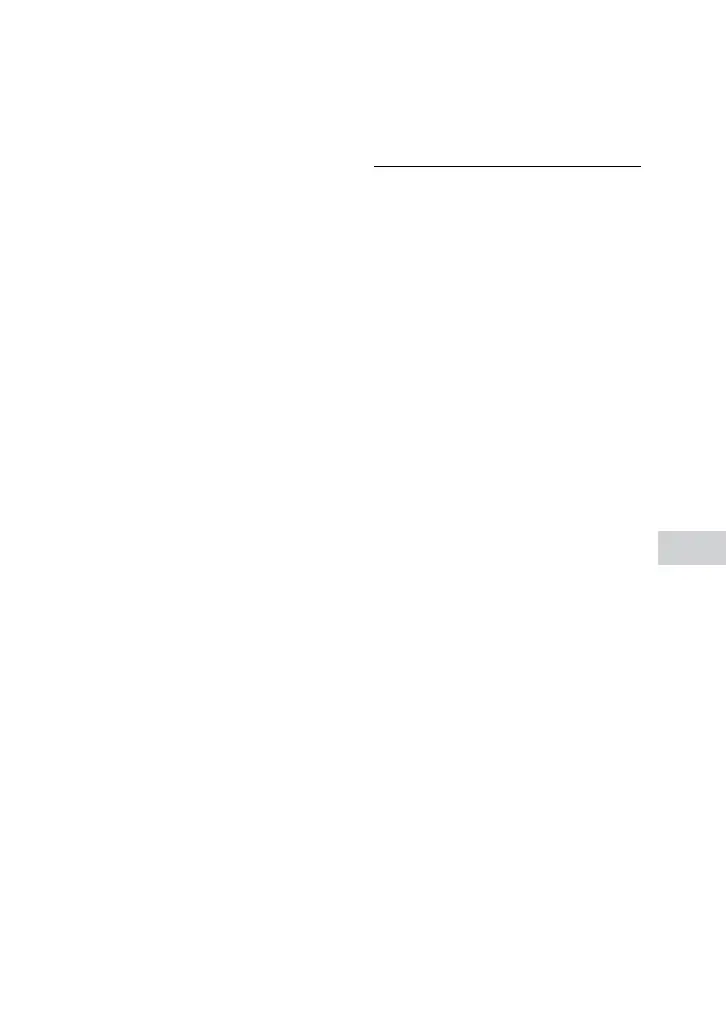41
GB
MHC-V5.GB.4-531-350-11(1)
Additional Information
The clock or timer setting is
canceled.
ˎ
The AC power cord is disconnected
or a power failure occurred. Set
the clock (page14) and timer
(page35) again.
There is no sound.
ˎ
Adjust the volume.
ˎ
Check the connection of the
optional equipment, if any
(page12).
ˎ
Turn on the connected equipment.
ˎ
There is no audio output available
during Recording Timer.
There is severe hum or noise.
ˎ
Move the system away from
sources of noise.
ˎ
Connect the system to a dierent
wall outlet.
ˎ
Install a noise filter (commercially
available) to the AC power cord.
ˎ
Turn o surrounding electrical
equipment.
The timer does not function.
ˎ
Check the timer setting and set
the correct time (page35).
ˎ
Cancel the Sleep Timer function
(page35).
The remote control does not
function.
ˎ
Remove the obstacles between
the remote control and the unit.
ˎ
Move the remote control closer to
the unit.
ˎ
Point the remote control at the
unit’s sensor.
ˎ
Replace the batteries (R6/size AA).
ˎ
Move the unit away from the
fluorescent light.
There is acoustic feedback.
ˎ
Reduce the volume.
“CHILD LOCK” appears when you
press any button on the unit.
ˎ
Set the Child Lock function to o
(page37).
Disc player
The disc tray does not open and
“LOCKED” appears on the display.
ˎ
Consult your nearest Sony dealer
or local authorized Sony service
facility.
The disc tray does not close.
ˎ
Load the disc correctly.
The disc does not eject.
ˎ
You cannot eject the disc during
CD-USB Synchronized Transfer or
REC1 Transfer. Press to cancel
the transfer, then press on the
unit to eject the disc.
ˎ
Consult your nearest Sony dealer.
Playback does not start.
ˎ
Reload the disc.
ˎ
Load the disc that this system can
play back (page39).
ˎ
Wipe the disc clean (page46).
ˎ
Remove the disc and wipe away
the moisture on the disc, then
leave the system turned on for
a few hours until the moisture
evaporates.
The sound skips.
ˎ
Wipe the disc clean (page46).
ˎ
Reload the disc.
ˎ
Move the unit to a place with no
vibration (e.g., on top of a stable
stand).
Playback does not start from the
first track.
ˎ
Set the play mode to Normal Play
(page17).
